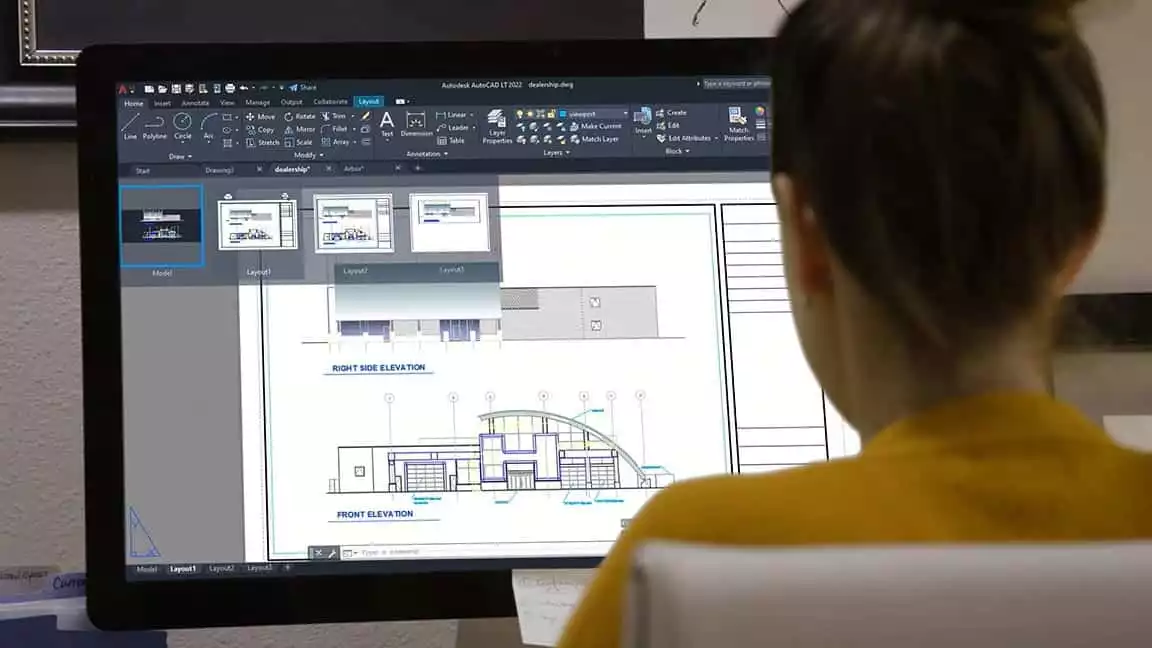- Intamsys FunMat HT Review: Will This Work for You? - June 2, 2022
- BCN3D Epsilon W50 Review: Worth the Price? - June 2, 2022
- Craftbot Flow Review – Is This 3D Printer Worth the Money? - April 23, 2022
If you want to start creating designs for 3D models or drawings for various items, my Turbocad vs Autocad comparison will help you to choose which one is best.
These are two popular computer-aided design pieces of software but if you are stuck trying to figure out which one to use, I can help. I’m going to go over the different features of each product, how easy they are to use, and what support is available and show you which one is better.
First, let’s look at the main differences between Autocad and Turbocad.
Bottom Line Up Front Summary: While these are both capable software tools, I much prefer more capable and versatile Autocad solution here, particularly if you are past the hobby level. Turbocad is fine as a short term budget pick, but most of the world is moving towards Autocad (and for good reason).
The Gold Standard for industrial CAD, AutoCAD LT can flexibly adapt to 2D or 3D projects, while using local network drives if connection speeds are limited. Most additive manufacturing speaks AutoCAD.
Table of Contents
Main Differences Between Autocad vs Turbocad
The main differences between Autocad vs Turbocad are:
- Autocad has a dedicated app for Android and iOS, whereas Turbocad does not.
- Autocad has a steeper learning curve, whereas Turbocad is said to be easier to use.
- Autocad offers a 30-day free trial, whereas Turbocad only offers a 15-day free trial.
- Autocad requires you to renew your subscription every year, whereas Turbocad allows you to buy the product for a one-off fee.
- Autocad offers a free subscription to students, whereas Turbocad does not.
Exploring Autocad and Turbocad features
Autocad and Turbocad are both computer-aided design software so they have many overlapping features when it comes to drawing, workflow, flexibility, modifications, and also what platforms and computer systems you can use them on.
Drawing and design
Really the primary function of both of these programs to make more accurate and better drawings and designs. The days of doing all this manually with a pen and paper are long gone – you can even get 3D printing pens now! – so people use computer-aided design software.
Autocad provides an experience that is very much like drawing on a bit of paper except you are doing this on a computer. It allows for free form drawing and you have many methods to create accurate shapes, geometrics, and ultimately designs. For anyone that wants a great deal of freedom over what they produce with this type of software, Autocad is to the go-to program. It was mainly built for 2D drawings however it has evolved so that it now incorporates 3D shapes that can be used for printing and more.
Turbocad is very similar. It also allows the user to draw free form in 2D and has command lines as well as a dynamic input cursor. Turbocad also has 3D functionality and if you want photorealistic renders then Turbocad has the edge over Autocad on how they turn out. In terms of the main functionality of drawing and creating designs, it is similar to Autocad in what it can produce although the means to do it is a bit different.
Workflow
You may be working on these programs and a project by yourself especially if you own a 3d printer however in most cases, computer-aided design software is utilized by teams. This means the workflow through the process needs to be as seamless as possible.
One of the issues with Autocad is that each part of the design is separate. It isn’t all linked together and joined up as some other software. You create free form drawings with Autocad so the workflow can feel a bit disjointed and often doesn’t feel as if everything is linked together as you are working on separate layers.
Turbocad does offer good workflow options between drawing designs and fieldwork. Designs can be uploaded to TurboSite which is an iOS app and the designs can be used to put in the site and other fieldwork information. This is then sent back to the Turbocad program with the new data which is a pretty good feature.
Flexibility
Both of these programs have a good degree of flexibility in their usage.
Autocad achieves this with its solid commands and use of surface mesh for 3D modeling that provides a good degree of freedom. The fact that you can customize the look of Autocad is great too because it means you can display the tools you use a lot and hide the ones you don’t. You can create a layout that is unique to you and what you use the program for.
Turbocad has a large amount of flexibility too and its mechanical design tools add to this. The program is used a lot for things like theatrical design as well as with furniture and woodworkers. Turbocad is ideal for a variety of sectors and like Autocad, it offers customizable options such as hiding tools and editing the layout of toolbars.
Modifications
A drawing or design isn’t going to be right the first time so modifications and changes are the norms when using computer-aided design software.
The process of modifying designs in Autocad can be time-consuming and it isn’t the easiest. Each part of a design has to be modified individually rather than as a whole. They also don’t update automatically unlike other programs such as Solidworks across all the views so this has to be done manually.
Turbocad will automatically update views which can make the modifications process a bit easier. The use of the TurboSite iOS app is another great addition where field data can be entered which will be fed back to the main Turbocad system and updated with relevant information so that modifications can be made if necessary.
Platforms
Whether you predominantly use Windows computers or Macbooks, computer-aided design software should be available in both. This is especially important if you are working across different locations or on the move if you need to update models when you are out of the office.
Autocad is well known to work on both Windows and Mac computers. There is also a mobile app available for Autocad which can be used on iOS, Android, and Windows devices. If you need additional storage for using Autocad, you have the option of adding cloud storage onto your subscription as well.
The good news for anyone who is leaning towards Turbocad is that it is also available on both Windows and Mac devices so you have cross-platform support too. Turbocad has a variety of mobile apps including TuroSite for feeding back fieldwork, Turboreview for reviewing 2D and 3D CAD documents, DroneScout which is for collecting aerial data via DJI Phantom Series drones, amongst others. So, you can use a variety of different apps to complement the main Turbocad program. There isn’t an app as such for the Turbocad program but rather a series of apps to complement it.
Here you can check more information before making the final decision on whether to stick with AutoCAD or Solidworks for 3D printing and even compare Autocad with Revit as well.
Comparing Autocad and Turbocad pricing
The Gold Standard for industrial CAD, AutoCAD LT can flexibly adapt to 2D or 3D projects, while using local network drives if connection speeds are limited. Most additive manufacturing speaks AutoCAD.
You will find free trial options with both these products as well as regular subscriptions.
Autocad costs around $1690 to get access to the program for one year per user. You can also opt to take out a monthly license which is $210 per month or if you envisage using this in the longer term, there is a 3-year license available for $4565. You’ll get a variety of different tools which you subscription too which includes:
- AutoCAD Architecture
- AutoCAD Electrical
- AutoCAD Map 3D
- AutoCAD Mechanical
- AutoCAD MEP
- AutoCAD Plant 3D
- AutoCAD Raster Design
There is a 30-day free trial option for Autocad and if you are a student, you can get a one-year free license.
Turbocad has a couple of pricing options to suit your needs. You can pay for it once and get a permanent license for $1499.99 which is cheaper than Autocad at first glance however you will need to pay for an upgrade when new versions are released (currently this costs $399).
The one-off price is for one user. They also offer a subscription cost of $499 per year per user and this includes upgrades to new software as well. There is a 15 day free trial with Turbocad as opposed to the 30-day free trial that Autocad offers.
Autocad v Turbocad ease of use
If you are interested in either Autocad or Turbocad then it is likely that you are working in modeling and ensign already or contemplating buying a 3D printer and experimenting. They aren’t a product that someone with just a passing interest is going to buy and start using as they have a bit of a learning curve. So, how easy are they to use?
Autocad can take a while to get the hang of and this is largely down to the separate processes that it uses. The whole program can appear very complex in the beginning however the fact that you are able to customize it as you go along with the Custom User Interface Editor means that when you get used to the software you can really make it your own. It doesn’t require years and years to get the main functionality nailed down but you won’t learn it in a few hours.
Turbocad is an easier program to learn and if you’re new to modeling and creating 2D or 3D designs, you’ll more than likely get to grips with this program before you’ll learn how to use Autocad to its full potential. The issue is that many people report hitting a ‘productivity ceiling’ with Turbocad.
This means that you’ll come to a point where you can’t carry out processes any quicker. Autocad has the advantage here because people who use it become much more familiar with the layout and become faster in doing tasks on the software.
What support is available for Autocad and Turbocad
The good thing about both these programs is that there is support on hand to help if you encounter any problems.
Autocad is run by Autodesk so you get access to their Learning Section which has tutorials, video guides and other information to commonly asked questions. If you can’t find an answer to your issue here, you can go to the forums that are frequented by experienced users. There is also the option of submitting a support ticket to Autodesk if you require more assistance.
Turbocad has its own Knowledge Base with guides and tutorials that can help you with the software. They also offer a Community Forum where you can ask other users about any issues you are having or you can submit a support ticket through their website Turbocad also have the option of phone support too which is a nice feature if you need to get an answer quickly.
Pros and Cons
The Gold Standard for industrial CAD, AutoCAD LT can flexibly adapt to 2D or 3D projects, while using local network drives if connection speeds are limited. Most additive manufacturing speaks AutoCAD.
Autocad
Pros
- Has both 2D and 3D modeling functionality
- Standard software used in the industry so plenty of knowledge from other professionals
- You can customize its layout to increase productivity
- Can work without internet access as it uses local and network files
- Compatible with both Windows and Mac and has a mobile app
- Cloud storage is available if you need additional space
Cons
- Isn’t the easiest software to learn and will take a while to get the hang of
- Doesn’t have a joined-up to the connected approach to its workflow
- Manual update of modifications to designs
Turbocad
Pros
- Easier to learn from out outset especially for new users
- Can buy the product outright although you’ll need to pay for upgrades
- Has 2D and 3D functionality with freeform drawing
- Able to customize its layout to enhance productivity
- Use of TurboSite app for fieldwork is a great addition
- Get access to the suite of TurboApps for various functions
- Is available on Windows and Mac
Cons
- Can experience glitches with color rendering
- Only has a 15-day free trial
- Lacks dedicated Turbocad app
Are there any alternatives?
Solidworks
This is a very good alternative to both Autocad and Turbocad. Solidworks has both 3D modeling and 2D drawing functionality so it matches Autocad and Turbocad in that regard. It is also similar to Turbocad in that it has a one-off payment option as well as a subscription model too.
Solidworks is only available on Windows operating systems which does hold it back a bit especially if you use Mac OS however it is popular computer-aided design software that has been around for a few decades now. Another popular option is Fusion 360, so here check the comparison in detail between Solidworks vs Fusion 360.
Inventor
Inventor often doesn’t have the same recognized name as Autocad however it is closer to Turbocad in its makeup as it is a 3D modeling software as default whereas Autocad started out as 2D and incorporated 3D functionality.
Inventor is a bit more user friendly as well with its interface although it does come with a higher price tag for a year’s subscription. It has been around since 1999 and is also only available for Windows like Solidworks so it does lack cross-platform compatibility.
If you are interested in how Invertor compares with similar software, check the detailed comparison between Fusion 360 vs Invertor.
Inventor® CAD software provides professional-grade 3D mechanical design, documentation, and product simulation tools. Work efficiently with a powerful blend of parametric, direct, freeform, and rules-based design capabilities.
FAQs About Autocad and Turbocad
Can I use Autocad for free?
There is a free trial available for Autocad that lets you try out the product for 30 days. Students can get a one-year free license as well which is a pretty cool feature and Autocad offers monthly, yearly, or 3-yearly subscription models.
Can I use Turbocad for free?
Turbocad has a 15-day free trial available where you can try to product out. It offers a one-off payment to be able to use the software for life but that doesn’t include upgrades which will cost extra. There is also a subscription model available.
What operating systems can I use Autocad on?
Autocad is available on both Windows and Mac computers and there is also a mobile app that you can use as well.
What operating systems can I use Turbocad on?
Turbocad also has both Windows and Mac OS versions so it matches Autocad in that way. You’ll also get access to the Turbocads app suite which offers handy apps to complement the work that Turbocad does.
Are these programs customizable?
Yes. Autocad especially is very customizable with its Custom User Interface Editor where you can hide tools, change the layout, and more to make things easier for you. Turbocad also offers a custom experience to increase productivity.
Is it easy to use these programs?
Turbocad is considered to be an easier program out of the two. Both will take time and effort to get used to as they are complicated programs performing complex processes.
Can I use these programs for 3D printing?
Both Autocad and Turbocad can be used to create models for 3D printing and can be used with open-source printers too.
What support do Autocad and Turbocad offer?
Autocad has a Learning Section which offers a range of guides and tutorials while there is an online forum where you can ask questions to other users. There is also a support ticket system on their website. Turbocad has its own Knowledge Base, forum and you can contact them via phone.
Conclusion: Autocad or Turbocad?
Autocad is perhaps the most well-known computer-aided design software on the market. Even people who aren’t involved in drawing, modeling, and 3D printing know the brand name.
Both of these pieces of software are powerful and very good at what they do. Turbocad perhaps has the edge when it comes to 3D because that is its primary purpose whereas with Autocad it feels like a bit of an added extra given its main focus was 2D.
Neither of these products is going to be learned right away by someone who is completely new and they do have a learning curve and will take time and a lot of practice to get the hang of. The good news is that there is a wealth of information out there for both in the form guides, tutorials, and forums that can help.
It is quite hard to choose a winner between these two because they have many overlapping features.
I would go with Autocad if I really had to choose for a few reasons.
One is that it offers an industry-standard product that has been used for decades while it provides good cross-platform functionality in terms of its Windows, Mac, and mobile versions. That isn’t to say that Turbocad doesn’t offer Windows and Mac versions but that Autocad’s mobile app is very useful.
While certain things in Turbocad might be easier to learn it does have a ceiling in what you can do and in the long run you would probably be better taking more time to get equipped with Autocad.
Bottom Line Summary: While these are both capable software tools, I much prefer more capable and versatile Autocad solution here, particularly if you are past the hobby level. Turbocad is fine as a short term budget pick, but most of the world is moving towards Autocad (and for good reason).
The Gold Standard for industrial CAD, AutoCAD LT can flexibly adapt to 2D or 3D projects, while using local network drives if connection speeds are limited. Most additive manufacturing speaks AutoCAD.
Further Reading on CAD Software for 3D Printing:

![Turbocad vs Autocad Compared [2022]: Which one is better?](https://total3dprinting.org/wp-content/uploads/2020/06/image-1-1.jpg.webp)