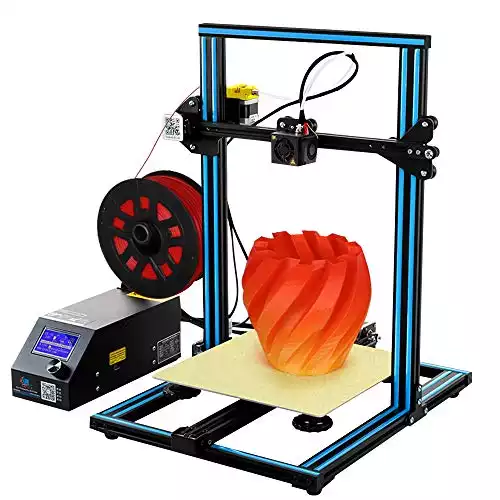- Intamsys FunMat HT Review: Will This Work for You? - June 2, 2022
- BCN3D Epsilon W50 Review: Worth the Price? - June 2, 2022
- Craftbot Flow Review – Is This 3D Printer Worth the Money? - April 23, 2022
Printing with Polycarbonate requires a printer with specific features, and I will show you how to find the best Polycarbonate 3D printer.
This material is ideal for printing durable, transparent, and heat-resistant objects that can also be recycled. In my guide, I will show you the best Polycarbonate 3D printers, things you should consider before buying one, and I will answer some frequently asked questions.
If you want a glimpse at the 3D printers that made my list, have a look at the table below.
Table of Contents
At a Glance: 6 Best 3D Printers for Printing with Polycarbonate
| 3D Printer | Best for | Extruder Temperature | Build Volume | Check the latest price |
| QIDI TECH X-Max | Best overall Polycarbonate 3D printer | 572°F (300°C) | 300 x 250 x 300mm | Check the latest price |
| BIBO 3D Printer | Best budget Polycarbonate 3D printer | 518°F (270℃) | 214 x 186 x 160mm | Check the latest price |
| Creality CR-10S | Best versatile Polycarbonate 3D printer | 518°F (270℃) | 300 x 300 x 400mm | Check the latest price |
| Dremel Digilab 3D45 | Best auto-leveling Polycarbonate 3D printer | 518°F (270℃) | 254 x 152 x 170 mm | Check the latest price |
| Prusa i3 Mk3S+ | Best open source Polycarbonate 3D printer | 572°F (300°C) | 250 x 210 x 200mm | Check the latest price |
| Ender 3 V2 | Best beginner-friendly Polycarbonate 3D printer | 491°F (255°C) | 220 x 220 x 250mm | Check the latest price |
Features 5.0 inch touchscreen. Larger interface makes it more intuitive and easy to operate. Movable extraction, curved metal plate, can be used repeatedly, it is more convenient to remove the model after printing.
What Is Polycarbonate?
Polycarbonate is a group of plastics becoming more popular among 3D printing enthusiasts. This material has been around for a while, and you can find this material in many parts manufactured for engineering plastics lenses. It is used a lot in the medical industry.
Some of the main advantages of using Polycarbonate include enhanced durability, strength, and heat resistance. It is more durable than PLA, and it is lighter than ABS; Polycarbonate is also transparent, which is a significant benefit as it can be easily recycled into something else.
Its stiffness means that you need to use a printer capable of handling this material.
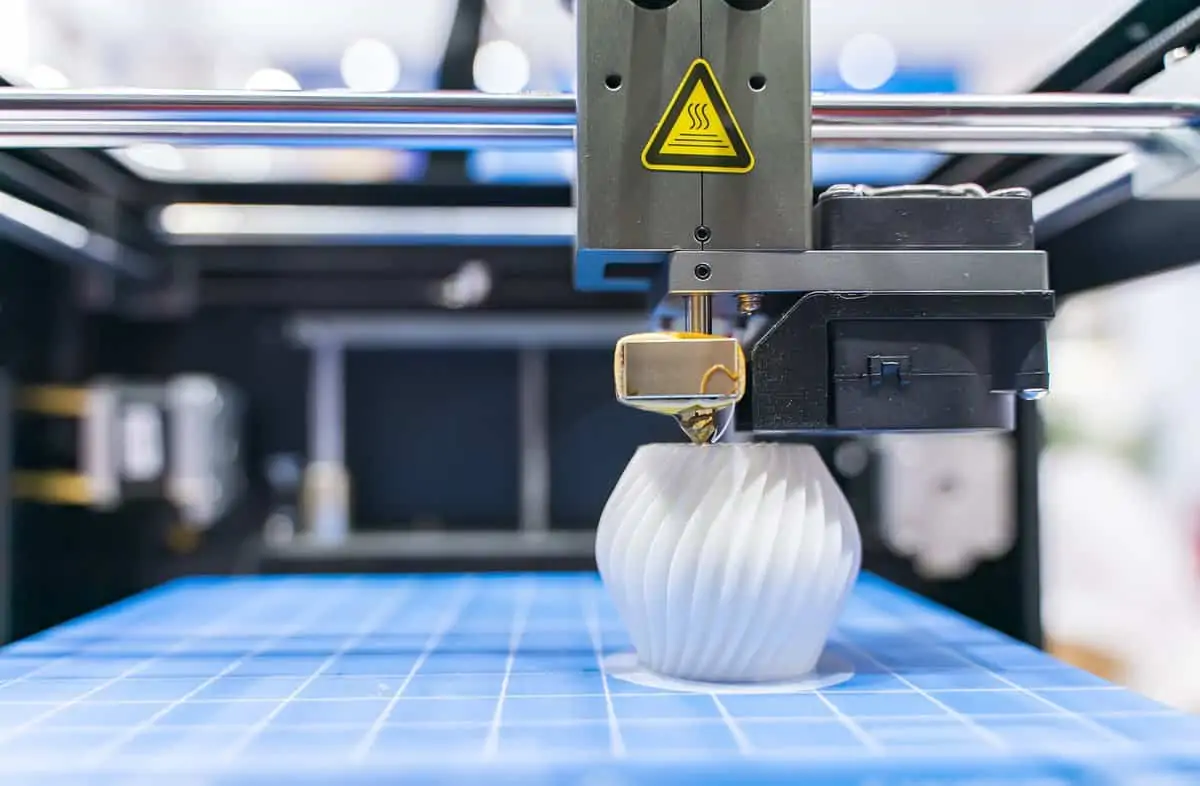
I will list what you should look for in a 3D printer for Polycarbonate below, but one of the main things you need is a printer capable of high temperatures.
Polycarbonate can be notoriously difficult to print with as it is very prone to warping, shrinking, and the material absorbs moisture.
What to Look for in a Polycarbonate 3D Printer?
You can’t print with Polycarbonate on any 3D printer; it needs to have certain features.
Extruder temperature
A 3D printer capable of handling Polycarbonate requires a high extruder temperature.
The nozzle needs to reach a temperature between 500°F – 590°F (260 to 310 degrees Celsius); this is to ensure that the material doesn’t jam and is printed properly. If you are using composite PC filament, you can potentially use a printer that doesn’t reach this temperature; however, I would recommend purchasing a 3D printer that can reach up to 500°F – 590°F for the best results.
Bed temperature
It isn’t just the extruder temperature that you need to pay attention to; the bed temperature is also essential.
You will need a 3D printer with a heated bed to print with Polycarbonate successfully, and the bed temperature needs to be between 270°F – 300°F (135 – 150 degrees Celsius). Having a 3D printer with a heated bed that can reach these temperatures will reduce the chances of material warping, which can be a big problem when working with Polycarbonate.
Enclosed Build Chamber
Another essential feature of a Polycarbonate 3D printer is an enclosed bed-chamber. This is a must-have for this type of 3D printer because an enclosed bed-chamber will ensure high temperatures throughout the printing process.
Using a 3D printer without this feature will result in temperature loss and less than ideal results, including material warping.
The nozzle temperature, extruder temperature, and an enclosed bed chamber are the most important things to look for in a Polycarbonate 3D printer.
Build Volume
The build volume is a vital feature of any 3D printer as this will determine the size of the objects you can print.
3D printers have different build volumes, and you may instinctively look for one with the largest volume, allowing you to print off bigger objects. However, you can buy a 3D printer with a smaller build volume and still create large prints by combining them, although this takes more work.
Think about what objects you plan to print with your 3D printer, which will determine how large of a build volume you require.
Cost
Lastly, it would help if you also considered the cost of buying a 3D printer capable of printing with Polycarbonate.
While this isn’t a printer feature, how much you pay is important, so try and stay within your budget if you can. Polycarbonate 3D printers aren’t massively more expensive than other types of 3D printers, although some can work out more costly due to some of the required features.
I suggest figuring out what you can afford and looking at 3D printers in that price range, and I have also included a budget option on my list.
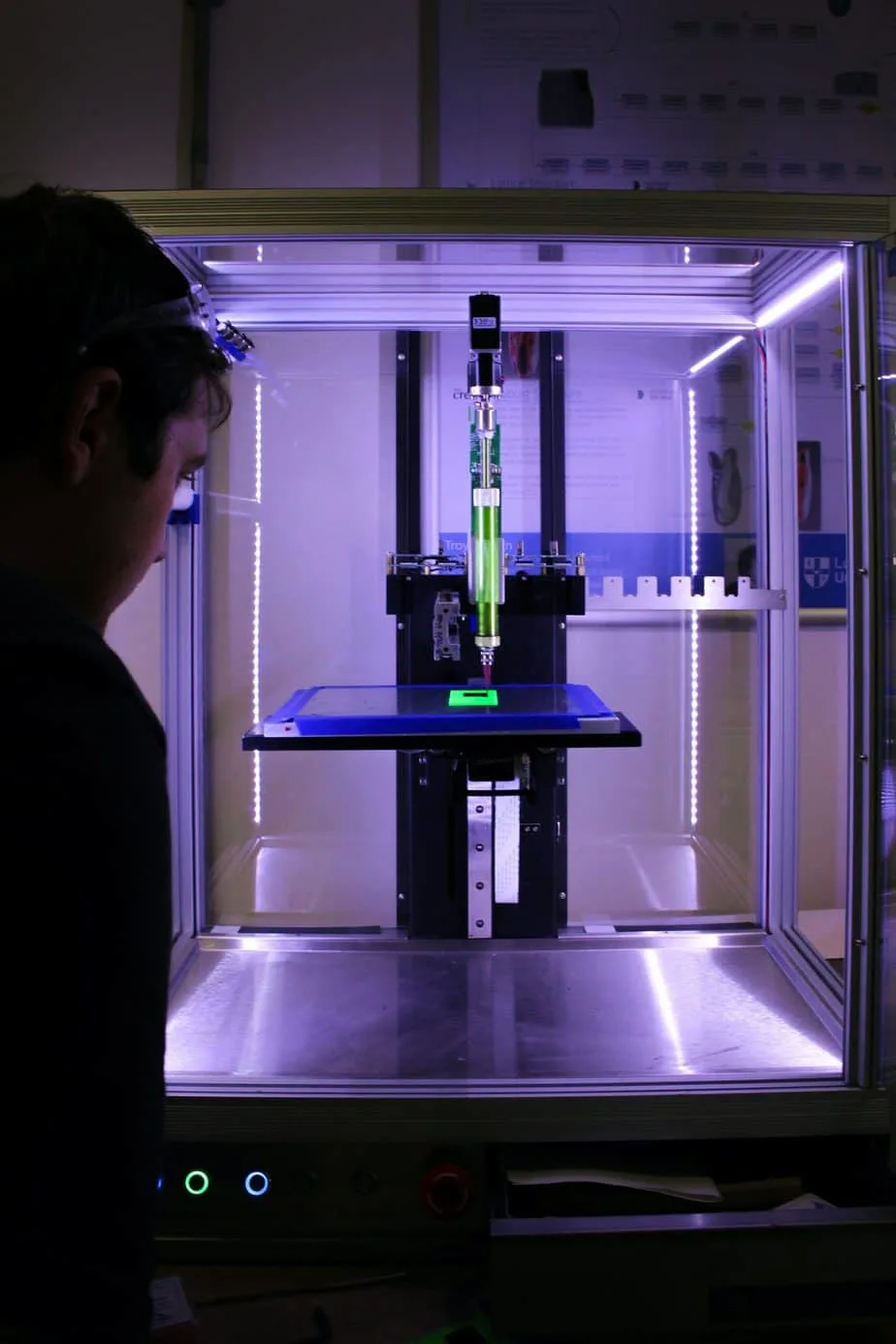
Selection Criteria
3D printers capable of using Polycarbonate filament require certain features and functionality. When making my list of the top Polycarbonate 3D printers, I used specific selection criteria, which include:
- High extruder temperature – the extruder on a Polycarbonate 3D printer needs to reach a certain temperature. Otherwise, the filament won’t print properly. This is why only 3D printers with a minimum extruder temperature of 491°F (255°C) are included.
- Heated bed plate – Printing with Polycarbonate on a 3D printer without a heated bed will increase the chances of the object warping. I’ve only included 3D printers that have a heated bedplate.
- Build Volume – I have included 3D printers with a variety of build volumes. This is to ensure that you have the option of a smaller build volume if you want.
- Cost – The 3D printers on my list range from cheaper models to more expensive printers, so there is something for every budget.
6 Best Polycarbonate 3D Printers in 2021
Even though Polycarbonate 3D printers require certain features, there are a lot on the market. Here are my top six Polycarbonate 3D printers.
QIDI TECH X-Max – Best overall Polycarbonate 3D printer

My top pick for a Polycarbonate 3D printer is the QIDI TECH X-Max.
This 3D printer has many great features, including a large build volume of 300 x 250 x 300mm and an extruder temperature of 572°F (300°C). The build volume and extruder temperature allow you to not only print successfully with Polycarbonate, but you can also print off large objects.
The detail and print quality of this 3D printer are fantastic, and you can print some highly precise objects with the QIDI TECH X-Max. The touchscreen can take a while to get used to. Even though this is quite a beginner-friendly 3D printer, there is a bit of a learning curve, but once you get the basics nailed down, this is a mighty 3D printer.
Another potential drawback is that the leveling is manually operated; however, overall, this is an excellent 3D printer that can work with Polycarbonate to print high-quality and precise objects.
Features 5.0 inch touchscreen. Larger interface makes it more intuitive and easy to operate. Movable extraction, curved metal plate, can be used repeatedly, it is more convenient to remove the model after printing.
Pros
- High extruder temperature and heated bed
- This 3D printer has a good build volume
- Relatively beginner-friendly
- Prints high-quality objects
Cons
- The touchscreen can take a while to master
- Manual leveling
Printer specifications
- Build volume: 300 x 250 x 300 mm
- Overall dimensions: 580 x 530 x 740 mm
- Connectivity: USB, WiFi, LAN
- Print speed: 30 – 150 mm/s
BIBO 3D Printer – Best budget Polycarbonate 3D printer
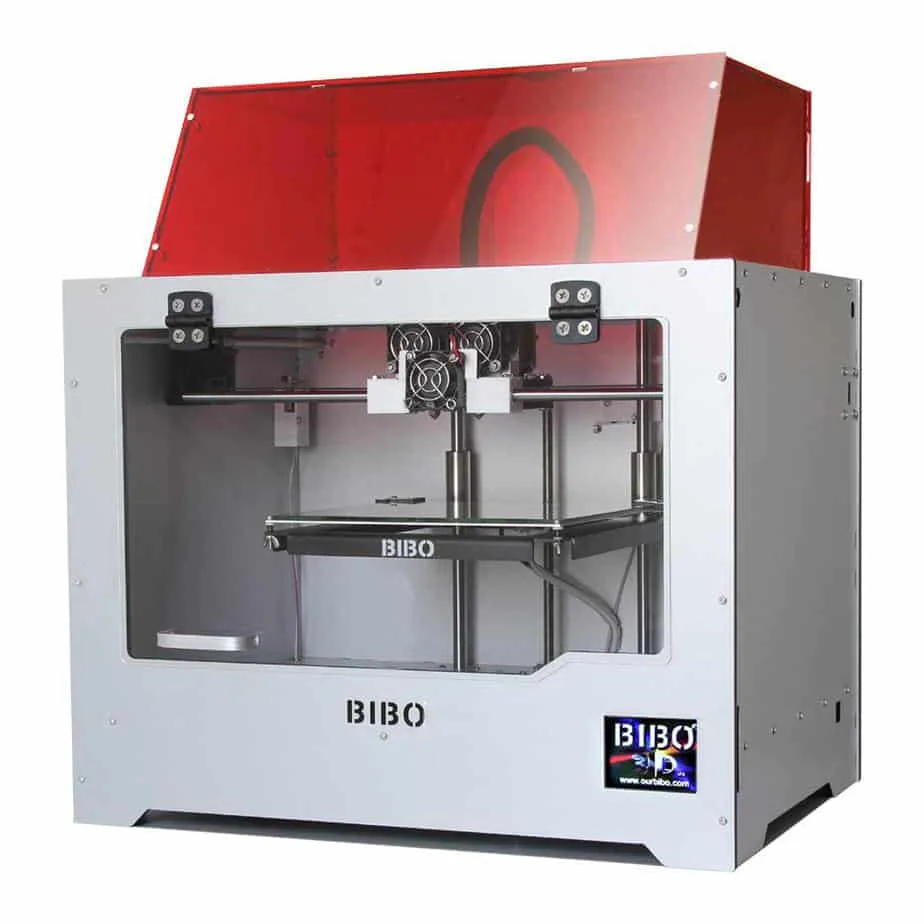
While Polycarbonate can be tricky to print with, that doesn’t mean you need to drop a ton of money on an expensive printer. This is why I have included the BIBO 3D Printer on my list as my top budget choice.
If you don’t have a lot of money to spend or perhaps just need a 3D printer that is capable of working with Polycarbonate to use on an occasional basis, the BIBO 3D Printer is ideal.
This printer has dual extruders, which is always a bonus, while the build volume of 214 x 186 x 160mm is quite decent, although a bit small. Also, this printer can be controlled via Wi-Fi, which you don’t find on many high-end models.
Cleaning this printer can cause some issues due to the design, but it is a minor drawback on an otherwise impressive Polycarbonate 3D printer for the price.
You can read the full review of the BIBO 3D printer here.
Excellent design (dual cooling for reliable prints), auto filament calibration and built-in laser engraving make the Bibo 2 a true best in class 3D printing workhouse. One of the best 3D printers we've tested under $1000.
Pros
- Available at a budget price
- This 3D printer has dual extruders
- OK build volume
- Wi-Fi connectivity
Cons
- Cleaning this printer is a bit difficult
- Build volume is the smallest on my list
Printer specifications
- Build volume: 214 x 186 x 160mm
- Overall dimensions: 467 x 357 x 374 mm
- Connectivity: WiFi, USB
Creality CR-10S – Best versatile Polycarbonate 3D printer
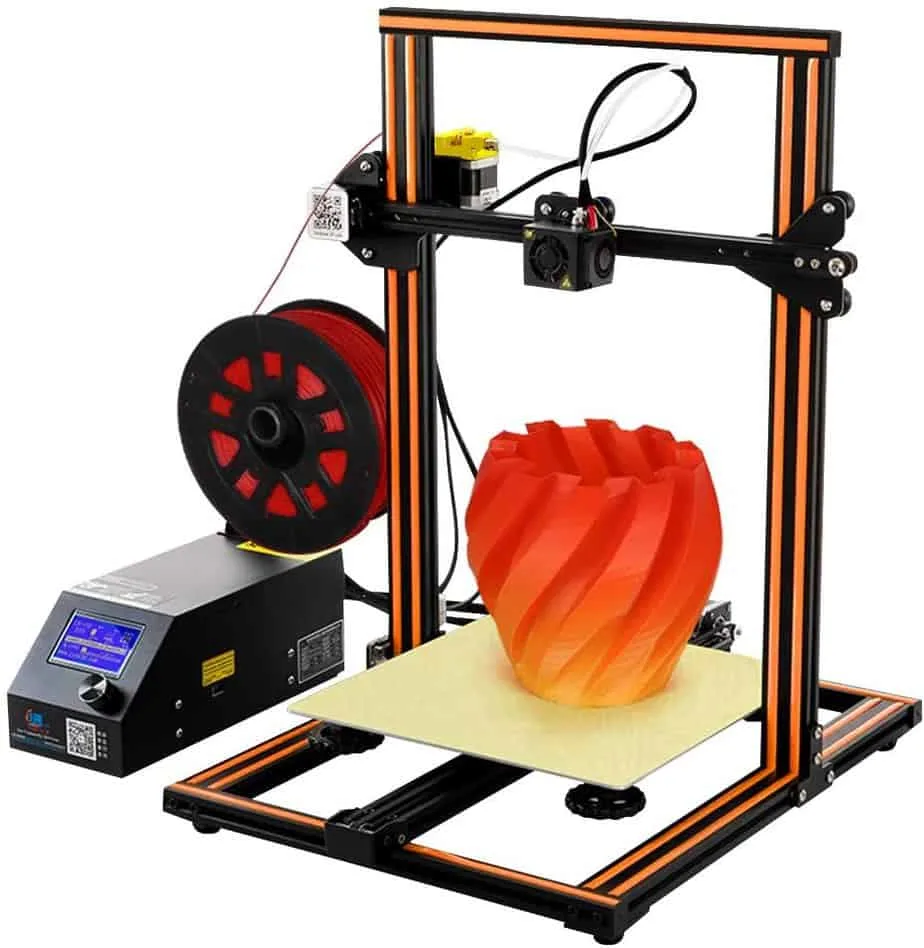
The Creality CR-10S is an upgraded model of the popular Creality CR10, and it is highly capable of printing with Polycarbonate.
One of the noticeable drawbacks of this printer is that it doesn’t have an enclosed chamber. I have included the CR-10S on my list due to its versatility as it can work with a wide range of materials, including PLA, TPU, ABS, wood, and copper. The printer has a good build volume of 300 x 300 x 400mm, and there is minimal setup required – you can have the CR-10S up and running in about 10 minutes.
The filament run-out detection and automatic bed-leveling help ensure that this printer is beginner-friendly.
The lack of an enclosed bed chamber is a downside to the Creality CR-10S, and it can make printing with Polycarbonate a bit harder, but if you want a highly-versatile 3D printer, this is a great option.
The CR-10S comes with a convenient monitor that will detect when the printer has run out of filament, automatically pausing the print, and will alert the user to restock the Filament before continuing. Say goodbye to wasted Filament and time.
Pros
- Can work with a variety of materials
- Easy to use and setup
- Has a decent build volume
Cons
- Lack of an enclosed bed chamber
- It doesn’t have Wi-Fi connectivity
Printer specifications
- Build volume: 300 x 300 x 400mm
- Overall dimensions: 540 x 640 x 310 mm
- Connectivity: USB
- Print speed: 80 – 200mm/s
Dremel Digilab 3D45 – Best auto-leveling Polycarbonate 3D printer

Auto-levelling is an important feature if you are new to 3D printing or don’t want to spend as much time adjusting the build surface, and the Dremel Digilab 3D45 is the best auto-leveling Polycarbonate 3D printer.
The Dremel Digilab 3D45 is one of the quietest 3D printers around. Aside from auto-leveling, this printer requires hardly any assembly to get it up and to run, and it also produces some high-quality printers. This is a great option if you need to use a 3D printer in a busy environment or at home where you don’t want to generate a lot of noise.
One thing that I don’t like about Dremel 3D printers, in general, is that the spool holder isn’t compatible with standard filament sizes. This means you need to purchase Dremel filament, which can often be quite expensive. You can mod the 3D printer to include this functionality, but it takes some work.
This flagship printer is Dremel’s 3rd generation and is engineered for anyone from a first-time user to advanced professional to operate.
Pros
- High-quality auto-leveling Polycarbonate 3D printer
- Straightforward to set up
- Beginner-friendly and low noise
Cons
- The spool holder isn’t compatible with standard filament sizes
- A little bit more expensive than other printers on my list
Printer specifications
- Build volume: 254 x 152 x 170 mm
- Overall dimensions: 584 x 476 x 476 mm
- Connectivity: Wi-Fi
Prusa i3 Mk3S+ – Best open source Polycarbonate 3D printer

I have a lot of time for open-source 3D printers due to the possibilities of this technology.
The Prusa i3 Mk3S+ is not only an open-source 3D printer that can be easily customized to your needs, but it can also print with Polycarbonate. The SuperPINDA probe is present for improved first layer calibration, which helps a lot when printing with Polycarbonate, and this printer is easy to assemble.
The Prusa i3 MK3S+ has a lot of functionality which makes it a robust 3D printer, and this includes power loss recovery, filament sensors, and automatic bed-leveling.
Like the Creality model, this doesn’t have an enclosed bed-chamber, so it can be a little harder to print with Polycarbonate due to the potential for warping. Also, there is no Wi-Fi as default, but as this is an open-source model, it can be added with Raspberry Pi.
Basic features magnetic PEI Spring steel sheet EINSY RAMBo Base plate Silent Trinamic drivers with 256 microstepping Maximum travel speed: 7.874 in per second. The Original Prusa i3 MK3S+ is the latest version of their award-winning 3D printers.
Pros
- Affordable open source Polycarbonate 3D printer
- Has power loss recovery and filament run-out sensors
- Easy to assemble
Cons
- This printer doesn’t have an enclosed bed-chamber
- No Wi-Fi, but this can be added
Printer specifications
- Build volume: 250 x 210 x 200mm
- Overall dimensions: 500 x 550 x 400 mm
- Connectivity: USB
Ender 3 V2 – Best beginner-friendly Polycarbonate 3D printer
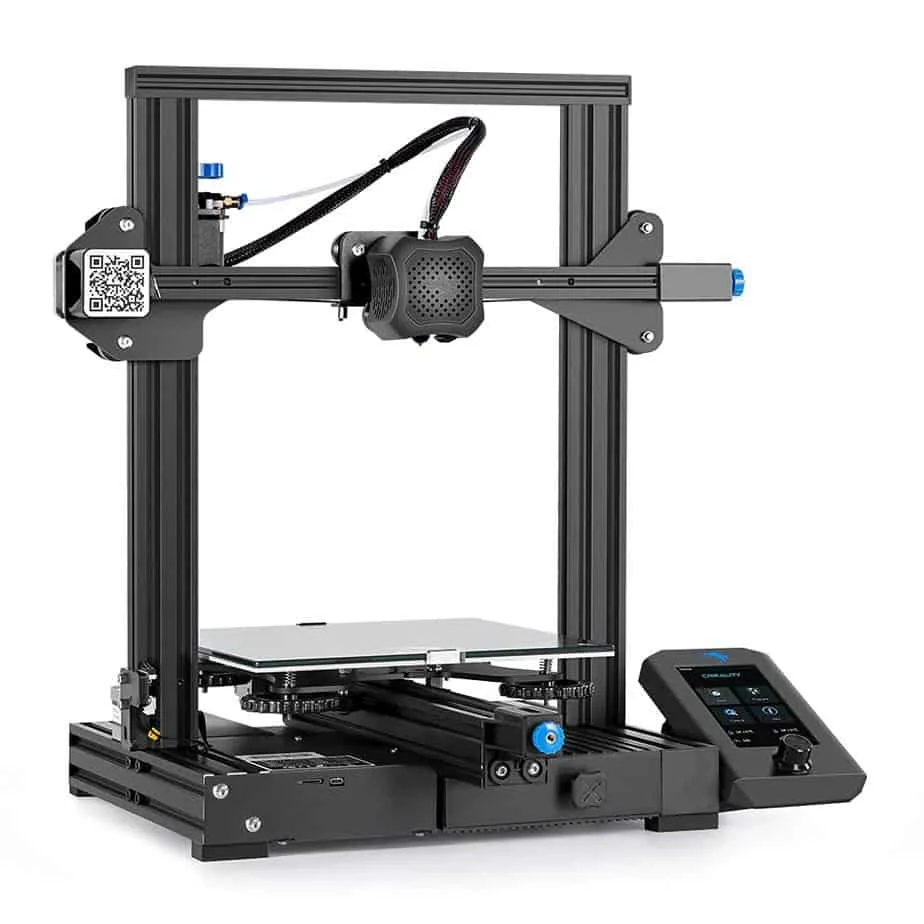
3D printing, especially with Polycarbonate, can be difficult, and this is why I have included a beginner-friendly model on my list. The Ender 3 V2 is an upgraded version of the Ender 3, and it is perfect if you are just starting off on your 3D printing adventure.
This printer is ideal for home or small office use, and even though it has an open bed-chamber, you can add on an enclosure if you are finding issues when printing Polycarbonate.
There are many features on this 3D printer that makes it beginner-friendly, and this includes the glass print platform, easy-to-use HD display, engaging community support, and the price is brilliant too.
The lack of a touchscreen (it uses a click wheel) is a drawback, but given the price of the Ender 3 V2, I wouldn’t be too bothered about its absence.
Overall, this is a powerful printer that can print with Polycarbonate, and it is suited to beginners.
The Ender-3 V2 built-in self-developed silent motherboard, which has stronger anti-interference, faster and more stable motion performance, silent printing and low decibel operation.
Pros
- Beginner-friendly 3D printer
- Available at a low cost
- Can print good quality objects
- Features a glass print platform and HD display
- Very quiet when in operation
Cons
- You will need to add an enclosure for the bed-chamber
- Assembly can take a while
Printer specifications
- Build volume: 220 x 220 x 250mm
- Overall dimensions: 470 x 474 x 619 mm
- Connectivity: USB, SD Card
Frequently Asked Questions
Question: What is Polycarbonate?
Question: Do I need an enclosed chamber to print Polycarbonate?
Question: Can I buy a budget Polycarbonate 3D printer?
Question: What temperature do I need to print with Polycarbonate?
Question: Is it easy to print with Polycarbonate?
Answer: Polycarbonate is a group of plastics that are used to create many different 3D printer objects. This material is used as it is durable, transparent, and heat resistant.
Which is the best Polycarbonate 3D Printer?
My top pick for the best Polycarbonate 3D printer is the QIDI TECH X-Max.
This printer is incredibly powerful and offers everything you need to create high-quality and precise objects. The QIDI TECH X-Max has a high extruder temperature and a heated bedplate, which are essential for Polycarbonate printing. The impressive build volume is another great feature of this 3D printer.
While some aspects such as the touchscreen (which takes a while to get used to) and the manual leveling can make it slightly more difficult for beginners, this 3D printer can be used by beginners and more experienced printers alike.
If you want an ideal all-rounder Polycarbonate 3D printer that is reasonably priced for what you get, the QIDI TECH X-Max is an excellent choice.
Features 5.0 inch touchscreen. Larger interface makes it more intuitive and easy to operate. Movable extraction, curved metal plate, can be used repeatedly, it is more convenient to remove the model after printing.