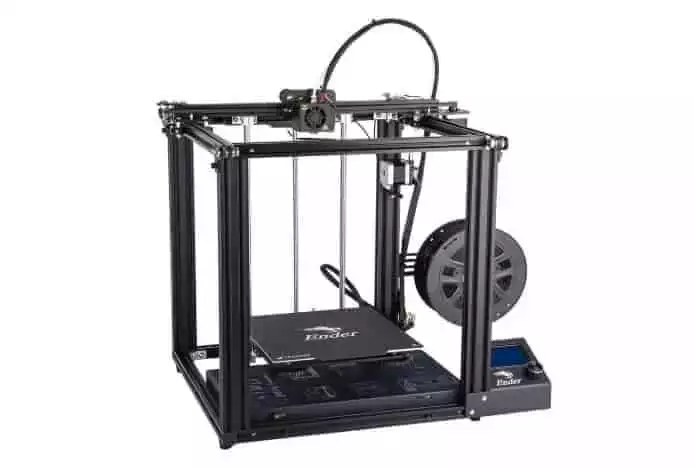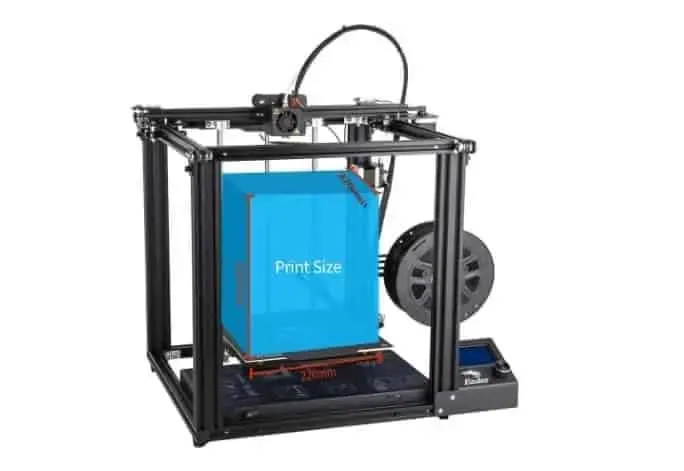- Flashforge Creator 3 Review [2022]: Our Honest Opinion - April 5, 2022
- Anycubic Photon Review [2022]: Will This Work for You? - April 5, 2022
- X-Carve Review [2020]: Is This CNC Machine Right For You? - April 4, 2022
We live in a world where 3D-printing is no longer a novelty, but a technology ingrained into our way of living. For example, I recently had a friend send me, and my family 3D-printed face masks. How awesome is that? It took a few days for her to print them and send them, but still!
It’s amazing to think that what was once thought of as a novel technology is now being used to create objects that have a significant impact on the world around us. What’s also amazing is how easily accessible these devices are becoming to anyone who wants to get into the world of 3D printing.
One company making this a reality is Creality, which has released another solid edition in its Ender lineup, the Ender 5 3D printer. This printer offers plenty of features and functionality while remaining simple enough that even an amateur can use it.
But our goal isn’t to provide a high-level view of this printer. We want to get into the details. What features does it offer? Is it reliable? How is it different than other 3D printers on the market? Does it have any upgrades?
We’ll answer these questions and more as you dive into our Ender 5 review. Let’s get started.
The Ender 5 3D printer is a very well-designed device, with faster printer, and more build volume than it's predecessors. If you can afford it, it's worth the additional investment long term.
Table of Contents
Things to Consider Before Buying a Creality Ender 5 3D Printer
There are several different aspects and considerations you’ll want to think about before you purchase a Creality printer. Here’s a shortlist of what to consider.
Cost
Of course, one of the biggest areas people need to think about is cost. How much are you able to spend? That may limit the size and type of 3D printer you can purchase. The great thing about the Ender 5 3D printer is that it’s likely to be within the budget for more people.
Quality
Another question you may want to consider is the quality of the 3D printer. Does it print well? How does it hold up over time? With the Ender 5, you’re getting a printer that can print accurate designs with a resolution of 0.05 mm.
Capability
Along those same lines, is the capability of the 3D printer. Can it print the objects you want without running into problems? Ender 5 has the ability to create complex and accurate designs so you know you’re getting a capable printer.
Speed
How fast does your printer create objects for you? While you’ll pay a pretty penny for one that prints faster, the Ender 5 prints at 80 mm/s without sacrificing quality.
Practicality
Who is the printer meant for? The Ender 5 is designed with students and beginners in mind but will work for anyone interested in owning a 3D printer. No matter what your level of experience, Ender 5 is a solid option.
Creality Ender 5 Review
Now let’s get into our review of the Ender 5 3D printer.
Initial Thoughts
My first impression of the Ender 5 3D printer is that it’s a solid entry into the world of 3D printing. While the printer isn’t a mini by any stretch of the imagination, it still won’t take up too much room in your home or office.
The printer measures at 440mm x 410mm x 465mm, offering plenty of build volume space checking in at 220mm x 220m x 300mm. For power, the Ender 5 comes with a 24V/350W power supply.
With such a strong power supply, the Ender 5 offers a quick heating print bed, which results in a faster printing rate. Lastly, the 3D printer doesn’t have any dangling or lose wires, instead of ensuring that the cables are covered and protected.
Setup
If you’re familiar with the Ender lineup of 3D printers, then you’ll have no trouble getting your Ender 5 setup and running. But even if you’re not, the axes come pre-assembled, which means even a novice should be able to get everything set up relatively quickly.
The entire setup process shouldn’t take more than an hour, which of course will depend on your experience and understanding of 3D printers. Included in the package is an instruction manual that will help guide you through the setup.
Fortunately, the manual is easy to understand, which means even if you’re new to 3D printers, you’ll be up and running in no time. Along with the manual, you’ll also find some tools to use as you get everything set up.
You’ll find a screwdriver, a wrench, and SD card reader, and an SD card. Also included are a spatula, a nozzle cleaner, a pair of pliers, and a USB cable. Aside from these, your Ender 5 comes with 200 grams of filament, so you can start printing your favorite 3D object as soon as everything is ready.
Included Software
Loaded onto the SD card that comes with the Ender 5 is the Cura 15 software. Unfortunately, the version included only works with Windows, so if you have a Linux or Mac OS machine, you’ll have to take a few extra steps to access the software.
While downloading the software for Mac OS and Linux is free straight from the manufacturer’s website, the challenge is entering all the profile data yourself. Once everything is done, the Cura software does exactly what you want it to do.
It’s easy to use and manage with a very friendly interface, so even if you’re new to using the 3D printer software, you should have no trouble.
Quality
You can expect to print high-resolution objects, thanks to the precision the Ender 5 has to offer. The quality offers accuracy down to 0.05mm, which is something you won’t find in some of the other 3D printers on the market.
Operation
Ender 5 uses FDM 3D printing, which is one of the many reasons it’s so easy to use. There are others as well, but we’ll get to those in a moment. Additionally, by using PLA, you’ll safe on the cost of printing materials, which is always nice if you’re on a budget.
Additionally, maintaining the Ender 5 is a piece of cake. It’s easy to access areas that may cause problems, but that shouldn’t be too much of a concern since the Ender series 3D printers aren’t prone to problems or failures.
Creality Ender 5 Features
The Ender 5 3D printer is a very well-designed device, with faster printer, and more build volume than it's predecessors. If you can afford it, it's worth the additional investment long term.
This 3D printer offers a significant list of features that makes the device well worth the money you spend on it. There are plenty of functionalities and capabilities included with this printer that put it on par with some of the best 3D printers in its class.
Robust
The Ender 5 is built with a sturdy aluminum frame, which means the printer is more stable than some of the other options on the market. It also means you’re going to get high quality prints, which is what you want, right?
With its solid frame, the Ender 5 offers precision and detailed models, which leads to excellent stability and assembly quality.
High-Quality Surface Movement
Arguably one of the best features available with the Ender 5 is its surface movement. Most 3D printers use a side-to-side movement, however, Ender 5 prefers to rely on up and down movements. The problem that the manufacturer discovered with back and forth movement is the printed objects are consistently being jostled or repositioned. This leads to issues with design and bed adhesion.
Up and down movement, on the other hand, helps eliminate some of these problems while ensuring stable performance and a higher-quality printed object.
Y-axis with Dual Shaft
The Ender 5 3D printer comes with a dual shaft Y-axis. With this type of axis in place, users are less likely to see imbalances occur while printing an object. Plus, like the up and down surface movement we just discussed, the dual shaft Y-axis adds printing stability to the printer. This type of feature offered by the means more .
Build Plate That Can Be Removed
If you need to do so, you can remove the build plate from your Ender 5 3D printer. This feature makes it much easier for you to remove your printed object once the printing completes. Having a removable build plate is quite useful if your machine provides strong adhesion as Ender 5 does.
Powerful Charging
The power supply that comes with the Ender 5 is a 24v charger that allows users to heat the 3D printer up quickly. As a result, users see more consistent prints than with other printers that heat up slower.
Magnetic Bed
A magnetic heated bed is helpful when it comes to ensuring additional stability for your printed object while it’s being printed. The Ender 5 comes with a magnetic bed that is very easy to remove or insert.
For additional reliability, users can clip the print bed into place so that it doesn’t move while in the middle of a 3D print, which results in better print quality.
Less Noise
This Ender 3D printer uses a design that not only provides a stable printing experience but also aids in reducing the amount of noise you’ll hear while the printer is in operation.
Wide Frame
The X and Y axes on the Ender 5 remain the same as its predecessor. However, the Z-axis checks in a little taller, which means users can create and printer larger objects, since the frame is big enough to handle it.
Manual Level Capabilities
While Ender 5 doesn’t have an auto-leveling option, it does do what it can to provide an easy way for its users to level the bed on their own. Unlike previous Ender iterations (looking at you Ender 3 Pro), the Ender 5 makes calibration and leveling a quick and simple process, which comes in very handy when calibrating prior to printing.
Resume Print Option
If you run into a problem with power while the Ender 5 is in the middle of a print, it will save your progress. When the power comes back on, the print job will continue from where it left off. This helps in preventing wasted filament, wasted time, and wasted effort on your part.
Customer Support
You’ll get nothing but professional support if you need to reach out about issues with your Ender 5 3D printer. The company offers 24-hour customer support so someone is available anytime you run into a problem.
You’ll also discover plenty of documentation available on the site’s FAQ and Knowledge-Base page if you prefer to learn how to do things on your own.
Specs
When it comes to specs, one of the biggest areas of change those familiar with the Ender 3 will notice is that the Ender 5 is the taller of the two. Fully expanded, the Ender 5 offers a build surface of 220mm x 220mm x 300m.
Additionally, the Ender 5 can print with a resolution as high as 0.05mm, which ranks near the top of its class of printers. Max temperature for this printer is 260 degrees Celcius, while users have the ability to use either USB or SD card as their means of uploading designs.
The overall size of the Ender 5 checks in at 400mm x 380mm x 400mm, weighing about 12kgs. That means, if you need to move the printer around in your home, class, or office, you’ll be able to do so.
This 3D printer also uses the standard 1.75mm nozzle size. This is ideal since anyone who is just starting ou tin the world of 3D printing won’t have to make a lot of adjustments and changes and can get started while expecting high-quality printed objects.
FAQs About the Creality Ender 5 3D Printer
The Ender 5 3D printer is a very well-designed device, with faster printer, and more build volume than it's predecessors. If you can afford it, it's worth the additional investment long term.
Here are a few common questions you might encounter when researching more information about the Ender 5, or about 3D printing in general.
Which materials can be used with the Ender 5?
Creality’s Ender 5 3D printer will print with ABS, COPPER, PLA, TPU, and WOOD. The MK10 extruder that comes with the printer aids in reducing the possibility of filament jams occurring. The printer also offers a fan for using PLA-type material while printing.
Cooling down the printer while it’s in the middle of a job reduces stringing and warping while also creating high-quality objects.
What is the ideal temperature when printing with PLA?
As a general rule, you should print with PLA filament when your printer bed is at a temperature between 185 degrees Celsius and 205 degrees Celsius. However, keep in mind that the thickness of your flexible filaments will be impacted by the temperature.
1.75mm filament will be closer toward the lower temperature range, while thicker, 2.85mm filament will require higher temperatures.
Is it hard to print using ABS?
Even though it can be more challenging to use ABS as printing material, it is still one of the most popular options when it comes to 3D printing. This is primarily due to its resistance to higher temperatures, which creates stronger and more durable objects.
Plus, ABS is opaque, provides a shiny and smooth surface, and can be used for creating more complex projects and objects that use acetone as part of the printing process.
Wrapping Up
The Ender 5 3D printer is a very well-designed device that will almost assuredly meet the expectations of its users. There are a few problems that can arise, such as a problem with the filament feeding into the printer, but otherwise, this Creality 3D printer is an excellent choice for those new to 3D printing.
So if you’re looking to get started with 3D printing, you might give the Ender 5 serious consideration. There’s really no limit to what you can print for years to come.
Further read:

![Creality Ender 5 Review [2022]: Yay or Nay? Find Out Here!](https://total3dprinting.org/wp-content/uploads/2020/06/image-.jpg.webp)