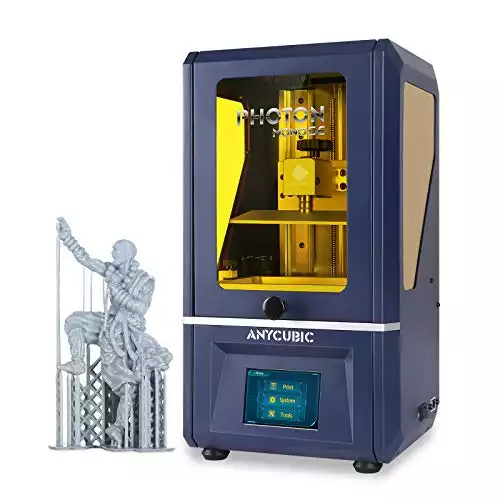- Intamsys FunMat HT Review: Will This Work for You? - June 2, 2022
- BCN3D Epsilon W50 Review: Worth the Price? - June 2, 2022
- Craftbot Flow Review – Is This 3D Printer Worth the Money? - April 23, 2022
If you want to find the best SLA printer, this guide will help.
SLA or resin 3D printing has become very popular as the price of these types of 3D printers have come down quite considerably in recent years. If you aren’t too sure what SLA 3D printing is, we have you covered as well.
We are going to show you what SLA 3D printing actually is, things you should be looking out for before buying an SLA 3D printer, and finally what the best SLA 3D printers are.
Table of Contents
Up Front Best SLA 3D Printers
- Photon S: Best Overall
- Nobel 1.0 A: Budget-Friendly Option
- Creality LD-002R: Ideal Choice on a Budget
- PHROZEN Sonic Mini: Easy to Install and Set-Up
- Epax X1: Best for Beginners
- Prusa SL1: Top Quality 3D Prints
- QIDI TECH S-Box: High Print Quality and Accuracy
First, let’s find out what SLA 3D printing involves.
What is an SLA 3D printer?
Unlike an FDM 3D printer that uses filament to print off models – the SLA 3D printer uses resin and light to create certain processes that ultimately end up as 3D printed objects.
The printing process is also known as Stereolithography.
The resin that is used in these printers is photosensitive and hardens up under UV light. This is how the objects are created. In fact, the process adds to the quality of prints and many resin-based 3D printers can create higher quality objects than more expensive FDM printers.
SLA and DLP 3D printing are quite similar. Both of the processes use liquid resin and light while SLA makes objects through lasers and DLP makes objects through a projector.
Before you go off and buy the first SLA 3D printer that you come across, there are a few things you need to take into consideration first.
What to look for in an SLA 3D Printer?
Buying an SLA 3D printer isn’t as simple as looking at a list and purchasing one right away – you need to think about the following things before you decide on which model to buy.
Build Volume
The build volume of a 3D printer is the maximum size of an object that it is able to print. In our list of the best SLA 3D printers, we have made sure to include a fairly diverse build volume so there should be something for everyone.
Build volume isn’t always directly connected to the price. While many affordable 3D printers may have a smaller build volume than larger and more expensive machines, it isn’t always the case.
You can find cheap SLA 3D printers that have large build volumes too. So, you need to think about what kind of objects you want to print so you can choose a printer with a suitable build volume.
Print quality
Alongside build volume, the overall print quality of a 3D printer is generally the thing that most people look at.
Getting high-quality prints can be a trial and error process especially if you are new to 3D printers. There is often more work involved with resin 3D printing – mainly around cleaning – than other methods.
That being said, resin-based 3D printers will usually produce great results when it comes to their print quality.
Print Speed
Speed is another determining factor in buying a 3D printer.
In many ways, you need to have a trade-off between speed and quality. Printing quickly can often lead to poorer quality prints however depends on what objects you are making.
There are a lot of factors to take into account for the print speeds between FDM 3D printers and SLA 3D printers. SLA tends to be a bit slower than FDM but it does vary between devices.
Ease of use
As 3D printers, in general, have become much more affordable and accessible to a larger market, their ease of use has improved too.
You don’t need to be an engineer to work any of the 3D printers that we are going to show you in a minute. Some are a bit easier to work than others and will have shorter learning curves.
The whole 3D print process regardless of whether it is SLA, DLP or FDM 3D printing can take a while to master so patience and a willingness to learn is key.
7 Best SLA 3D Printers in 2020
SLA printers are quite a broad market so we have come up with the best 7 that are not only affordable but also produce great results.
Photon S
The Photon S is among the very best SLA 3D printers and it is placed firmly within the budget category too. This doesn’t mean that it produces inferior results – far from it.
The Photon S – and it’s sibling, the Photon Mono X – is ideal for home use as well as small businesses due to its compact size alongside a high print quality and decent print speed. The build volume of 115mm x 65mm x 165mm is ideal for printing off a range of objects too. The noise level is quite low and is certainly lower than a lot of the FDM printers you find.
There is a full LCD screen with this printer, in addition to the Photon Slicer software and you will also get a carbon filtration system as well.
Overall the Photon S is great for 3D printing miniatures from resin whether you are a hobbyist or in a professional capacity. See how the Photon S compares to its previous version, the Anycubic Photon.
Adept matrix UV lighting and 2k high resolution screen, uniform distribution of energy, all contribute to enhance prototype precision on this sleek unit.
Pros
- Good print volume combined with a very affordable price
- Produces high-quality prints at a decent speed
- LCD screen and carbon filtration system
- Tailored Photon slicer software provided
Cons
- Software is a bit basic but is OK for starting off
Printer specifications
- Build volume: 115mm x 65mm x 165mm
- Overall dimensions: 230mm x 200mm x400mm
- XY DPI: 47um (2560*1440)
- Connectivity: USB
- Print speed: 20mm/h
Nobel 1.0 A
Even though the Nobel 1.0 A isn’t the cheapest on our list and there are far more budget orientated options out there, it does produce very high-quality prints.
A big drawback of this SLA 3D printer is that it is very slow. The speed issue is enough to be noticeable however if you aren’t going to be in a massive hurry the quality makes up for this.
With the Nobel 1.0 A, you also get a resin printing monitoring system as well as the automatic filling of the resin tank which ensures smooth and seamless prints.
The 128 x 128 x 200 mm build volume is also very good and will allow you to print off fairly decent side objects.
This is a high-quality SLA 3D printer for home or small business use (which is reflected in the price) but does come with some drawbacks.
With a print resolution up to 300 microns and a layer thickness of 25, 50, and 100 microns, the Nobel 1.0 is a prosumer-grade desktop 3D Printer for more detailed design.
Pros
- Produces very high-quality prints
- Automatic resin filler
- Resin monitoring system
- Decent build volume
Cons
- Print speed is very slow compared to other 3D printers
- Is a bit expensive
Printer specifications
- Build volume: 128 x 128 x 200 mm
- Overall dimensions: 280 x 345 x 590 mm
- XY DPI: 130 microns
- Connectivity: USB
Creality LD-002R
Creality is a well known 3D sla printer manufacturer and the Creality LD-002R is an ideal choice if you are on a budget.
It is one of the cheapest SLA 3D printers on our list but that doesn’t mean it offers inferior quality. This printer features a build volume of 120mm x 65mm x 165mm and its overall dimensions of 221mm x 221mm x 403mm mean that it won’t take up a load of space either.
For beginners, it is a suitable SLA 3D printer because there isn’t a huge amount of setup required and you can get started quite quickly. The speed is fairly good as well.
The Creality LD-002R is a very good SLA 3D printer that really comes in at a budget price without sacrificing much in the way of quality.
The LD-002R 3D printer integrates many functional technologies in printing accuracy, printing speed and product functions, and has nine high-end configurations, making the new LD-002R available for more market choices.
Pros
- Very cheap and affordable SLA 3D printer
- Offers high-quality prints
- Easy to set up and use for beginners
Cons
- Print speed is a little slow but the quality is worth it
Printer specifications
- Build volume: 120mm x 65mm x 165 mm
- Overall dimensions: 221mm x 221mm x 403mm
- XY DPI: 47um
- Connectivity: USB
- Print speed: 20-30 mm/h
PHROZEN Sonic Mini
The PHROZEN Sonic Mini is a great little compact 3D printer that is easy to install and set up which is a big bonus if you are new to 3D printing.
The print speed is actually very good and the prints come out in high quality as well. Given the price which is very affordable, you’d think you would need several upgrades ‘out of the box’ but that isn’t the case. The Sonic Mini (Full review here) is absolutely fine as it is.
The slope on the build platform is a downfall as it means resin is retained but with a good LCD screen, high-quality parts, and very good performance, it is certainly worth thinking about when you consider the cost.
This is a really great budget resin printer and it prints insanely fast. You could print almost anything!
Pros
- Produces good quality prints with great speeds
- Very easy to set up and get started
- Doesn’t really need any upgrades right away
- Price is very affordable
Cons
- Slope on the build plate can cause resin retention
- Is one of the noisier 3D printers
Printer specifications
- Build volume: 119mm x 66mm x 129mm
- Overall dimensions: 248mm x 248mm x 327mm
- XY DPI: 62um
- Connectivity: USB
- Print speed: 50 mm / hr
Epax X1
Continuing with our affordable SLA 3D printers, the Epax X1 will cost slightly more than others on this list but is still in the budget category.
It has a 115mm x 65mm x 155mm build volume as well as USB and ethernet connectivity. The 3D printer has a very solid build about it and the setup is easy too. The various preset modes make printing fairly straightforward even for beginners.
The anti-aliasing mode on this printer is very handy as well and helps to create that injection molded look.
The software provided is another bonus with the Epax X1 and while it does have a few drawbacks such as a shorter warranty period it is a high-quality 3D printer all around. Check out our full Epax X1 vs Photon comparison here.
EPAX X1-DJ 5.5 inch 3D LCD resin printer with orange window and parallel light installed. Latest ChiTu mainboard installed. More efficient CTB file format is now used in latest ChiTu mainboard.
Pros
- Simple to set up and you can get started in minutes
- Anti-aliasing mode to adjust stray pixels
- Good software provided and has several connectivity options
Cons
- Warranty is a bit shorter than some other printers
- Lacks SD card functionality but isn’t alone in that regard
Printer specifications
- Build volume: 115mm x 65mm x 155mm
- Overall dimensions: 350mm x 350mm x 500mm
- XY DPI: 47um
- Connectivity: USB, Ethernet
- Print speed: 20mm/h
Prusa SL1
Like the Nobel 1.0 A, the Prusa SL1 is a bit more expensive than many of the other SLA 3D printers we’ve listed.
That being said, the Prusa SL1 provides top quality 3D prints with a host of other features. This includes a 120mm x 68mm x 150mm build volume, an LCD screen for curing resin, and a transparent and flexible FEP film on the resin tank.
Set up is a simple enough process with this 3D printer so even if you are completely new to the game, you shouldn’t have too many issues getting started. The Prusa SL1 has pretty much everything you need from 3D SLAs printer and while slightly more expensive is still within the price range of most hobbyists.
Pros
- Produces high-quality 3D prints
- Doesn’t require a lot of set up
- Transparent and flexible FEP film on the resin tank
- Has a replaceable carbon filter
- Has WiFi connectivity
Cons
- Can’t raise the print bed during printing
- Isn’t the largest build volume
Printer specifications
- Build volume: 120mm x 68mm x 150 mm
- Overall dimensions: 400mm × 237mm × 225 mm
- XY DPI: 47um
- Connectivity: USB, WiFi, Ethernet
- Print speed: 20mm/h
QIDI TECH S-Box
The final SLA 3D printer on our list is the QIDI TECH S-Box which provides a host of features to complement its high print quality and accuracy.
From an aesthetic point of view, this printer looks really good. It has a build volume of 215mm x 130mm x 200mm and the leveling system is great as well. As far as set up and installation go, this is one of the easier printers to get up and running.
The slicer software is another bonus while it is fairly quiet too and won’t produce a lot of noise when in operation. Some 3D printers suffer from excess noise which can be a real pain at home or in an office but the QIDI TECH S-Box doesn’t produce a lot of decibels.
The cover can feel a little flimsy when operating and getting to the bottom of the vat to clean out the resin is a bit difficult but they are minor complaints in reality. Overall a really good printer for the cost.
S-BOX is a fully industrialized design with the best mechanical structure, with a net weight of 25 kg (55lb).
Pros
- The leveling system is a good and easy setup
- Doesn’t produce a lot of noise
- Slicer software is great and simple to use
Cons
- Hinges on the cover can feel a bit flimsy but with the care, they shouldn’t break
- Cleaning out the vat is a little difficult
Printer specifications
- Build volume: 215mm x 130mm x 200mm
- Overall dimensions: 565mm x 365mm x 490MM(H)
- XY DPI: 47um (2560*1600)
- Connectivity: USB
Frequently Asked Questions
An SLA 3D printer uses resin and light to activate processes that turn the resin into printed objects. This is different from an FDM printer that uses filament to create models.
Usually, they are a little slower when printing although this can depend on the model. SLA 3D printers often produce higher quality prints overall.
Not really. Many of the SLA 3D printers that we have listed here are actually very affordable and we have included a mix of budget and more expensive options.
Most of the printers we have listed come more or less assembled and require very little in the way of set up. This is ideal if you are a beginner to 3D printing and aren’t too sure about assembling one yourself to create accurate prints.
Yes. As all of these printers use resin. Even the best resin is toxic and can be harmful to your skin and also if you breathe it in. Make sure you use appropriate PPE when using these printers and the instruction manual should inform you of what you need.
You’ll find that whether you’re using a DLP 3D printer, an FDM 3D printer, or an SLA 3D printer, PLA filament is the most commonly used 3D printing filament.
Conclusion: My Best SLA 3D Printer Pick
Thanks to modern 3D printing technology, SLA 3D printers are capable of producing very high-quality prints and they have come right down at price in recent years too. They are affordable to both home users and businesses.
Finding the right one isn’t as easy as purchasing the first 3D printer you see – you need to take several things into consideration first.
This is why we put this list together in order to show you the top SLA 3D printers on the market but we need to pick one.
After a lot of careful consideration, I am going with Photon S.
Adept matrix UV lighting and 2k high resolution screen, uniform distribution of energy, all contribute to enhance prototype precision on this sleek unit.
Not only is it a very affordable SLA 3D printer but it does a fantastic job as well. It isn’t the cheapest on our list but it certainly isn’t the most expensive either. For what you get, the Photon S is ideal for hobbyists and small businesses.
It has a good build volume of 115mm x 65mm x 165mm, LCD screen, carbon filtration system and the slicer software is easy to use and is also a good addition. I was struggling to find much wrong with the Photon S if truth be told. One drawback is that the slicer software can be a bit basic if you are an experienced user but it is completely fine as it is.
If you want an affordable but powerful SLA 3D printer, the Photon S should be right at the top of your list.