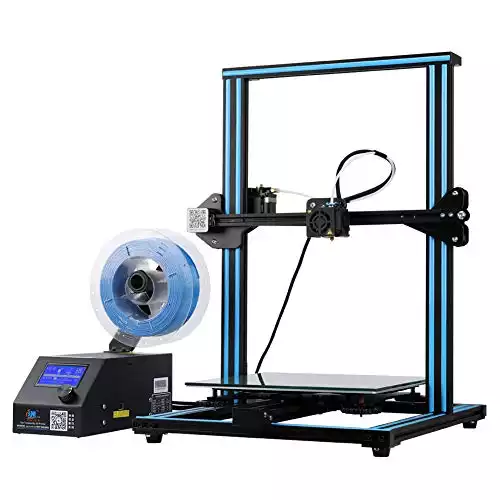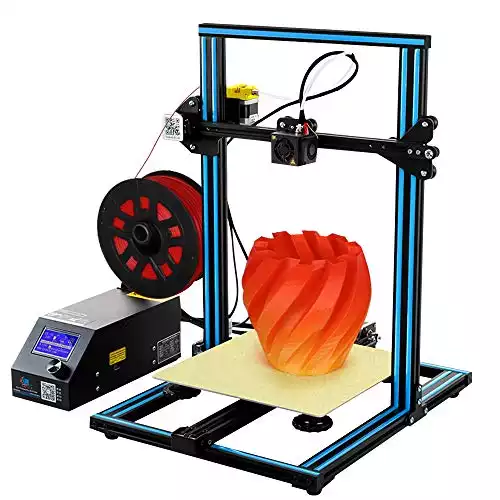- Flashforge Creator 3 Review [2022]: Our Honest Opinion - April 5, 2022
- Anycubic Photon Review [2022]: Will This Work for You? - April 5, 2022
- X-Carve Review [2020]: Is This CNC Machine Right For You? - April 4, 2022
The Creality CR 10 3D printer came out in the summer of 2016, but it catapulted to the top of a lot of lists in 2017. The Cartesian-style 3D printer has go-faster stripes, a large build area of 300mm x 300mm x 400mm, and a separate control box. While the standard version already has a large build area, there are even larger versions with 400mm cubed and 500mm cubed areas.
Creality did something right because now many manufacturers are emulating their style. For more information on design, functionality, and features, read on. We will also briefly discuss the differences between the standard version, the CR-10S, and the CR-10 Mini.
Simply put, it's one of THE most affordable 3D printers for beginners and intermediates. A fun, durable printer for experimenting and prototyping.
Table of Contents
Creality CR 10 Evolution
The Creality CR-10 is available directly from Shenzhen Creality 3D Technology. They offer a transparent lineup of 3D printers and other technology that can be easily found online. Their website is a bit popup-heavy, which can be annoying, but you’ll be able to find all of the information you need about the company and its products.
The Creality CR-10 was developed in 2016 after the success of the CR-7 and the CR-8. The CR-8 featured an integrated control box and an x-axis that seemed a bit unwieldy and insecure. However, the CR-10 has a separate control box, and the x-axis is now securely attached to the frame for excellent stability.
CR 10 Design
If we’re judging by looks alone, which we know we’re not supposed to do, the Creality CR-10 is quite appealing. It’s simple and clean. It has black-coated aluminum rails for a sleek look, and the plain 300mm x 300mm bed is neat and beautiful.
The control box is all neatly contained out to the side and has a mounted filament holder. The entire unit is slim with a large printing area and mustard color go-faster stripes. Don’t be fooled by the slender frame. It takes up a lot of room because of the height and position of the control box. It needs to sit a considerable distance away from the frame in order for the filament to feed correctly into the extruder.
The footprint of the Creality CR-10 is as wide as it is tall. The frame supports all z-axis movements while the V wheels ride up and down the tracks. The print head moves according to the x-axis only, and the rail is driven by just a single screw, giving it the mobility it needs to create complex projects.
CR-10S and CR-10 Mini
Creality 3D Technologies has optimized the CR-10 in many different forms that feature upgrades and different sizes. The standard CR-10 model has a single rail for the bed to ride along the y-axis. For the larger versions, there is a dual rail that gives it extra stability.
The CR-10 Mini is smaller, as made evident by the name. This compact version requires you to sacrifice the build volume, but you’ll pay a lower price. The bed accommodates 300mm x 220mm x 300mm of space, which is about half that of the CR-10. It offers the same quality otherwise.
High printing accuracy which meet industrial specifications. Assembly is simple and suitable for DIY customers. CR-10 Mini comes in three pre-assembled parts and takes only 10 minutes to install.
The Creality CR-10S is a new and improved CR-10. It costs a bit more but it has a dual lead screw-driven z-axis for more stability and a filament runout sensor in case you leave the printer unattended, and it runs out of filament. The CR-10S is also available in three different sizes.
The CR-10S comes with a convenient monitor that will detect when the printer has run out of filament, automatically pausing the print, and will alert the user to restock the Filament before continuing. Say goodbye to wasted Filament and time.
CR-10 Features
The primary selling point of the CR-10 is the huge print area and three size variants. The only difference in the three variants is size, so the features and capabilities of the different options are consistent across the board.
It has a 0.4mm nozzle and a maximum resolution of 100 microns. The industrial-quality board makes it super durable for up to 200 hours of continuous operation. This high number of operation hours allows you to create large projects, most of which will probably never come close to needing 200 hours to print.
The heated bed distributes heat evenly across the glass surface without heat propagation issues like some other 3D printers might experience. It offers SD card and USB connectivity so you can manage your printing from multiple locations and the control box has an LCD screen and a control wheel so you can easily navigate the machine and its settings.
You can switch between 110 volts and 220 volts for your power supply, making the Creality CR-10 even more flexible and operable anywhere in the world.
Creality CR-10 Unboxing and Setup
The Creality CR-10 comes in a plain cardboard box with foam packaging to secure its many parts. Unboxing the unit is relatively uneventful, and assembling it is straightforward. It’s a good thing setup is easy because the instructions, unfortunately, are not great. The good news is, better instructions aren’t hard to find online, and highly recommended for beginners.
It does come with all of the tools and accessories you need to build and set up. The control box cables are organized and pre-shrouded with tidy male and female connectors. The wiring is pretty simple, and the connectors are labeled for easy assembly. Give everything a once over to make sure it’s connected and assembled correctly before you begin.
Creality CR-10 Filament
The filament feeds into the printer right next to the lead screw, but that doesn’t seem to be a problem. The setup is robust and works great. If you are worried about the lubricant on the lead screw making its way into the hot chamber, you can buy aftermarket extruders to keep the filament from touch the lead screw at all.
Creality says the CR-10 is capable of handling TPU flexible filament, which is nice considering that never 3D printer has that option. It also takes a handful of PLAs and other common filaments, so you shouldn’t have a problem finding one that you like.
Creality Software
One of the best things about the Creality CR-10 is that you can use any software you want. The tool doesn’t demand a particular program and offers the user much more flexibility than a lot of other affordable 3D printers. It’s open-ended, so you have a better experience.
You’ll likely find the settings you need online to load the print profile onto your machine, and you can save your settings to the microSD card, so it’s easy to swap from your computer to the printer and back. The Creality CR-10 comes with a USB adapter specifically for this purpose.
Printing
Before getting started with a new print job, you need to auto-home the CR-10 every time. Forgetting this vital step causes friction between the print head and the print bed that could cause damage to the machine. It will take some time to break the printer in before you get it working quite right, which is to be expected from printers of this kind.
You may notice some ringing or layer skipping at first, but you and your new printer will soon be in the groove of flawless printing with a little practice. Tightening up your screws and connectors before you print will also help.
Aside from these minor issues, large-scale printing objects bring to light why so many people review the Creality CR-10 so highly. It can create virtually anything you set out to design from lampshades to coat hangers.
While the CR-10 takes a while to heat up to the higher end temperatures and may require an extruder cover to maintain these high temperatures, it only prints as well as your settings, so if you dial into them correctly, it can achieve excellent prints.
CR-10 Modifications
Sometimes, one of the most fun things you can do with a 3D printer is to print your own parts and modifications for the machine itself. You can find community-designed modifications and accessories all over the internet to help you with your future printing projects.
You can make the extruder cover we mentioned above for enhanced printing at higher temperatures as well as a filament guide to keep the filament away from the lead screw as we touched on earlier. You can also employ the use of strain relief devices for the heated bed cables at the backside of the printer, which is prone to more wear and tear as your printing hours increase.
The options are endless from heated bed cable guides and frame stiffener attachments to belt tensioners and LED lighting. One of the best benefits of the CR-10 is the highly upgradable nature of the machine with an endless array of aftermarket parts and accessories.
Creality CR-10 Pros:
- Large print volume
- Easy assembly
- Good print quality overall
- Simple design
- Navigates fine detail easily
- Removable glass print bed
- Go-faster stripes
- Intuitive control box
- Great value
Creality CR-10 Cons:
- Inconvenient extruder placement
- Filament holder prone to tangling
- Tedious print preparation
- Long heat up time
Summary: Does the Creality CR-10 Offer Enough Value?
The Creality CR-10 executes high-quality prints with ease and excitement with a print volume large enough for most projects. At the price point, it offers extremely high value for all users, even beginners. While the preparation process can be a bit tedious, it truly lives up to the hype when you use it consistently.
There aren’t many other printers in this price range that offer this exceptional quality. The design is neat but large, and it provides the flexibility of many different filament types and software preferences. These large results take patience, but in the end, the rewards are greater.
Simply put, it's one of THE most affordable 3D printers for beginners and intermediates. A fun, durable printer for experimenting and prototyping.

![Creality CR 10 Review [2022]: Is It the Right One for You?](https://total3dprinting.org/wp-content/uploads/2019/03/Creality-CR-10-Review.png.webp)