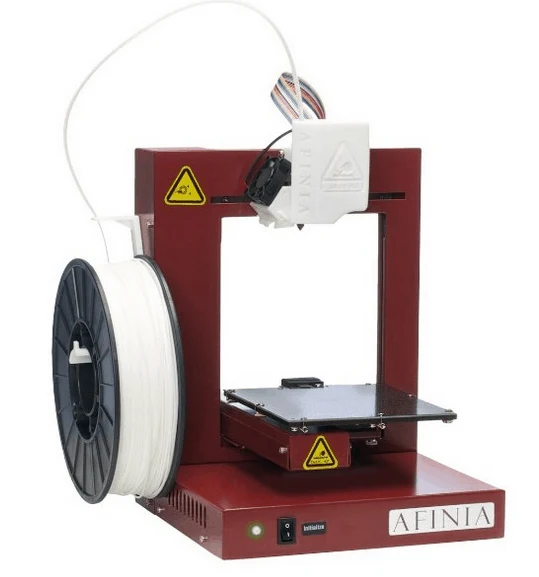- Creality Ender vs Anet A8 [2022]: Which is Better? - April 14, 2022
- TEVO Tornado Review [2022] All You Need To Know - April 6, 2022
- Anet A6 Review [2022 UPDATED Version] - April 5, 2022
The Afinia H480 is hardly remarkable by any stretch of the imagination but as it is targeted towards casual printing and more prototyping than anything else it is easy to see why it’s a little lack luster. This is a very work horse style machine, able to print and do just about only that, no frills or any fancy features of any kind which for some is all they’d need.
It’s best for people who want to experience 3D print but not so much so that they’re tearing their hair out over trying to learn the software that came with the machine or having to find a software suite by themselves and hope it’s compatible with their setup.
While some of us out here revel in figuring out how to make machines run optimally, and that’s okay, it’s far from a good way to have your customers experience your product. Afinia made waves back in 2012 by being featured in Make Magazine awarded the “Best Overall Experience” with “Easiest Setup” and “Easiest To Use” in their 2012 3D Printing Buyer’s Guide. With the praise of theses earlier days does it really stand the test of time now with so many options on the market, or is it really showing its age next to these young guns who have seen innovation after innovation?
Table of Contents
About Afinia

With all of this business minded behavior; they’ve had success in the fields of copying and imaging for CD-ROM, and other formats including flash drives, with their parent company Microboards Technology. Not exactly what you look for in the ways of developers of 3D printing manufacturing, though with their success they certainly proved themselves to be a very versatile business with their second generation of this printer premiering sometime in June 2015 that looks just as promising as the current model was at release but that’s another article altogether.
Afinia H480 Specs – At a Glance
| Afinia H480: | |
| Build Volume: | 140 x 140 x 135 mm |
| Build Speed: | unlisted |
| Layer Height: | 150 Micron minimum |
| X, Y Accuracy: | ~.3 mm |
| Desktop Space: | 245 x 260 x 350 mm |
| Nozzle Diameter: | .4 mm |
| Connectivity: | USB (can be unplugged after starting a print) |
| Filaments: | ABS, PLA |
| Build Platform: | Heated, Perforated Glass/Epoxy Laminate |
| Our Rating: | 7.6/10 |
| Price: | $1,299 here |
Afinia H480 Features – In Depth
Adding to the downsides of the printer is a smaller than usual build area that severely limits the size of objects you can print and will have to make you rethink some designs into multiple pieces that can be fitted together. The software for the printer is also very utilitarian but not impossibly difficult to work with and would allow people with minimal computer experience only a couple of minutes working out things with the UI. So in a way, it’s oddly user friendly; when you’ve used it once you should have everything worked out for future use. They’ve also used a material I’ve hardly even heard of for the build surface a mixture of glass and epoxy that’s perforated for better adhesion when laying the initial lines of the print because the plastic flowing into the miniscule pockets and rows in the material of the bed.

Another odd feature is that most of the indications from the machines are done audibly with a beeping to represent different statuses, the first Beep indicates that the files have been loaded into the onboard memory so you can disconnect the USB cable for the printer and it should print autonomously, The second beep indicates the extruder has reached temperature, followed by that are 3 consecutive beeps alerting you to the print starting, The last of the beeps will be five in a row signaling the print is complete. While this is helpful because you don’t have to be in the room to tell what’s going on to an extent but is extremely tedious when you just want to print something as it’s loud and almost obnoxious to a point.
Final Analysis – Is it a Good Buy?
If you like simplicity and are willing to put up with a few minor drawbacks to just get yourself printing this is a suitable option if you can afford a couple hundred dollars more I’d recommend waiting to see what the Afinia H800 has to offer. if you simply can’t wait to get a printer I’d suggest looking elsewhere for something either a little cheaper with the same simple construction in mind but a little more work on the user’s part like a Printrbot or bite the bullet and pay more for a reliable and high quality solution with more functionality.

I don’t know if I’d recommend this product to anyone who can afford better options, but it’s such an oddball compared to more modern 3D printers I would give it merit for that alone. It’s a good step into 3D printing with its reliability if not a little too loose tolerances when it comes to accuracy where warping occurs at very fine details, unlike most new printers they don’t try to achieve finished product levels of detail.
This is your standard garage printer that would go nicely with an old laptop to run it and used to print off replacement parts for things around the house, not to say that’s a bad thing just to keep that in mind when comparing it to other machines.
Bottom Line: So that is just about all there is to be said about this machine it’s interesting and brings some different things to the picture, overall all quality leaves a little to be desired but is ok for what it is, great for beginners and people testing the waters. No place with enthusiasts and people hoping for the easiest time with a printer.
Further read: