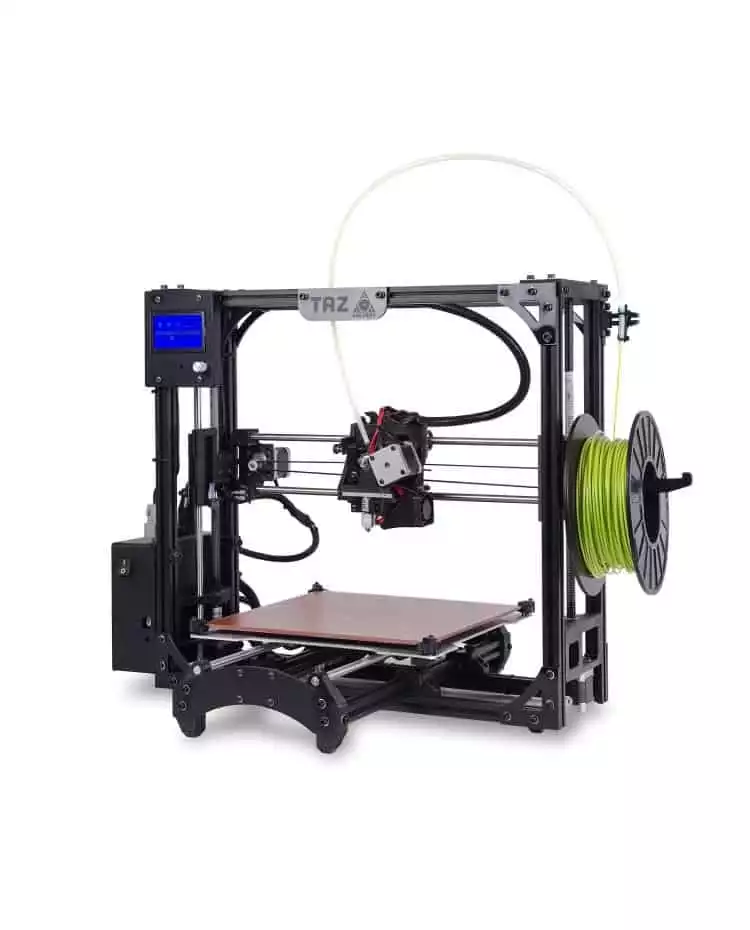- Creality Ender vs Anet A8 [2022]: Which is Better? - April 14, 2022
- TEVO Tornado Review [2022] All You Need To Know - April 6, 2022
- Anet A6 Review [2022 UPDATED Version] - April 5, 2022
The MakerBot Replicator 2 has quickly become one of the most popular advanced desktop 3D printing platforms on the market. MakerBot itself has rapidly become on of the industry leaders in desktop 3D printing, but they have also helped push the envelope in terms of making advanced industrial level features available to home users and small businesses.
The Replicator 2 is one of the more advanced – and expensive – 3D printing machines on the market. It is by no means a perfect machine. While receiving overall positive reviews, there are plenty of detractors out there saying that its not worth the money. We’ve been testing our Replicator 2 for a few months now and are finally comfortable enough to share the results to our readership.
In the following sections we will list the core features as well as the Pros and Cons. At the very bottom you will find a summary chart with our overall number rating. Please feel free to comment and rate the machine – from your perspective – at the bottom of this page!
Table of Contents
Core Features of the Makerbot Replicator 2
- Sizable Build Area: The Replicator 2 offers a relatively sizable build area with a 11.2″ x 6″ x 6.1″ schematic. This equates to roughly 410 cubic inches to work with. Not too shabby for a desktop printer.
- Optimized PLA Material: MakerBot optimizes their machines with their own PLA print material. This provides greater quality control and removes 3rd party print material as a potential area of concern.
- 100 Micron Layer Resolution: The Replicator 2 offers 100 micron layer resolution which is among the industry leaders in terms of highest resolution.
- Dual Extruders: Having two extruders is a sought after feature in desktop 3D printers. At this price point, you’d expect to have dual extruders and that’s what you get! Two extruders allow for printing in different colors. This can greatly enhance the possibilities of your project, depending on what your specific goals are.
- Free Software: While the architecture itself is closed, the software-side of the Replicator 2 can make use of a variety of free applications and CAD systems. MakerBot offers their own “MakerWare” software that is industry leading in terms of downloads. It is free to download regardless of what 3D printing system you have.
- Plug and Play: One of the selling points of Replicator 2 is that – for such a capable machine – it’s literally as easy as plugging the machine in and loading the spool of PLA, following by pushing the print button.
Key Replicator 2 Specifications
The following are the key specs of the Replicator 2 Desktop Printer:
| Build Area | 11.2″ x 6″ x 6.1″ |
| Print Speed | 80-100mm/sec |
| Filament Types | ABS or PLA |
| Layer Resolution | 100 microns |
| Extruders | Dual (2) |
| Nozzle Diameter | 0.4mm |
| Open/Closed System | Closed |
| Warranty | 3 month (extruder), 6 month (everything else) |
| Our Score | 7.8/10 |
| Price | Around $1900 (see here for latest) |
Pros of the Replicator 2
The following are some of the features that I really liked about this model:
- Professional Interface: One of the first things I noticed out of the box was the sleek appearance and user interface. As far as the interface goes, MakerBot is the Apple of the 3D printing world. Everything is laid out in a logical fashion and doesn’t look like something from a DIY kit.
- Good PLA Filament: MakerBot offers their own line of PLA filament for their printers. Their PLA filament is particularly adept at printing high precision products without any clean-up needed afterwards. As experience printers will know, post production cleaning can be the most difficult and time intensive process. Lower end 3D printers tend to have many wisps, peeling, and curling.
- Excellent Software: MakerBot may be known for their printers, but their software may actually be more widespread than their printers. Many other printing companies – particularly open source printers – opt to use MakerBot software. It is certainly one of the more advanced and user-friendly options on the market. They spend a lot of time developing and updating the software which gives it a professional feel and functionality. For example, a recent update greatly enhanced the load speed for high resolution prints leading to tangible time savings and efficiency.
- Active User Community: MakerBot has an excellent user community who are always willing to share ideas and problem solve. This is probably one of the most under-appreciated things to consider before buying a 3D printer. Because home 3D printing is still in its infancy, having a strong community following is critical to making the most out of your investment in 3D printing.
- Works Out of the Box: While some of the other “plug and play” printers advertise zero set-up, the Replicator 2 really is the most simple to plug in and print with minimal set-up. While it may take you longer to hone your printing skills, the Replicator is ready to print when you are.
Cons of the Replicator 2
There are usually some features that I’m not so excited about. The following are some of the “cons” I noticed:
- Clogged Print Heads: This is a common problem with almost every 3D printer. The Replicator 2 is not immune to these problems. While it won’t trip you up every print cycle, after a few hundred prints you will invariably start to see “print fails”. You can either go through MakerBot for replacement heads if the machine is still within the 3-month warranty period, or opt to purchase a good after-market print head (of which there are many good quality options). UPDATE: I have been told that the extruder issues have been fixed in more recent models of the Replicator 2, so you are likely in the clear here.
- Acrylic Build Plate: This became an issue for me after a dozen or so prints. I noticed some minor imperfections and was able to isolate it to the acrylic build plate not being flat enough for my print models. A simple solution is to by a good after-market build plate, but this can be more than the casual or non-tinkering type is up for. You can find a great replacement build plate here.
- No ABS Filament: While the Replicator 2 is highly optimized for their specialty PLA, they are not optimized for ABS. I didn’t find this to be an issue based on the work I was doing, but this could be a problem for some.
Replicator 2 Alternatives to Consider
While the Replicator 2 might be good for your needs, there are a few competitors in this price range worth checking out.
Lulzbot TAZ: I’ve compared the Replicator 2 and the popular Lulzbot Taz 5 here. It’s offered at a similar price point, but has more of an open concept appeal.
TAZ 5 is Open Source Hardware utilizing Free Software, giving you the freedom to use, adapt, modify, and learn from your printer without restriction.
Ultimaker: Another similar machine is the Ultimaker 2, which I’ve compared to the Replicator 2 right here. The Ultimaker 2 only has one extruder, but it’s compatible with a wider array of filament types for different projects.
The Ultimaker 2+ is everything you loved about the original Ultimaker 2, with a few new innovations to make it better than ever! With a new geared feeder, ability to swap nozzle sizes, and optimized airflow, the Ultimaker 2+ is one of the most advanced, accurate, and reliable desktop 3D printers around.
Snapmaker Review: This 3-in-1 printer is another affordable option to consider or see how it compares to Glowforge.

![MakerBot Replicator 2 Review [2022]: Is it Worth the Money?](https://total3dprinting.org/wp-content/uploads/2019/12/MakerBot-Replicator-2.jpg.webp)