- Creality Ender vs Anet A8 [2022]: Which is Better? - April 14, 2022
- TEVO Tornado Review [2022] All You Need To Know - April 6, 2022
- Anet A6 Review [2022 UPDATED Version] - April 5, 2022
The secret’s out of the bag – 3D printing is revolutionizing the world we live in. If you are like me, then you’ve already thought of a bunch of different ideas for 3D printing. However – if you are also like me – the technology seemed a bit daunting at first. When I first was introduced to a primitive desktop printer via a friend, it opened my eyes to a whole new world. Since then – and many 3D printers later – I’ve begun to master the ins and outs of desktop 3D printing. I don’t pretend to be an expert, but I’ve gained so much knowledge already. The following article is the resource I wish I had when I was just getting started!
Table of Contents
3D Printing Is Becoming Affordable
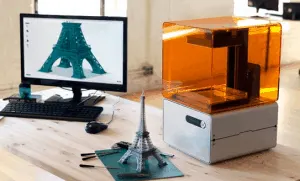
That said, 3D printers still aren’t “cheap” for most people. Best case scenario, you can spend around $600, but more realistically, $1000-2000 for a basic starter printer. More advanced printers can easily exceed $2000.
In an effort to help expand the number of people who can benefit, communities have sprung up to share 3D printing resources. Libraries are one example of such a community resource. While it really depends on where you live, many libraries have embraced the idea of 3D printing. For small projects and learning the basics, this can be a great option. A good example of this is the Sacramento Public Library in CA.
Another new emerging “co-use” option are “hackerspaces”. The parameters and rules around this spaces can vary quite a bit. You will probably only easily find them in and around larger cities, but it’s still worth checking out hackerspaces as an option.
What is 3D Printing? A Quick Primer
While 3D printing is becoming more common everyday, there is still some confusion about what it actually is. At the most basic level, 3D printing is the art and science of taking a digital 3-dimensional model and bringing it into physical form as a printed 3D object.
3D printing actually has been around for a while, but the original CNC style printing (common since the 1980s) varied critically from the type of 3D printing that has emerged recently, beginning in 2009-2010. CNC printing – which is still very common – refers to the more industrial process of removing material to create a 3D object. In this scenario, a solid block of metal takes shape via welding and CNC “milling”, removing the excess material until the desired object takes form.
Modern 3D printing, the kind that desktop 3D printing is based on, takes the form of “Additive Material” (AM). Conceptually, you are using print material (or “filament”) to build an object from the ground up, as opposed to removing material. Industrial AM printing has been around for over 20 years, but it has only recently achieved significant scale and started emerging as a “personal” or “desktop” option. For a more information on the history and contextual information, check out this Wikipedia page.
3D Modeling – An Important Skill to Learn
As referenced earlier, much of 3D printing depends on quality 3D modeling. Poor models will invariably lead to poor results. As such, learning digital modeling (otherwise known as CAD or “computer aided design”) is an important step for advancing as a 3D printer.
You can still start 3D printing without being an expert digital designer, however! There are many places online to find pre-configured models which you can download and print, leveraging the design expertise of others. Perhaps the best example of this is Thingiverse, a repository of a wide array of both useful and off-the-wall 3D print models. The main consideration here is compatibility with the software for your 3D printer (or the 3D printer you are using). CAD models must be converted to the proper file extensions, usually .STL or .OBJ file types.
There are many CAD programs (many of which are “Open Source”) that you can download for free like Google SketchUp or a more advanced option like OpenSCAD. For larger endeavors and certainly as your 3D printing workshop expands, it might be worth investing in higher end commercial software like AutoCAD or Solidworks.
While still in it’s infancy, “3D scanning” is also emerging as an alternative to design-heavy qualifications. While most 3D scanners still have problems and require additional digital design modifications, it is not unreasonable to expect this to be an increasingly reliable method of procuring replicated designs quickly.
Recommended Reading: Top Resources for Learning 3D Modeling and Printing
. Some of the information on 3D printers is a bit outdated, but the section on 3D modeling software – Slicer and TinkerCAD (now part of AutoDesk) in particular – was critical to my learning process. Again, it’s not the definitive guide but it’s a really good start for most beginners and even many intermediate aspiring 3D printers.
What Can You Make? Filament Types and Possibilities
One of the best parts about 3D printing is imagining what you can make. The possibilities can be endless. However, you’ll want to keep in mind the capabilities of your 3D printer or the 3D printer you’ll be using.
Filament Types
Knowing the various types of filaments available for 3D printers can help focus your project goals, whether it’s simple ornaments or more complex objects. Below I’ve listed the common (and less common) 3D printing materials (filaments):
– PLA: PLA is by far the most common filament material. It is compatible with almost every 3D printer and often is the exclusive preference of 3D printers. PLA stands for “Polylactic Acid”. It’s one of the more environmentally friendly materials and features a “low warping” and odorless construction. It is a composite of petroleum derivatives and corn based products (renewable).
– ABS: ABS is the second most prevalent printing materials, coming in right on the heals of PLA. The key element required for ABS filament is a heated 3D printing bed. Any printer that says it is compatible with ABS should come standard with a heated bed. ABS stands for “Acrylonitrile Butadiene Styrene”. It’s an optimal material for objects requiring more durable (and less brittle) applications, able to withstand higher temperatures and pressures.
– Laywood: Laywood is an emulation of wood material, ideal for projects where a wood-like consistency and appearance is needed. Much like “real” wood, Laywood can be painted, stained, and otherwise decorated with after production details. Laywood can even be sanded down, if needed. To attain different wood-grain colors, you can heat it at different temperatures.
– Laybrick: Similar to Laywood, Laybrick is meant to emulate real stone in almost every way. It maintains the qualities of plastic while also having the texture of stone. Lower temperatures will yield smooth surfaced rock-like material, while higher temperatures will provide a more “pock-marked” sandstone appearance.
– PVA: PVA (“Polyvinyl Acetate”) is not really a stand-alone print material. It operates as a “support material” and is water soluble. Why would you want a water soluble material? Dual-extruder printers commonly use PVA as a secondary support material to architecturally maintain a printed object (say with ABS or PLA). The object is then soaked, allowing the PVA to dissolve away and the underlying material to remain.
– Nylon: Nylon is another versatile 3D printing material, ideal for dying with colors. It’s naturally white, but works as a blank slate for coloring combinations. Nylon is sensitive to moisture, so be sure to take appropriate drying procedures after printing and prior to coloring.
– HIPS: HIPS stands for “High Impact Polystyrene”. It is virtually the same as ABS, but contains Limoneone. This key difference essentially leads to less warping. Think of it as ABS “grown up”.
– Bendlay: Bendlay is a relatively new material that has a number of important implications. It absorbs far less moisture than ABS, leading to fewer issues with warping. It’s also very flexible and translucent, allowing over 90% of light to filter through. This combination leads to a remarkably pliable and nearly clear printed objects. Bendlay is made of Butadiene, a material that is safe for food and child-friendly products.
– TPE: TPE is the closest thing 3D printers have to rubber-like material. It’s pliable but also very strong, ideally suited for objects designed to bend (like belts, bands, iPhone cases, etc…).
– PC: PC – or Polycarbonate – is an incredible strong print material. It’s both temperature resistant and extremely durable, often used as a key ingredient for bullet proof glass.
3D Printer Objects Gallery (for inspiration!)
For some inspiration, I’ve selected a handful of 3D printed objects for inspiration.
3D Scanning/Copying – The Next Frontier
. It’s the scanner that I’ve had the most success with as the other brands have a number of “deal breaking” issues to work out.
Buying A 3D Printer – Things to Consider
There are a number of important considerations to take into account if you are ready to purchase a 3D printer.
Printer Size: The first thing to consider is size and dimensions. Many entry level 3D printers have smaller print volumes and are best suited to similarly sized models. It’s not that larger is better than smaller, but that every volume is best suited to certain kinds of projects.
Print Material: Another key consideration is the compatibility of the respective 3D printer with various types of filaments. Most 3D printers will be able to print PLA or ABS material (or both!), but some have even more options. If you are looking to create unusual or specialty material prints, look into this first!
Ease of Use: There are some very good, precise, fully calibrated machines out there that are almost impossible for beginners or even intermediates to properly leverage. Especially as you go towards the “experimental”, “DIY”, or “open source” variety, ease of use can become a concern. What to look for? Look for brands with excellent customer support, strong online communities (often offering free advice and “hacks”), strong documentation, and an intuitive interface/controls.
Reliability: This might be a bit cliche, but a reliable printer is far more important than the latest sexy printing technology. Many of the experimental or DIY printer kits end up being less than fully calibrated or suffering from sub-standard design. Because there are so many brands jumping into the marketplace, reliability and track record take enhanced prominence. So what do you look for? Mainly quality reviews and recommendations from more experienced 3D printers. A lot of times new printers will be released to the market and receive rave reviews initially, only to become undone after extended and persistent use over 6+ months. Buying a new printer from a new company can be even more of a gamble.
Price: Obviously price is a very important consideration. 3D printers can be relatively expensive, even for a more entry level option. If you are just starting out, I’d recommend checking out this affordable printer page for a good overview.
3D Printer Companies: There are actually quite a wide array of 3D printer companies currently out there. This is a good thing, but it can make purchasing one a difficult endeavor. Below I’ve highlighted some of the main companies/brands currently making 3D printers:
– MakerBot
– FlashForge
– Dremel (Idea Builder)
– Cubify
– Printrbot
– Robo 3D
– XYZPrinting (creators of the Da Vinci)
– Tiertime (creators of the UP!)
– 3D Systems (creator of the CubePro)
– RepRap (open source 3D printers)
– MakerGear
– Solidoodle
– Velleman
– Zortrax
– Leapfrog (the Creatr)
– MBot3D
– Afinia
– LulzBot (known for the popular “TAZ” line, uses “RepRap” technology)
This list will be kept up to date as new brands emerge. Kickstarter as been pretty active recently with 3D printing projects, so be sure to check it out if your interested in new concepts.
Popular Models
Below I’ve highlighted some of the more popular 3D printers in table format. You can compare cost, dimensions, and other key features at a glance:











