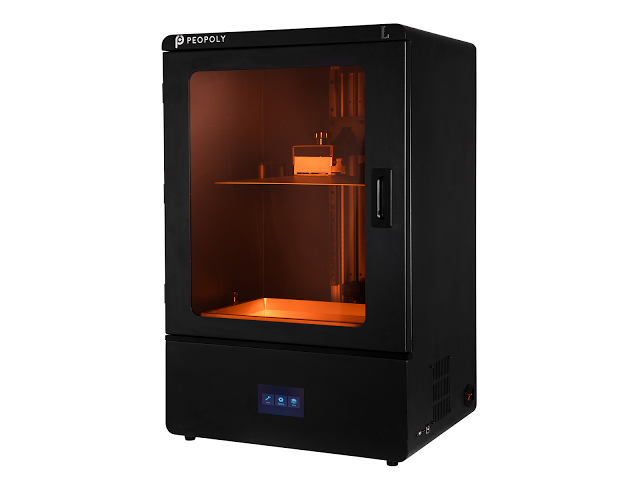- Flashforge Creator 3 Review [2022]: Our Honest Opinion - April 5, 2022
- Anycubic Photon Review [2022]: Will This Work for You? - April 5, 2022
- X-Carve Review [2020]: Is This CNC Machine Right For You? - April 4, 2022
You can’t beat the reliability and affordability of resin printers. They’re also easy to use and offer a great alternative to SLA printers because they’re safer and easier for beginners. There is a learning curve with some, but it’s worth figuring out so you can reap all the benefits.
DLP, or digital light processing, is a method of 3D printing that uses light to cure the project. Rather than heating up a filament and printing something hot onto a heated bed, it simply cures one layer of the project at a time using liquid resin and UV rays.
Once the layer is cured, the print bed moves to allow for the next layer to be printed. This offers a high level of accuracy, even in the most detailed prints. This liquid resin print doesn’t need to be heated first, and it makes it much safer than an SLA printer.
Dead simple to set-up, comes pre-assembled, intuitive touch-screen and exceptional level of detail. This machine empowers CREATORS, without expecting you to be a mechanic. The small - but precise - print bed is perfect for miniatures.
Table of Contents
Anycubic Photon 3D Printer Features
The Anycubic Photon is one such DLP printer. The LCD screen resolution is 2K and the build volume is 115mm x 65mm x 155mm. It’s slightly smaller than some other DLP 3D printers, but it’s all fantastic for the price point.
A lot of times, DLP printers have a powerful resin smell, but the Anycubic Photon has a carbon filter and a fan that helps get rid of some of that. However, there are times when you may notice it a bit more, especially if your printer is set up in a small area.
You can use gloves and a mask when pouring the resin and that will help protect you as well. A large room with windows is best for using this printer. This is a great way to experiment with this type of 3D printing without spending a lot of money.
Anycubic Photon Setup
This Anycubic 3D Printer comes with everything you need to set it up. Fortunately, there’s not a lot of setups involved. In fact, it comes mostly pre-assembled. In the box, you’ll find the printer, an owner’s manual, a power cable, gloves, and a mask, filters, a resin tank, and a bottle of resin to start resin based printing.
The included 8GB USB flash drive also comes preloaded with models to try. They’re already pre-sliced, so you don’t have to design your own in order to test the printer. Many DLP printers require you to install the print bed before using, and they also don’t offer any resin included in the box, so the Anycubic Photon is already ahead of the competition.
Although the printer comes fully assembled, you do have to screw a knob on the door and level the bed. First, make sure the screen and the print platform are dust-free.
Before you level it, plug it in and remove the resin tank. You can start the leveling process with the touch screen and then manually adjust it to get it just where you want it. It’s similar to how you level an FDM printer, so if you’d had experience with that, you’ll learn how to do this very quickly.
If you don’t know how to do it, you can lower the platform to make it easier. Then pour the resin in the vat and you’re ready to go.
Anycubic Photon Printing
Before printing any of your own designs, test the printer with one of the test jobs on your USB stick. The lattice cube shows off how the Anycubic Photon creates intricate layers and exceptional print quality. It’s a fun way to watch your printer work and see how your jobs will turn out, even those with the most detail. You don’t have to adjust any settings or understand the software to print this first job.
This is the perfect way to get familiar with your printer, taking it slow, and making sure that first, your print job sticks to the bed. If it doesn’t, you’ll need to level it and then try again.
You’ll notice that this particular job results in impressive quality and a smooth surface with the intricate details you might expect from a much more expensive printer. Cleaning and allowing to cure gives you a flawless exterior on a solid print.
If you’re printing something simpler, you’ll still enjoy a layerless look that you’ll only find on high-end 3D printers. For some complex projects, you’ll need to add a few more supports, but you can trust the printer to generate them automatically and slice them in or create them yourselves. When the job is done, it’s easy to snip them off.
Anycubic Photon Software
No other manufacturers have the same software because the Anycubic Photon has a proprietary program. Unfortunately, you won’t be familiar with it right out of the gate, but it’s not hard to get up to speed.
If you’re not familiar with how to use a 3D printer, you shouldn’t modify anything at first. You can leave the default settings alone and still print high-quality jobs. It’s also very simple to adjust the layer thickness, exposure time, and off time.
Support generation is one of the easiest things to do with the Anycubic Photon. It’s far above any other 3D printer when it comes to auto-generating the supports you need for difficult projects. However, if you feel like you’d rather create your own, you can manually insert them wherever you need them for complete control over your jobs. You can adjust placement, length, shape, density, and radius.
You can also rotate, scale, and view your model in a variety of ways with the Photon slicer software. It’s quick and easy. The resulting .photon file can be used with the Anycubic Photon, but not with any other 3D printer. The software is lacking a bit in design, but it explains tasks and operations so they’re easy to understand, and it’s not hard to figure out or use.
Pros:
- Easy to set up and use
- Compact size
- Custom slicer with excellent support generation
- Affordable
Cons:
- Jobs may stick to print bed
- Small build volume
- Lack of customizations
Anycubic Photon Alternatives and Competitors
When it comes to 3D printers, there’s surely no shortage of them, no matter what kind of 3D printer you want. Here are a few other options if you’re looking for a DLP resin printer.
Phrozen Sonic Mini 3D Printer
This is a really great budget resin printer. The layer cure times on this machine are as little as 2 seconds. That’s unheard of in the realm of resin 3D printers. There aren’t many others that can achieve this lofty goal if any at all. It prints insanely fast.
It’s also worth mentioning that this 3D printer has a huge print volume at 276mm x 155mm x 400mm. Why they called it a “Mini” I’m just not sure. You could print almost anything. Costume accessories? Done. Drone replacement parts? Yup. Large items that you would normally have to print in pieces? Absolutely.
You’ll pay for speed and size here, but you could argue it’s worth it if you’re interested in size and speed. After all, they matter.
Continue reading our full Sonic Mini Review.
This is a really great budget resin printer and it prints insanely fast. You could print almost anything!
Peopoly Phenom 3D Printer
This one boasts another large print volume equal to the Phrozen Sonic Mini. Both far surpass the Anycubic Photon. If build volume is what you’re looking for, you will want to take a serious look at this one.
Again, it’s another 3D resin printer than can handle big projects fast. The productivity of this beast is unmatched, especially when you consider high detail prints. It’s widely used by businesses and professionals because it’s so reliable.
Continue reading our full Peopoly Penom Review.
This is Peopoly's largest resin-based 3D printer is a solid addition to the Peopoly lineup of reliable SLA 3D printers. MSLA 3D printers produce large batches and parts faster and more efficiently.
Elegoo Mars 3D Printer
If you’re not looking for something quite so large or suited for commercial uses, the Elegoo Mars is a great choice on a budget. It offers simplicity and excellent print quality. The print preparation workflow makes it incredibly easy to use.
DLP printers are already pretty straightforward, but this one makes it even easier. The print bed is self-leveling, the software is open source, and the performance is beyond anything else in the price range.
Further Read: Here check how Elegoo Mars Compares with Anycubic Photon
The Elegoo Mars is great for beginners. It’s forgiving and rewarding at a great price point so you can enjoy consistent successful prints, high-quality performance, and little effort. UPDATE: The new Mars 2 Pro Mono is even better, with built in air purifier, resin printer, and FASTER print speeds.
Formlabs Form 3 3D Printer
Formlabs has been around for a while. They make professional-grade 3D printers, and the Form 3 is the third generation of this liquid resin printer. It has a wide range of practical features, meaning it’s a fantastic choice for commercial use.
It’s rather expensive, so it may not be the right choice for individuals unless you are an avid user of 3D printers and need one that is higher quality than most.
Formlabs uses precision, high-quality manufacturing, but many of their products use proprietary resins. Thankfully, the Form 3 has what they call an open mode that allows you to use any resins you’d like.
The Light Processing Unit (LPU) inside this printer uses a lens and mirror system to deliver accurate and repeatable prints with smooth surface finish, high detail, and incredible clarity.
Here you can read everything about Formlabs Form 2 vs Ultimaker 3.
FAQs
Is Anycubic a good brand?
Anycubic is known for making incredible printers on a budget. They’re easy to use and they 3D print in high quality, even on more detailed designs. Sometimes they’re a bit harder to set up, but fortunately, the Photon doesn’t prove to be too difficult at all.
Is Anycubic resin toxic?
There’s some debate about how toxic resin is, but wearing a mask and gloves can help reduce your exposure and the effect of the resin on your eyes and skin. However, there are plant-based resins you can use with the Anycubic Photon that don’t have the same effect.
Whether you want to risk exposure or not, there are definitely a lot of options when it comes to compatible resins for your DLP 3D printer.
Are resin 3D printers better?
The short answer is yes. You yield better results when printing with resin. It’s certainly faster, it can be safer, and it is generally cheaper. While SLA printing and FDM printing rely on a lot of factors to achieve a successful print, DLP tends to be simpler and more efficient.
Do 3D resin printers need ventilation?
All 3D printers need proper ventilation to be used safely. Resin can be toxic when inhaled in an enclosed environment continuously. It’s important to ensure that you’re using your 3D printers properly.
Resin, when inhaled, can cause irritation in the lungs and the esophagus. If you don’t use gloves when pouring resin, it could come in contact with the skin and cause irritation during resin 3D printing.
The Verdict: Anycubic Photon Review
While leveling can prove a bit more difficult than other 3D printers, it’s worth all the setup hassle to get the print quality that the Anycubic Photon offers. You need to make sure the prints stick to the bed, but when they cure, you’ll be more than happy with the result.
Manually creating supports is easy, and you can position them however you like, but it also auto-generates sufficient support most of the time, so you don’t have to worry about it.
Proprietary slicing software creates files you can only use with this printer because the files aren’t interchangeable, but it’s easy to use, and there’s not much of a learning curve for beginners. You don’t have access to a lot of customizable settings, but it’s a great, quality, affordable solution for beginners and advanced users alike.
Dead simple to set-up, comes pre-assembled, intuitive touch-screen and exceptional level of detail. This machine empowers CREATORS, without expecting you to be a mechanic. The small - but precise - print bed is perfect for miniatures.
Further Reading on 3D Printing and 3D Printer Options:

![Anycubic Photon Review [2022]: Will This Work for You?](https://total3dprinting.org/wp-content/uploads/2020/07/image-1-5.jpg.webp)