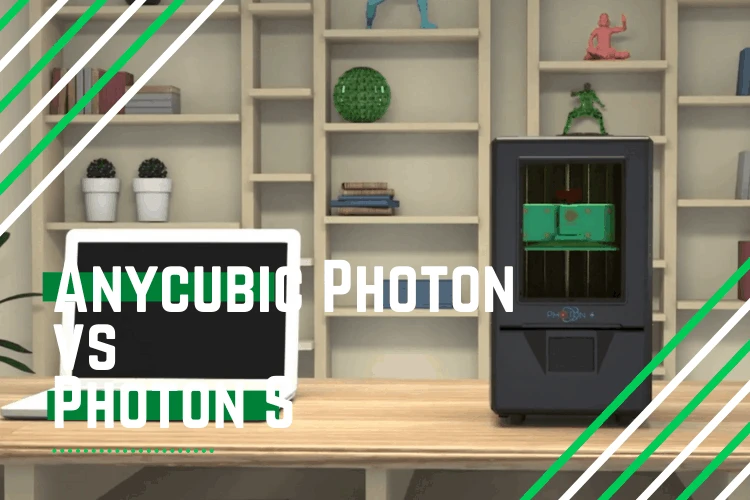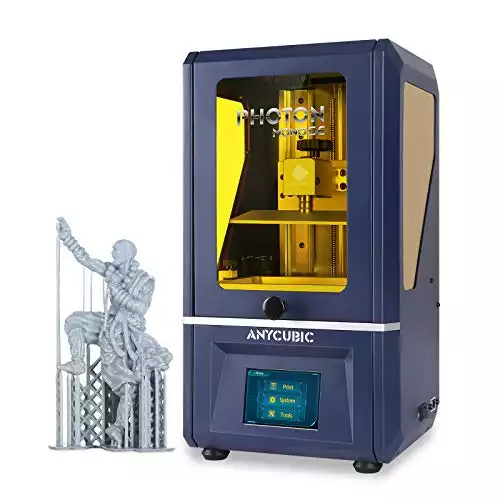- Intamsys FunMat HT Review: Will This Work for You? - June 2, 2022
- BCN3D Epsilon W50 Review: Worth the Price? - June 2, 2022
- Craftbot Flow Review – Is This 3D Printer Worth the Money? - April 23, 2022
The Anycubic Photon vs Photon S might be a tricky comparison to make given it’s the same printer, with a few upgrades. However, are those upgrades enough for you to switch over?
Resin printers have revolutionized the 3D printing technology space given their highly accurate results at a relatively affordable price. They’re an easy to use and safer alternative for beginners. Yet, it delivers high quality, smooth, and polished finish. Anycubic printers are no different.
If you’re looking to produce prototypes and products with fine details, Anycubic has a range of affordable printers that might work for you. Their Photon series is one of the most popular due to its versatility, durability, and cost.
Due to its success, the company introduced the Photon S that takes its counterpart to a new level. But, are their differences that significant? And, which one would be right for you?
This guide illustrates the differences between the Anycubic Photon and the Anycubic Photon S and explores which one is worth investing.
Table of Contents
Main Differences Between Anycubic Photon vs Photon S
The main differences between Anycubic Photon vs Photon S are:
- Anycubic Photon has a print speed of 10mm/h, whereas Anycubic Photon S has a slightly higher speed of 20mm/h
- Anycubic Photon S has dual linear rails, whereas the Anycubic Photon has a single rod as its Z-axis
- Anycubic Photon is available at a lower price, whereas the Anycubic Photon S is comparatively expensive
- Anycubic Photon S uses a UV Matrix as a light source, whereas the Anycubic Photon has a UV LED source
Both models are highly rated resin printers; however, keep their main distinctions in mind as you go through the article to make the right purchasing decision for yourself.
Exploring Anycubic Photon and Anycubic Photon S features
The perfect 3D printer gives you the performance you need; therefore, let’s break down each model using a few practical categories to understand the difference between Anycubic Photon vs Photon S.
Design & Construction
Whether you’re new to 3D printing or transitioning from Fused Deposition Modeling (FDM) printers, understanding how resin printers work helps.
You don’t need to be an expert, but having a basic understanding allows you to grasp the full potential and limitations of the device. Resin printers use ultraviolet (UV) light to harden liquid polymer on a layer-by-layer basis to bring your designs to life.
Each printer has a tray to pool photopolymer resin with UV light shining below. A moving platform adjusts, according to your input, to gradually build each layer. The entire printer is encased within its body to keep it insulated from dirt or dust while also preventing environmental light from affecting the resin.
The original Anycubic Photon has a sturdy metal body fitted with blue plexiglass. On the other hand, the updated Anycubic Photon S has a high-quality and heavy-duty plastic body with blue-amber plexiglass.
Which is better? Some may be inclined to go for the older, metal body. But using plastic in the newer model does not mean its cheaper in quality. The body remains quite durable, yet lighter weight than the former. All in all, in terms of its outer casing, you can’t go wrong with either.
However, the plexiglass color does make a slight difference. The blue-amber color of the newer model provides better UV blocking than the blue color. This means your resin will be less likely to dry up naturally in the printer pool. The original Anycubic Photon does not fall short, but you will need to be extra careful cleaning up.
Survey your workspace and judge the conditions you’ll be working under to make a decision between which factors make a difference to you.
Printing
As mentioned above, resin printers differ from traditional FDM 3D printers by exposing the resin to UV light. The printing process of the two models is similar, but there are subtle differences in their mechanics and results.
The Anycubic Photon uses a solo Z-axis rod that adjusts up and down to build the model layer-by-layer. This results in high-quality, detailed prints that can handle reasonably intricate designs with ease.
However, the Photon did receive complaints of its single rod being wobbly; often disturbing the model resulting in streaks or less smoothness.
Therefore, the Anycubic Photon S attempts to rectify its stability issue by changing its single Z-axis rod to a dual one. Consequently, the prints are much smoother and precise—even with smaller parts.
The Photon S has another slight advantage in the printing area as its build volume has been increased by 10 mm. Although the improvement is not significant enough to warrant an upgrade, if you have the original Photon.
Software
All Anycubic devices come with their slicing software. It equips users with the basics of all they need to operate their 3D printers. It allows you to generate models geared towards making detailed and precise designs.
Unlike traditional FDM software, each file is made up on multiple images that allow for constructing layered models.
Anycubic uses the same Slicer program for all its models. Therefore, regardless of the model you have, you’re receiving the same facilities and capabilities.
The print quality of the Photon S is overall better due to its hardware, as described above. But there is some reporting it has more software bugs as opposed to the Photon. Much like the quality differences, however, the issues are not prominent enough to warrant a clear-cut recommendation of either model.
Post-Processing
Much like other aspects of a resin 3D printer, there is a slight learning curve for beginners for post-processing as well. It is a crucial aspect of ensuring your results are precise and durable.
After cleaning your model in an alcohol bath, use an ultrasonic cleaner for around 3 minutes using 91% alcohol. Subsequent to this, the model can be cured. Using a UV machine is the recommended way as direct sunlight may cause a reaction resulting in a burnt tint.
Without properly cleaning your device, the resin will harden within the device making the material and the machine’s pool bed unusable. Although the Photon S upgrades its plexiglass by adding a more amber tint, incoming light can still harden the resin. Therefore, drain all liquid and properly clean off any residue before storage to ensure your product’s life.
Specifications for Anycubic Photon and Photon S
| Anycubic Photon | Anycubic Photon S |
| Build Volume: 116 x 55 x 165 mm | Build Volume: 116 x 65 x 165 mm |
| Software: Anycubic Slicing Software | Software: Anycubic Slicing Software |
| Connectivity: USB | Connectivity: USB |
| Layer Resolution: 25-100 microns | Layer Resolution: 25-100 microns |
| Anti-aliasing: Yes | Anti-aliasing: Yes |
| Z-axis: Single rod | Z-axis: Dual rod |
Comparing Anycubic Photon vs Photon S – Pricing
The 3D printing niche is still in its infancy, but innovations spring up routinely. Resin printing is in itself an innovation, which made 3D printing easier and more accessible. Unlike traditional heavy-duty printers, you can easily find resin printers at a fraction of the cost.
Moreover, Anycubic prides itself on its affordability and quality. The company focuses on making the space more inclusive to generate more creativity and unlock a person’s inner potential.
As such, the prices of both models are rather economical. However, there is a price distinction between Anycubic Photon and Photon S.
The Photon, being the older model, is considerably lower in price. You can also purchase resin along-with the Photon to use it right out of the box.
On the other hand, the retail price of Anycubic Photon S is considerably more expensive, but it does come with additional resin and 2 FEP Film.
Therefore, the original Photon model has the upper hand when it comes to the price given it still delivers a quality finish with the same feature list.
When considering cost, you might want to keep 3D printing accessories in mind as well. This includes:
- UV Resin
- FEP Film
- Additional accessories, such as a Quad-HD LCD Screen
Anycubic Photon vs Photon S – Ease of use
Anycubic is a well-known and established 3D printer manufacturer with a specialty in resin printers. Their devices are manufactured with the end user in mind to make the printing process as smooth as possible.
That being said, 3D resin printing is not a straight forward task to get started with. While being cost-effective for beginners, the device has a learning curve in order to unlock its potential. Once you understand the basics, however, it all comes rather simple and practical.
To help newcomers into the world of UV resin modeling, Anycubic has installed its easy to use plug-and-play software on a USB. Its software and firmware can also be found on the company’s website, along-with informative guides.
The product manual is detailed, and it explains each step you need to take to build your models like a pro. Each model comes with a handy LCD to help you determine each component is precise, down to the last few micrometers.
Additionally, if you face any issues, Anycubic has an adequate customer service team to help you along the way. Overall, ease of use might be slightly based on individual experiences; however, it focuses on helping you get your bearings until you’re confident.
Anycubic Photon vs Photon S – Support
As suggested above, Anycubic has accessible and friendly customer service that allows the company to proactive resolve user issues.
Additionally, a community of users of varying levels supports the product. Beginners to Advanced 3D modelers can use the Community Forum to troubleshoot their problems or discuss their findings.
For everything else, you have the company’s manuals and direct customer service features
Anycubic Photon vs Photon S – Pros and Cons
Anycubic Photon Pros
- High quality 3D Resin Printer
- Provides smooth and beautiful prints
- Made from a solid metal body
- Relatively affordable
- Offers the same features as its updated counterpart
Anycubic Photon Cons
- Touchscreen responsiveness needs work
- Single Z-axis rod can wobble to disrupt the model design
Anycubic Photon S Pros
- Smoother, faster, and more precise finish
- Plastic exterior lowers value price without compromising on durability
- Updated plexiglass for easy clean-up
- Uses dual liner rod on Z-axis to provide greater stability and improve the finish
Anycubic Photon S Cons
- Expensive with no additional benefits
- Slight glossy finish
- The plastic casing is an overall downgrade from its metal body.
Are there any alternatives?
Elegoo Mars
The Elegoo Mars 3D resin printer works similar to the Anycubic Photon, and its most recommended alternative.
It offers an easy printing experience to the user using the same plate mechanics for consistently high-quality prints. Unlike the Photon series, however, the Elegoo Mars requires the build plate to be manually installed. All instructions are provided and the installation is an easy process, but it is not as plug-and-play as its counterpart initially.
Moreover, the Elegoo Mars comes with the ChiTu Box software which is easy to use and offers more flexibility than the Photon proprietary Slicing software. It allows you to build hollow models while providing robust support generation.
In terms of its price, the Elegoo Mars sits between the two Photon models so it could be an affordable alternative to the Photon S.
Wanhao D7
Wanhao D7 printer is also a comparative option worth looking into. It delivers similar high-quality results with a layer resolution of 35 microns.
Like the Elegoo Mars, the Wanhao D7 does not come with proprietary software. Instead, it provides access to the Creation Workshop. However this software is rather barebones, and most users tend to use alternative slicer software. Important to note: Its connectivity is through USB only.
The Wanhao D7 has a price comparative to the Anycubic Photon S while lacking some aspects. However, it does provide the same quality and could be an alternative that works for you.
The Wanhao Duplicator 7 DLP uses the vat photopolymerisation 3D printing technology. DLP stands for Digital Light Processing. For 3D printing the Wanhao Duplicator 7 DLP selectively cures liquid resin layer after layer in order to build an object.
Frequently Asked Questions about Anycubic Photon and Photon S
Resin printers are an innovation that makes 3D technologies more affordable and accessible. Unlike FDM printers that use filaments, these printers use resins to create models on a layer-by-layer basis. It essentially cures liquid resin using UV light to build its structures.
As a result, the prints are more detailed and intricate while requiring less post-processing work. Overall, your printer preference depends on the projects you want to undertake, but a resin printer is a good option for beginners to get started with 3D printing.
As with most resin printers, the printing process is rather slow as each layer needs to be built up. That said, the Photon S has slightly improved its speed given its UV matrix and increase in power.
Both Anycubic models include the company’s proprietary slicing software which provides you everything you need to get started. Alternatively, you can also use third-party softwares according to your preference.
Other Slicing softwares that can be used with Anycubic Photon devices include:
•Zortrax Z-Suite
•ChituBox
•Photon Open Slicer
•Formware 3D
•Slic3r
Yes. Buying Anycubic Photon or Photon S from the company’s direct website or through authorized sellers (such as Amazon) qualifies you for warranty. To learn more, check out the company’s Warranty Policy.
Our Verdict: Anycubic Photon vs Anycubic Photon S – Which is better?
In short: The Anycubic Photon and Photon S are solid resin 3D printers that produce high-quality models and prototypes. While they have a learning curve, they enable 3D technologies to be accessible for beginners at a more affordable price.
The utility of 3D resin printers lies in their ability to provide the complete package, and the Anycubic Photon series definitely provides that. Each model comes with their signature Slicing software which allows you to manifest your designs.
So, which is better between the two?
The Photon S brings some improvements to the package in terms of its stability, speed, and overall finish. It builds upon some of the predecessor’s shortcomings and is a well-thought-out device. However, the differences aren’t massive enough to warrant upgrading unless you need a replacement.
Therefore our recommendation for 3D printing beginners is to purchase the Anycubic Photon with its similar feature list priced at a more affordable cost.
If you’re experienced with 3D printers, the Anycubic Photon S may be the better option, due to possible future firmware updates which might not be available for the older model.
Adept matrix UV lighting and 2k high resolution screen, uniform distribution of energy, all contribute to enhance prototype precision on this sleek unit.