- How to Remove 3D Print From Bed - May 31, 2022
- Autocad vs Inventor: Which Software is The Best? - April 5, 2022
- Autocad vs Revit [2022]: Which Is The Right Choice? - March 31, 2022
Surprised to see a camera company jump into the 3D printing arena?
So were we, but it does make a certain kind of sense, especially for Polaroid. The company started all the way back in 1943 when the company’s founder, Edwin Land, first invented instant photography.
They got famous for the prints that came out of their cameras and developed on their own within a matter of minutes. Now they’ve rolled out their first 3D printers in 2016 as they transitioned from their world-famous portable instant cameras and film to printers designed to plug into your computer and go.
Their pivot to a growing market from one that’s been dying ever since the first iPhone came out has proven to be a smart move, and Polaroid isn’t letting its second wind go to waste.
As pioneers in instant photography, the company has deep roots in front-facing technology.
They partnered with Environmental Business Products to bring their printers to life, premiering four new models under their Nano range at the International Consumer Electronics Show in January 2018: the Polaroid Nano Mini, the Polaroid Nano Plus, the Polaroid Nano Glide, and the Polaroid Nano Duo.
All are currently available on Polaroid’s website directly, or through third-party sellers like Amazon, so we’ll be talking about the specific features on each one and guiding you through the process of whether each model is worth its price. Spoiler alert: get your money ready now. These are all excellent.
Table of Contents
Overview of the Polaroid Nano 3D Printer
The Nano range of Polaroid 3D printers debuted in January 2018 at Polaroid’s CES booth. They’re all the same squared-off shape with thick frame borders that evoke both the signature style of its white-margined photos and its lined rainbow logo.
You can get each in a small range of colors, but good luck trying to find the more popular ones like green. A little shopping around might help you find what you want.

Nano Series Pros and Cons
Polaroid Nano Pros
- It may seem superficial to focus on the decorative parts of something whose function is essentially dependent on what’s inside, but that’s part of the fun with these printers. Since Polaroid’s distinct aesthetics permeate throughout the whole range of its products, you’ll feel like you’re in 1975 even when you’re working with the most modern technology the company has to offer. And we count that as a good thing. It’s also an indicator of Polaroid’s attention to detail and quality that holds over the entire line.
- Each of the Nano 3D printers have more than one way to connect to whatever device you’re using for your print designs, which makes them a breeze to transfer to different work stations, share with other users, and print multiple types of projects from the same printer (although not at the same time; sadly, the technology isn’t there yet).
- The motors in all of these printers are also super quiet while staying powerful enough to not skip out on you. We can’t stress enough how exciting this is for use in shared spaces. If you’re looking for a 3D printer to use in a classroom or other shared space where it may have to be left to its own devices to finish a print while you or someone else moves onto another lesson or topic, these Nano series printers are amazing. You’ll be able to set it and forget it until you’re ready to scrape your object off that bad boy’s printer bed.
- And the print quality gives you more reason to trust these Nanos on their own. Although their print areas may be small, the finish they produce makes for virtually seamless layers. These all use the most common filaments for 3D printing, most notably ABS and PLA. Note that your finish quality may fluctuate slightly depending on whether you are using one of these filaments, as recommended by the company, or if you’re using different types. Emphasis on “slight,” though, as all four of these printers have consistency on lock.
- Beyond their sleek looks, the frames on these bad boys serve a great practical purpose, too. Yes, the open cube with arms at each corner gives you more room to show off that color, but they also make for incredible stability. With smaller printers, the amount of back and forth movement generated by 3D printing has less space to stretch out in, so the whole frame may shake more than a larger printer that can absorb the motion better. However, Polaroid has solved this with the sturdiness of its Nano frames, so feel free to print as intricately as you want without worrying about the printer yanking itself out of place.
Polaroid Nano Cons
- It’s easy to forget that these printers aren’t the solution to absolutely all of your 3D printing needs. But whenever you forget that just look at their name – these Nanos are indeed small and have the restricted printer space that comes with the territory. You won’t be able to print a life-size Batman helmet with any of these. But Polaroid does have other options if you want to go bigger.
- Polaroid’s quality comes with a literal price. The single-nozzle Nanos stay within the midrange of larger printers (about $350 – $400; see our specs table below for details per model), but if you want a dual extruder, prepare to pay almost two grand. Just remember that these are fully built printers and not kits, which means you’re paying for the professional construction job as well.
- These printers aren’t hard to buy, but it is difficult to find thorough reviews on them. (That’s where we come in!) If you want to read more than our opinion on their performance, you’ll have to do a deep dive into 3D printing nerd forums, which you may already be familiar with as part of your routine buying decision anyway.
Model Specifics
Before we get into the pros and cons of each model, here’s a table that lists their attributes so you can compare them all in one place.
|
Nano Mini |
Nano Glide |
Nano Plus |
Nano Duo |
|
|
Printer size |
18.8 cm x 18.8 cm x 19.8 cm |
25.9 cm x 25 cm x 25.9 cm |
27.9 cm x 27.9 cm x 27.9 cm |
45 cm x 35.8 cm x 55.9 cm |
|
Print area |
7.9 cm x 7.9 cm x 8.9 cm |
11.9 cm x 11.9 cm x 11.9 cm |
11.9 cm x 11.9 cm x 11.9 cm |
30 cm x 22.4 cm x 32 cm |
|
# of extruders |
1 |
1 |
1 |
2 |
|
Filaments |
PLA 1.75 mm |
PLA 1.75 mm |
PLA, ABS 1.75 mm |
PLA, ABS, wood, TPU, metal |
|
Printer weight |
1 kg |
1 kg |
6.2 kg |
6.2 kg |
|
Max printing temp |
230 d C |
230 d C |
230 d C |
230 d C |
|
Nozzle diameter |
0.4 mm |
0.4 mm |
0.4 mm |
0.4mm |
|
Layer resolution |
100 – 200 microns |
100 – 200 microns |
||
|
Print speed |
10 – 40 mm/sec |
10 – 40 mm/sec |
||
|
Software |
Polaroid Prep |
Polaroid Prep |
Polaroid Prep |
Polaroid Prep |
|
Connectivity |
SD card |
SD card |
SD card |
SD card |
|
Cost |
$349 |
$479 |
$549 |
$1849 |
Nano Mini
This is the smallest of Polaroid’s 3D printers, but don’t let that fool you into thinking it’s got no power. Its light weight makes it perfect for individual, personal use, and its unobtrusive size makes it great for using and storing in places you might not have thought could hold a 3D printer.
Aimed at beginner users, the Nano has a one-button control on the printer itself, which keeps things extra simple: use the SD card provided to transfer your design from your computer to the printer, then press the button. Boom, you’re printing.
It doesn’t come with any frills, which makes it easy to understand, and its smoothed frame doesn’t make it inviting for many add-ons, so remember this if you’re looking for a printer that can handle a more complex workload.
But the finished quality is excellent, and this makes a great first-time printer for all age ranges that are old enough to work with 3D printing equipment in general. It won’t frustrate those who are learning about the process, keeping them engaged and producing something worthwhile for their efforts to encourage them to up their skills.
Nano Glide
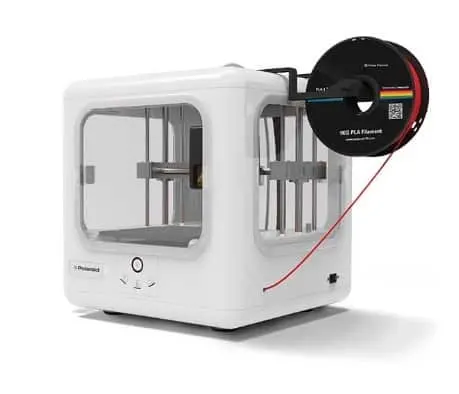
Its larger build area makes the Glide a good step up from the Mini while staying in the compact size range. It’s also got more bells and whistles, meant to take your 3D printing to another level without adding any confusion.
Its sliding print bed allows for nuanced adjustments to your printing surface, as well as a way to remove your finished object from the printer without overreliance on scraping tools that might damage surfaces. The two most useful upgrades from the Mini both let you worry less about leaving the printer to do its thing while it prints and you have to attend to other things.
First, its filament sensor alerts you when your material is getting low. That’s such an intuitive piece to a major problem that we’re not sure why they’re not standard in all 3D printers yet.
The Glide’s is worth a special mention because it works, and it works well, bringing the printing to a stop until you’re able to heed its warning and refeed filament. That means it’s smart enough to not waste power or lose its place when filament runs out. Great for printer management.
Also, the Glide has child safety doors, which are basically extra gates that go around the open parts of the printer so that no one can stick their hand into the printing area while the printer is heated or moving. It’s a crucial element if you’re looking for a 3D printer to use in educational settings, or places where unsupervised kids might come across it.
Nano +

The + has all the features of the Glide, and ups it on tech. With an LCD screen, the + gives you more options and control once you’ve gotten off the computer. It’s also got wifi connectivity and a smartphone app you can use for remote control, which makes it perfect for people who don’t have time to sit around and stare at their 3D printers all day (so, everybody!). Combine this with the quality that’s standard in these Polaroid printers, and the + gives you the perfect mobile setup.
Nano Duo

So all this sounds great, but the printing areas are just a little too small and … singular for your taste? Enter the Polaroid Nano Duo, the line’s biggest and extruder-iest option.
You’ll pay twice as much for this one as for any of the others, but you’ll get twice the nozzles for double the material possibilities. The printing area is bigger as well, so don’t worry about trying to fit two extruders’ worth of filament into project space for one.
All this extra room is on top of the great technology from the Mini, Glider, and +, so you get the crowning collective glory of Polaroid’s 3D printing game in the Duo. And you’ll still be able to fit it in between all your other gear, lift it with one hand, and feel safe leaving it printing for however long it takes your projects to complete.
Polaroid Nano Alternatives and Competitors
Polaroid certainly is not the first 3D printing company to target the micro format 3D printer industry. Here are some other small format 3D printers we’ve tested and reviewed:
Final Thoughts on the Polaroid Nano Series
In conclusion, Polaroid took their new job very seriously and passed that attention to detail on to the users. You’ll be able to use any one of these printers in the Nano line whether you’re just getting started or have been 3D printing for a decade.
They all truly small enough for personal use, which is something a lot of printers like to claim but few can actually back up. And fewer still can also boast a robustness that makes them excellent for repeated, continuous use, but Polaroid definitely puts its money – or yours – where its mouth is. If you’re looking for a stylish way to save lots of space, noise, and trouble in your 3D printing operations, Polaroid is a great place to go.

![Polaroid Nano Review [2022]: Is It The One For You?](https://total3dprinting.org/wp-content/uploads/2019/03/Polaroid-Nano-Review.png.webp)

