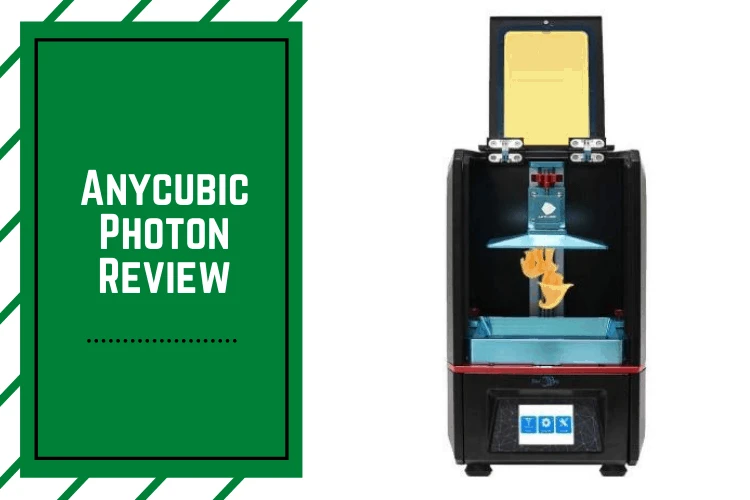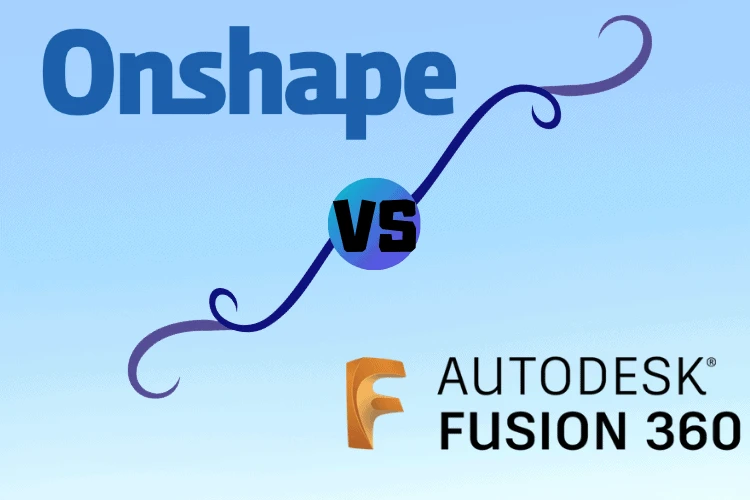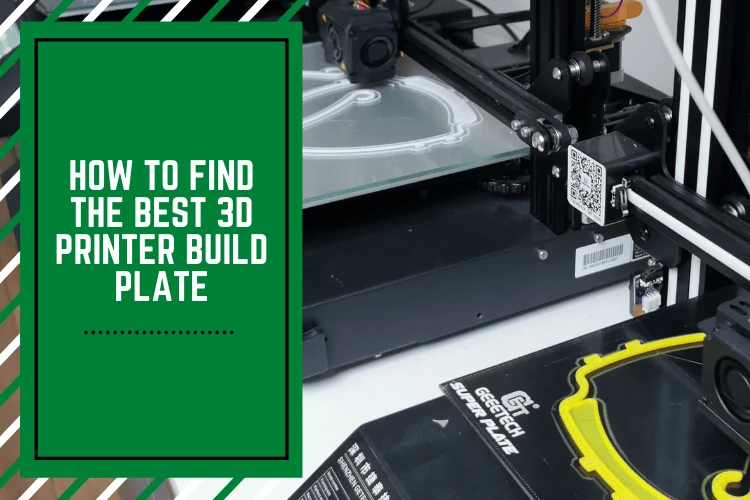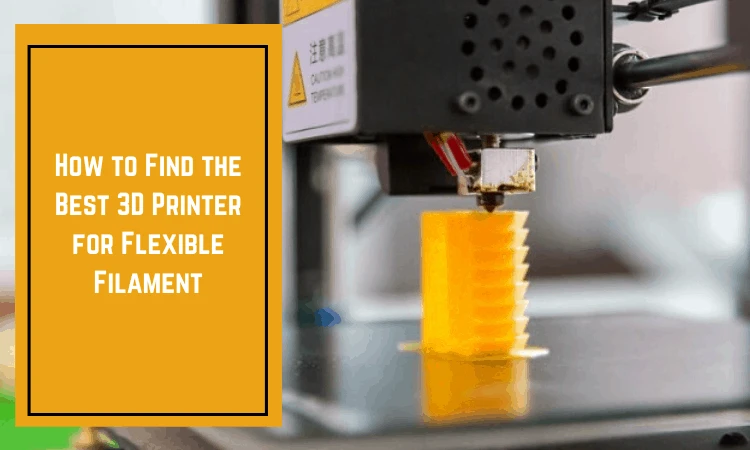Flashforge Creator 3 Review [2022]: Our Honest Opinion
This particular 3D printer is designed and marketed toward universities for use in their engineering departments. It’s a professional system at an affordable price, making it accessible for anyone who needs a machine for a group of people.
It’s a desktop-sized printer and is priced at the high end of the market for those looking for an at-home piece of equipment, but it’s still rather accessible if you’re a serious hobbyist. It’s loaded with features that make it a worthwhile investment.
Specifications

- Technology: Fused filament fabrication (FFF)
- Build volume: 300mm x 250mm x 200mm
- Printer weight: 40kg
- Printer dimensions: 627mm x 485mm x 615mm
- Layer height: 0.05-0.4mm
- Filament diameter: 1.75mm
- Nozzle diamet