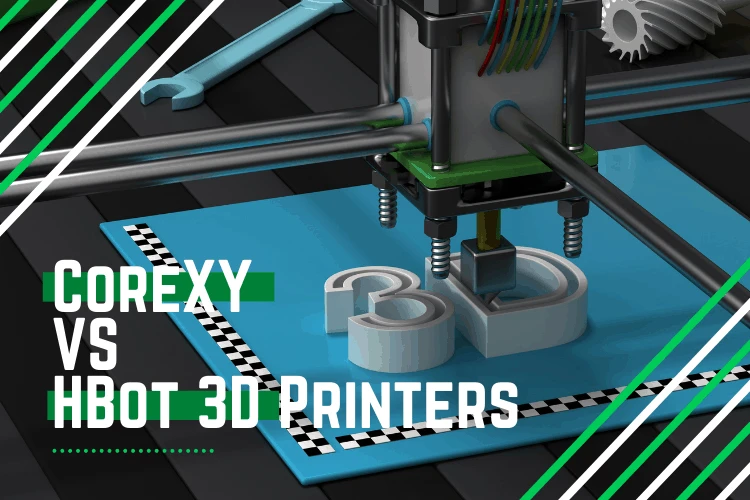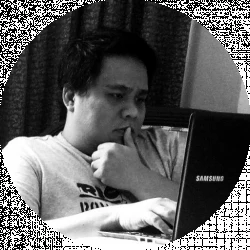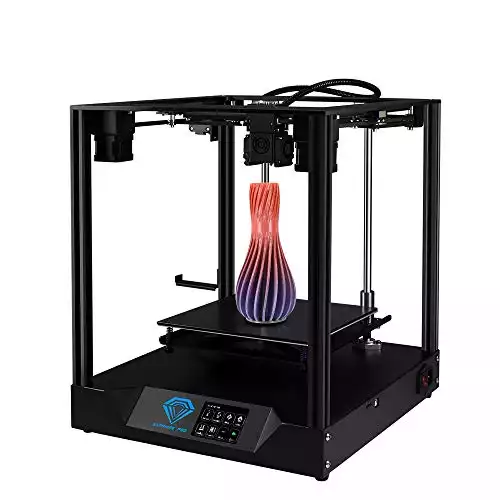- Ultimaker S3 vs S5 Comparison [2022]: Is It Worth The Upgrade? - April 5, 2022
- Ultimaker S3 Review: Is the Ultimaker S3 Worth It? - April 4, 2022
- Anycubic Photon Mono Review: Is It Worth Buying - April 3, 2022
A 3D printer’s motion system is essential to its operations. It brings the print head to that point where it needs to extrude material to create your models. For fused filament fabrication devices, two of the most popular motion systems are the CoreXY vs HBot 3D Printers.
Table of Contents
The Main Differences Between CoreXY vs HBot 3D Printers
Here are the main differences between CoreXY and HBot 3D Printers:
- The CoreXY typically uses longer or more belts, whereas the H-Bot design is much simpler.
- The CoreXY is much more stable, and the motors are stationary, whereas the H-Bot design can be very unstable, so accuracy is a rather sticky issue with these printers.
- CoreXY mechanisms are compact, accurate, linear, and repeatable, whereas the H-Bot needs to have tight tolerances to make it more stable.
What are the benefits and drawbacks of using CoreXY and H-Bot for your 3D printer? Read on as we get into detail between these two systems to help you discover more about these motion mechanisms and decide for yourself which one you should use when you’re building out your own 3D printer.
What Is CoreXY?
CoreXY refers to a printer’s motion mechanism, or quite simply how the machine was designed to move along these three axes: X, Y, and Z.
CoreXY needs two, not three, stepper motors to do its work, and these motors can move simultaneously and independently of each other. In older Cartesian printers, each axis had its own motor.
The printer bed moves on the Z-axis, where you get the depth for your 3D object, while the Y and X-axis were earmarked for the nozzle.
The CoreXY improved on the Cartesian system. For one, CoreXY has several planes so that the belts move freely, and there is less twisting that happens when the motors go the same way.
What’s more, the motors for both the X and Y axis are kept stationary. That results in the fact that you have less moving parts to worry about. And because these motors do not move in their place, there is less inertia, which allows for faster acceleration.
CoreXY is also a straightforward concept. You can implement it with only three structural plates. All of these three plates may nest during operation.
The design is also very flexible when it comes to the types of materials used, as well as the size of the printer. CoreXY is very easy to implement, that you can use different materials to construct it.
Before You Buy: The Weaknesses of CoreXY Printers
As a movement system for your 3D printers, CoreXY relies heavily on belts to do its job. The problem is that you will need to align these belts, so they are perfectly parallel to each other.
There’s also the headache of having too much or too little tension, leading to printing issues. The belt itself can also wear down your 3D printer quickly or make it less precise and accurate.
When assembling a CoreXY printer, you will need to make sure that the frame is a perfect cube. If not, your prints will be a bit skewed.
Most of the more affordable options for this type of printer come as kits, so you will need to assemble it. And for some 3D printers, it’s not even that easy!
Pros and Cons of CoreXY Printers
As with any device, there are benefits to owning a 3D printer that uses CoreXY mechanisms. These are:
- Fast and high-quality printing, especially when compared to other fused filament fabrication printers.
- You get a bigger build volume than the printer’s size, meaning you can print larger objects on a CoreXY printer without needing to get an overly big device.
- Very stable because of the stationery motors and the lightweight gantry
However, this isn’t a perfect concept. There are downsides as well:
- You will spend more time maintaining a CoreXY printer because of the variety of planes, and each belt would need to be correctly tightened.
- This printer requires more energy. With two motors, the printer will suck up electricity and may also need a lot of tuning.
- It might have more printing failures than comparable 3D printers.
The Best Examples of CoreXY Printers
With its speed, simplicity, and flexibility, there are a lot of 3D printer manufacturers that have used this motion mechanism for their printers. And here are the best ones:
Two trees Sapphire-PRO 3D Printer
The Two Trees Sapphire-PRO 3D Printer is an aluminum CoreXY printer with a smooth print surface and subdivided motor drive. This printer is quieter than similar printers that don’t have a CoreXY movement mechanism.
This printer is also very stable and speedy. It also comes with extra features such as the ability to resume printing when the material runs out or if you power off the printer.
To make it easier for you to operate this printer, it has a 3.5-inch (8.89 centimeters) touch display. It also comes with an automatic leveling technology that uses sensors to help you calibrate the printer faster without tinkering with it too much.
It’s very durable too, with an all-metal body. With a hotbed that measures 92.5 inches (235 millimeters) on all sides, you can get prints of up to 86.6 by 86.6 by 92.5 inches (220 by 220 by 235 millimeters) with this printer.
This 3D Printer is mostly assembled, no soldering required. You will just need to connect the upper and lower frame together and plug in some connections. A notable feature is its Strong Double turbo cooling fan which helps achieve a cleaner, more appealing final product.
Pros
- Very affordable, especially if you consider the features
- Excellent user community and round-the-clock user support
- Dual drive extruder
- Very precise
Cons
- It may be a bit challenging to assemble, which can take hours to finish even with the included manual.
- Some complaints about how the electronics inside this machine can be a lot better
Tronxy X5SA PRO 3D Printer
The Tronxy X5SA PRO 3D Printer is a very stable printer that gives you precise prints. It features the Titan extruder that allows you to use a wider variety of consumables and filament materials.
This printer employs a very tidy looking and simple cabling system, as well as a 24-volt power supply that heats the hotbed quickly. You can print objects of up to 13 by 13 by 15.8 inches (330 by 330 by 400 millimeters) with this CoreXY device.
Multiple synchronous belts, high molding accuracy and fast printing speed.
Pros
- Excellent customer service
- It does get better and better the more you use it.
- Very stable and ideal for tall prints
- Great printing results
Cons
- This printer is not ideal for beginners because it needs to be assembled.
- Not a direct drive extruder
- Encrypted mainboard means that it’s not as DIY friendly as other printers.
Creativity CoreXY Structure Remote Range Elf 3D Printer
The Creativity CoreXY Structure Remote Range Elf 3D Printer gives you a pair of rods where the z-axis is mounted so that it can print fast and with higher precision than other printers.
This machine measures 18.9 by 18.9 by 23.2 (480 by 480 by 590 millimeters), and you can print objects of up to 11.8 by 11.8 by 13.8 inches (300 by 300 by 350 millimeters)
It also has sensors to detect when filaments run out, and it can even resume printing when it’s interrupted by a power failure. It starts printing again from where it was interrupted, so you don’t waste any filaments by having to start all over.
This printer utilizes a C-magnet build surface plat that is very durable while ensuring uniform temperature throughout the bed. There’s also a built-in power supply.
Are you worried about customer service? You get lifetime technical support 24 hours a day with this printer.
Easy to set up, large build area, and quiet printing make the Creativity CoreXY a great pick for larger projects in non-industrial settings.
Pros
- Easier to assemble than other CoreXY printers
- Fast and precise 3D printer
Cons
- Product may arrive with scratches and dents
- No auto-leveling feature
CoreXY 3D Printers: The Bottom Line
It’s hard to dismiss CoreXY printers because of their potential to make FDM printers faster. It also allows you to get a 3D printer that can print large objects without the device occupying a lot of space.
But is that enough reason to ignore that it’s going to cost you more money to buy a CoreXY printer than other printers using a different motion mechanism? Or the potential issues of an improper assembly and wrongly tensioned belts?
Yes. If you look at professional FDM printers, most of them implement a CoreXY design. The reason for this is because of the advantages you get from it. When it’s assembled correctly, and the belts have the right amount of tension, you can use your CoreXY printer without too many hitches.
But Wait, There Are H-Bot 3D Printers, Too!
The H-Bot design gets its name because the setup looks like the letter H. This setup has a six-axis design that can be used for different applications such as inspection systems, pick and place, and e3D printing.
The H-Bot 3D printer uses two motors, rails mounted perpendicularly to each other, and a timing belt. At first look, you will see that the H-Bot is much simpler than the CoreXY.
The H-Bot Design Flaw
Hurrah! A more straight forward design with a more straightforward movement mechanism is a good thing, right? Well, not really in this case.
The H-Bot design is flawed right from the start. It can be unstable, especially when the axes are moving. Without going into the technical details outlined by Joshua Vasquez, the design will flex a bit when it moves.
The reason for this is because one end of the X-axis will lag behind the other, resulting in lousy print quality and may even bind the mechanisms.
However, H-Bot systems are still popular with the maker community, with enthusiasts pointing out that the motion system is found in some high-performance industrial systems. It’s also easier to implement and understand because you don’t have to worry about arms and plotters.
But then CoreXY is still more affordable and more lightweight, but that doesn’t necessarily mean it’s the best. This motion system requires a lot more inside idlers, anchors, and tension along the belt path.
That movement will take its toll on the preciseness of your printer. Further, this design flaw will be costly to correct. You will need high-end and expensive tight tolerance hardware to minimize the rocking. And these parts are Japanese or German made, and certainly not cheap.
H-Bot: The Bottom Line
The H-Bot is definitely worth a look if you’re into building 3D printers. It’s much simpler than the CoreXY motion system and doesn’t require a lot of parts. However, you will need to build it right. The design has an inherent flaw that lends itself prone to racking.
A badly-built and lightweight H-Bot 3D printer will have print quality issues.
Pros
- Simple, using only one belt
- It can be very precise if built right.
Cons
- It needs to be perfectly aligned.
- Minimal torques can result in low print quality.
Differences Between CoreXY vs HBot
While both CoreXY and H-Bot are based on the Cartesian coordinate system, there are some distinct differences between these two motion mechanisms. First, CoreXY has longer belts and pulleys. As such, there is not too much torque.
Without too much rotating force, the belts and pulleys are subjected to less wear and tear, so it’s more durable. What’s more, with its stepper motors firmly fixed, CoreXY printers can give you more speed while maintaining a high level of print quality.
CoreXY printers move horizontally across both the X and Y-axis. H-Bot printers have two motors that drive the timing belt along one axis.
On the other hand, CoreXY printers are more complicated than an H-Bot printer. Further, you will need the frame to be perfectly square, or your prints will lack dimensional accuracy. H-Bot printers are not free from this complication, as they need to be perfectly aligned, or print quality will be bad.
Frequently Asked Questions
We know that such a technical topic can be very daunting for beginners, so we try to answer our readers’ questions.
Answer: Cartesian FDM 3D Printer uses the Cartesian coordinate system that you may be familiar with from your math class. The technology uses X, Y, and Z axes to locate a point so that it can find the correct positions as well as the directions where the print head should go.
Answer: It depends on your skills. While the H-Bot design is more straightforward than CoreXY, you will need to have very tight tolerances. Because of the high level of specifics needed for H-Bot setups, it’s rarely recommended for beginners.
What’s more, while both CoreXY and H-Bot needs perfectly aligned frames for the best print quality, Core XY can be more forgiving, and it’s easier to correct. With CoreXY, you only need to assemble the frame with a fixed square, and corner brackets can keep it perfectly square.
There’s no such thing as a fast and easy fix for H-Bot systems. Not only will it be close to impossible to achieve perfect alignment, but you will also need to work hard and know what you’re doing to get the alignment right and minimize the effects of excessive torque.
Answer: One of the touted advantages of both CoreXY and H-Bot systems is that it decreases the momentum you have with the hot end. Older Cartesian systems have more acceleration on the Y-Axis than CoreXY and H-Bot and the same level of momentum on the Y-Axis.
More momentum on the hot end results in two negative things:
• More oscillation for the print head, which creates more shadows when you’re printing objects with sharp corners
• Your prints may have more skipped steps because faster printing will cause the motors to move the gantry.
Speaking of advantage, both the H-Bot and CoreCY makes not only faster and more accurate printers, but they also weight less and have fewer moving parts.
CoreXY vs HBot: The Final Word
If you are just a newcomer in the world of 3D printers and you’re looking for a device that you can use to bring your creation to life, then most probably, you’d do better with a CoreXY system. For one, it’s much easier to create or assemble, and if there are mechanical issues affecting the print quality, CoreXY systems are more easily corrected than H-Bot systems. Plus the task is cheaper too.
Further, there are CoreXY systems that are commercially available. Some of the best FDM 3D printers available now use CoreXY for its motion system.
However, H-Bot can technically give you a more accurate and better quality print. However, it may need a high level of expertise and understanding of how H-Bot works before you can achieve unassailable print quality. Plus, H-Bot has an inherent design flaw that may need expensive materials to correct.
This 3D Printer is mostly assembled, no soldering required. You will just need to connect the upper and lower frame together and plug in some connections. A notable feature is its Strong Double turbo cooling fan which helps achieve a cleaner, more appealing final product.