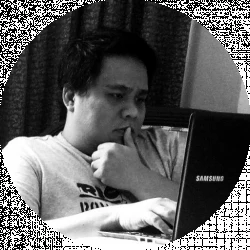- Ultimaker S3 vs S5 Comparison [2022]: Is It Worth The Upgrade? - April 5, 2022
- Ultimaker S3 Review: Is the Ultimaker S3 Worth It? - April 4, 2022
- Anycubic Photon Mono Review: Is It Worth Buying - April 3, 2022
It used to be that industrial-grade 3D printers are so bulky that they often take up most of the room you put it in.
Today, you have compact 3D printers that are affordable but still delivers excellent print quality. Ultimaker S3 is one of these printers.
What should you know about the Ultimaker S3? What features and technologies does it have? And are there worthy alternatives for this 3D printer?
Table of Contents
What Is Ultimaker S3?
One of the selling points of Ultimaker S3 is how easy it is to use. You get a high-quality 3D print that is composite ready using only the printer and a desktop computer.
This 3D printer proves that the latest technologies shouldn’t have to be complicated or expensive.
Ultimaker S3 Features & Specs
The Ultimaker S3 boasts of the following features:
- A sizable build volume of around 9.0 by 7.4 by 7.9 inches (230 by 190 by 200 millimeters) that means that you can create bigger 3D prints with very minimal hassles.
- A very fine 20-micron, or 0.001-inch, layer resolution, which gives you very fine details and ultra-smooth surfaces.
- Uses an open filament system that allows you to work with carbon and glass fiber composites and third-party materials.
- A big 4.7-inch touchscreen interface that allows you to easily tinker with teh settings and options, as well as when operating the printer.
- Dual filament flow sensors that can tell you when it is time to buy new filaments for your dual extrusion kit.
- A smaller footprint at only 15.5 by 19.3 by 25.1 inches (394 by 489 by 637 millimeters), which means that it doesn’t take up too much space on your desk top. It is also lightweight at only 31.7 pounds (14.4 kilograms).
- Build speed of around 24 cubic millimeters per second.
- Silent operation at less than 50 decibels, which is as loud as a normal conversation at home or living in a quiet suburb.
The Ultimaker S3 balances extreme reliability with new innovative features. Ultimaker is a GOLD STANDARD in 3D printing, and the S3 is one of their best models yet.
Printing with Two Materials
The Ultimaker S3 allows you to use two different materials in one print job. Ultimaker has perfected its print cores, which is a collection of hot ends that can handle specific materials and print properties.
The print cores can easily be placed inside the printer with just one button push so that it’s easy to set up your prints and maintain the printer.
What’s more, the print cores bring with it a lot of benefits. For one, you don’t waste filaments because the printer doesn’t purge materials when printing.
Ultimaker S3 Automatic Bed Leveling
The Ultimaker S3’s build volume is impressive, but that is made even more remarkable by the heated bed that comes with a removable glass sheet. Plus, the Active Bed Leveling feature ensures that the materials are extruded evenly across the surface.
The S3 also has a semi-enclosed printing space, with a glass door that protects the front of the printer. The semi-enclosed environment ensures a stable atmosphere inside the printing area that is beneficial for those materials that are sensitive to temperature changes.
Ultimaker S3 Connectivity
The Ultimaker S3 connects to the Ultimaker Cura software via Wi-Fi, so you can send print jobs over the air. With this wireless connection, you can allow for remote viewing of any printing in progress and manage printing jobs on queue.
If you have more than one Ultimaker S3 or other printers from the same company, one printer can act as a network host and connect to the other. As such, a networked Ultimaker S3 can scan the network and send printing jobs to printers that have the right materials or print cores.
What You Would Like About the Ultimaker S3
One of the things that you’d love with the Ultimaker S3 is how reliable it is. It has an advanced active leveling mechanism, as well as a stiffer build platform, that allows you to get the best quality prints.
You will also love how there are a variety of support options that you can use when learning how to use the Ultimaker S3.
For one, there are training modules online that you can use to help you understand how to create with your 3D printer. Ultimaker’s local service partners can also provide you with the training, should you need it.
The Ultimaker S3 has a 12-month warranty period, as well as expert technical support via phone or e-mail. They also have online resources as well as an extensive manual for you to learn from. Plus, they maintain a very thorough and detailed knowledgebase as well.
But you may not need all that training because this printer is easy to use. It has a touch interface that allows you to input whatever it is you want it to do. What’s more, the print cores are very easy to swap, while you can get preset print settings so you spend less time trying to figure out what settings to use for a particular print.
The Ultimaker S3 also has an open filament system, so you can choose what kinds of material you want to use. When it comes to materials, you will never be limited to Ultimaker S3.
Out of the box, this 3D printer is compatible with a wide assortment of both proprietary and third-party filaments
What Can Be Better
There is no question that the Ultimaker S3 is one of the best professional 3D printers available now, but that kind of reputation comes with a hefty price tag. Starting prices for this 3D printer starts at more than $3,850 (but check MatterHackers here for deals).
Buying it bundled with some filaments can easily jack the price up by around $500 to $1,000, depending on the types and number of filaments you choose.
If you want to print glass or carbon composites, you will need to buy a separate print core, the CC Red 0.6.
Ultimaker S3 Pros and Cons
To sum up the pluses and negatives for the Ultimaker S3, here are its pros and cons.
Pros
- You can use a wide variety of materials, which allows you to opt for more affordable third-party filaments or specialized ones such as glass fiber
- Easy management and monitoring because of the included network connectivity
- Dual Filament flow sensor and automatic bed leveling features
- Easy to use
Cons
- This 3D printer is more on the expensive side
The Ultimaker S3 balances extreme reliability with new innovative features. Ultimaker is a GOLD STANDARD in 3D printing, and the S3 is one of their best models yet.
Ultimaker S3 Alternatives & Competitors
Ultimaker S3 is one of the best 3D printers for professionals, businesses, and prosumers, thanks to its high-end features and technologies.
However, the world of professional 3D printers is getting larger every minute, with more and more brands joining in the fray.
Here are three other 3D printers that you can consider along with the Ultimaker S3.
1. Ultimaker S5
If you are currently on the lookout for a professional 3D printer, there is no doubt that you would have come across the Ultimaker S5. If you are wondering what’s the difference between the S3 and the S5, the short answer is: not that many.
The S3 and the S5 share a lot of the same technologies and offer similar features. But what makes the S5 more expensive is the bigger print volume at 13 by 9.4 by 11.8 inches (30 by 240 by 300 millimeters).
The Ultimaker S5 is also compatible with several peripherals such as the Material Station and Air Manager, which the S3 doesn’t have.
The Material Station allows you to add six front-loaded material spools for increased productivity, automatic switching between different filaments, and humidity control. Meanwhile, the Air Manager can filter out up to 95 percent of fine particles within the build chamber.
When it comes to deciding between the Ultimaker S3 and the Ultimaker S5, it will boil down to two considerations:
- Do you need the extra build volume?
- Can you afford it?
Pricing for the Ultimaker S5 is at least $2,000 more than the S3, so if you are not frequently printing larger prototypes, you might want to go with the S3. What’s more, the S3 uses less power than the S5 because of its smaller build plate.
This 3D Printer is designed for professionals, educators, and creators everywhere that require a dependable 3D printer with a large build volume, and the ability to 3D print with two different materials at once.
See how Ultimaker S3 compares to S5 here.
2. Zortrax M200 Plus
Sometimes, you need a 3D printer that can work for long hours without you needing to worry about it overheating or getting overworked. The Zortrax M200 Plus is designed as a workhorse with its advanced cooling system and industrial-grade construction.
This sturdy piece of 3D printing equipment can work for long hours and has a built-in camera that allows you to monitor the print job from anywhere in the world. It works with a wide number of filaments, as well.
It’s easy to use and set up, with a plug-and-play concept. Because it connects to your Wi-Fi network, you can operate this printer remotely. What’s more, the four-inch IPS touchscreen panel it has not only makes it easier for you to control and set up print jobs, but it also displays a preview of your models (3D modeling).
The Zortrax M200 Plus has a build volume of 7.9 by 7.9 by 7.1 inches (200 by 200 by 180 millimeters). Pricing starts at $2,799 here, depending on packages.
This is a high-performance desktop 3D printer designed to work in large 3D printing farms as a powerhouse of rapid prototyping, design, and production.
3. Original Prusa I3 MK3S
If you are looking for a 3D printer that can give you excellent quality prints (print quality) without making your wallet thinner than it should be, then go for the Original Prusa I3 MK3S.
This 3D printer retails for $1000 if you want it to come fully assembled, or $750 if you choose the kit. It has a build volume of 9.8 by 8.3 by 8.3 inches (250 by 210 by 210 millimeters) and it’s pretty straightforward to use.
It has an easy to access extruder, a stable frame, a removable heated bed, filament sensor, and automatic bed leveling. In short, it has the features that you will expect from higher-end and more expensive printers.
Plus, this open-source 3D printer is pretty much customizable. Hack it to upgrade it or make it do what you need it to do.
Basic features magnetic PEI Spring steel sheet EINSY RAMBo Base plate Silent Trinamic drivers with 256 microstepping Maximum travel speed: 7.874 in per second. The Original Prusa i3 MK3S+ is the latest version of their award-winning 3D printers.
Frequently Asked Questions
Questions are normal if you are trying to decide on a 3D printer that you can use for your business. It becomes more important to ask questions if you consider how much you are going to pay for one. So here are some of the most often asked questions regarding professional 3D printers.
Choosing the best professional 3D printer will depend on what you plan to print. If you want to print bigger models, then choose one that has a big build volume. If you want to save on energy, then get one with a smaller heated bed.
Choose a 3D printer that has high resolutions and allows you to easily adjust the final print’s resolution. Some important factors to consider is the layer height and belt tension.
Also, look for high-quality features that can spell the difference between an excellent and headache-free 3D printing and one that is fraught with problems. These features might include dual filament support, heated glass beds, and touch interfaces.
Lastly, don’t scrimp on safety features. Safety features usually mean a well-designed 3D printer. For instance, a well designed printer will move the nozzle away from the object when you pause printing, and this will prevent excess filaments from getting onto your printed object.
It’s a common misconception that printers having two extruders (dual extrusion) mean that it prints a whole lot faster, maybe even cutting printing time in half.
However, this is not true. Having two extruders means that the 3D printer can have two or more filaments in place and ready for use. Usually, only one of the extruder is used, while the other is on standby.
If you are a hobbyist, you will probably do fine with a single extruder. But for professional printing, you will want a printer with dual extrusion to help save time when doing multi-colored prints.
If only for the fact that a dual extrusion 3D printer can help to make your job easier and save you time in having to change out extruders, it’s worth the extra dollars you pay for a 3D printer that has it.
Ultimaker S3 Review: The Bottom Line
There are a few printers out there that can rival the Ultimaker S3. This Ultimaker 3D printer gives you high-quality prints with excellent resolutions. It offers a wide range of high-end features that makes your printing jobs a whole lot faster and easier to deal with.
What’s more, it works with both proprietary and third-party materials, so you can have the flexibility in your 3D models and prototypes. But it can be quite expensive.
If you are impressed with the features and technologies you see on the Ultimaker S3 but you need a 3D printer with a bigger build volume, go for the Ultimaker S5.
Go for the Original Prusa I3 MK3S if your budget is a bit limited, but you don’t want to sacrifice print quality.
If you are looking for a plug and play professional 3D printer that is easy to use without the hefty price tag of the Ultimaker S3, then you can’t go wrong with Zortrax M200 Plus.
The Ultimaker S3 balances extreme reliability with new innovative features. Ultimaker is a GOLD STANDARD in 3D printing, and the S3 is one of their best models yet.
Further Reading on Desktop 3D Printer Options & The 3D Universe: