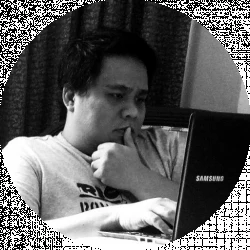- Ultimaker S3 vs S5 Comparison [2022]: Is It Worth The Upgrade? - April 5, 2022
- Ultimaker S3 Review: Is the Ultimaker S3 Worth It? - April 4, 2022
- Anycubic Photon Mono Review: Is It Worth Buying - April 3, 2022
It’s a great time to be a 3D printing enthusiast, largely because of the choices in equipment that we have right now. We have 3D printers from some of the most reputable brands on the planet, as well as those from startups. You can find a 3D printer that fits your needs and budget.
Sometimes, we find ourselves narrowing down Ultimaker S3 and Ultimaker S5 options to two 3D printers from the same company. People who are looking for the best 3D printers will no doubt come across Ultimaker’s line of products. Two of the best in the company’s line-up
Table of Contents
Main Differences Between Ultimaker S3 vs S5
The Main Differences Between Ultimaker S3 vs S5 are:
- Ultimaker S5 has a bigger build volume at 13 by 9.4 by 13 inches (330 by 240 by 330 millimeters), whereas Ultimaker S3 only has 9 by 7.6 by 7.9 inches (230 by 192 by 200 millimeters).
- Ultimaker S5 can use up to 30 percent more electricity than the S3 to get to the same temperatures, whereas Ultimaker S3 can use up to 350 watts of power compared to the S5 which takes up to 500 watts.
- Ultimaker S5 comes with some peripherals, whereas Ultimaker S3 doesn’t have these peripherals available
- Ultimaker S5 is around $2,000 and it’s the more expensive option, whereas Ultimaker S3 is the budget-friendlier than the Ultimaker S5
But what are the things that you should know about these two 3D printers? Which one is better suited for your needs?
Ultimaker S3 vs S5: What’s the Same?
Much of the technology being used by both printers are the same. For instance, both of these use fused filament fabrication technology, which layers melted filament on top of each other to create your 3D model. They also work best with filaments with diameters of 2.85 millimeters (0.11 inches).
Print Quality
The Ultimaker S3 and S5 can print layers that are as thin as 20 microns thin, which means you can get finely detailed 3D objects with them. Both printers are also very accurate with XYZ resolutions rated at 6.9, 6.9, and 2.5 microns.
Touch Display
Both models use a touch display that measures 4.7 inches (119 millimeters). The full-color display allows you to know the status of your printer, as well as providing an easy way to configure or set your preferences.
Dual Extrusion and Print Cores
The Ultimaker S3 and S5 benefits from having print cores that allow it to use two filaments while printing a job. The dual extrusion is made possible by the proprietary print cores that these printers use.
These proprietary print cores are specifically tailored for different materials. For instance, you have a print core for those filaments that require high temperatures, and another one that will work with abrasive filaments.
What’s more, it’s easy to switch out the print cores, as they only click into place with one button push. The S3 and S5 come to you with two print cores: AA and BB. You can buy the CC Red 0.6 print core that can handle abrasive materials such as glass and carbon composites.
Automatic Bed Leveling
These printers come with a heated bed that is protected by a glass panel. The heated bed has the Active Bed Leveling technology, which is Ultimaker’s version of automatic leveling.
Enclosed Printing Area
The S3 and S5 have a semi-enclosed build area that is protected by a glass door. This feature helps ensure that you will have no problems with filaments that are sensitive to changes in temperature.
Connectivity and Software
These Ultimaker printers now have more connectivity options. For one, both can be used as a network host and can connect to compatible printers that are connected to the same local network. As such, the Ultimaker S3 and S5 can manage and assign print jobs to machines that may have the appropriate print cores that are needed for a particular print job.
Ultimaker works with Cura as its slicing software. Cura has a feature that allows you to monitor printers. The S3 and the S5 can use Cura to send the print jobs over the air and even allow you to watch the printing using the embedded camera.
Speaking of software, both printers also have direct CAD integration using plugins that allow it to use Autodesk Inventor and SolidWorks files.
Compatible with Third-Party Materials
The Ultimaker S3 and S5 printers allow you to use third-party filaments, but they also have their own materials that you can use. This means that you can have your pick of materials to use with both of these printers. For instance, you can save money by using a third-party filament that’s a more affordable 3D Printer than Ultimaker’s.
Both printers also have filament sensors that tell you when the material runs out and needs to be replaced. These sensors can also detect if there is a blockage that you will need to attend to.
So What Are the Differences Between the Ultimaker S3 and S5
So if the technology and features offered by the Ultimaker S5 and S3 are mostly the same, why is the Ultimaker S5 around $2,000 more expensive? Is it worth the extra dough?
The Ultimaker S3 Has a Smaller Build Volume
The Ultimaker S3 only has a third of the S5’s build volume. The Ultimate S3 allows you to build models up to 9 by 7.6 by 7.9 inches. The S5 has around three times the size at 13 by 9.4 by 13 inches.
This means that you can print bigger models with the S5, with finer and more intricate details than the S3. You can also print a model in one piece, rather than having separate parts that need to be assembled later on.
If you are doing some batch printing, the Ultimaker S5 will allow you to produce more in a series than the S3.
The stout Ultimaker S3 3D Printer brings all the great features of the Ultimaker S5--such as compatibility with all swappable Ultimaker Print Cores--to a truly accessible desktop-sized machine.
Dimensions Are Different, As Well
The S5 is also a bigger printer, measuring 19.5 by 23 by 30.7 inches (495 by 585 by 780 millimeters) and weighs more at 45.4 pounds (20.6 kilograms). Meanwhile, the S3 measures 15.5 by 19.3 by 25.1 inches (394 by 489 by 637 millimeters) when fully assembled. It weighs 31.7 pounds (14.4 kilograms).
Ultimaker S3 Printers Are for Homes Only
Ultimaker S3 is built to comply with EMC Class B standards, which means that it’s marketed for use in homes and has a stricter electromagnetic compatibility limits than Class A devices.
Class A devices are suited for commercial, business, and industrial environments. The Ultimaker S5 used to comply with EMC Class A standards but has since been upgraded to comply with Class B standards.
Ultimaker S5 Uses More Power
The build plate on the Ultimaker S5 is bigger than the one you see on the S3. The difference in size means that it will take more power to heat up the S5’s build plate when compared to the S3.
The S3 can use up to 350 watts to heat up its build plate, while the S5 will use up to 500 watts to get the build plate to the same temperature.
These versatile 3D printer is ideal for higher volume printers, looking for capacity, reliability, and dental customization.
Peripherals
The Ultimaker S3 is currently a standalone device and that limits the features and functionalities that you can get from the 3D printer. Meanwhile, there are peripherals that are available for the Ultimaker S5.
Ultimaker Air Manager
The Air Manager makes your prints with the Ultimaker S5 a whole lot better and more efficient. It uses an E10 filter that can trap ultrafine particles, while also putting up a physical barrier around your printer to make sure that airborne particles do not interfere with your prints.
The Air Manager can also regulate its fan speed depending on what material you are using to create better prints.
Ultimaker Material Station
Meanwhile, the Material Station allows your printer to use up to six material spools. You can easily see what spools are loaded, and which extruders are using which material.
The printer can also switch filaments automatically when the material runs out. The Material Station is also an excellent way to store your filaments because of the humidity control in its chamber.
Frequently Asked Questions About Ultimaker S3 vs S5
We know you still have questions, so here are some of the most often asked questions from people who are deciding between the Ultimaker S5 and S3.
Ultimaker is based in the Netherlands and is a reputable 3D printer manufacturer. The company aims to make industrial 3D printing accessible. Founded in 2011, the company has been launching 3D printers that are easy to use and hassle-free.
Support is helpful. They have a help section on their products, including printers and peripherals. You can download the firmware, user manuals, and other software straight from their site. Plus a knowledge base that is constantly updated and proves to be very helpful to Ultimaker owners.
Aside from 3D printers, the company also has its own line of materials as well as a range of software such as the subscription-based Ultimaker Essentials package and the Ultimaker Cura slicer program.
Ultimaker promises to bring the best features to their 3D printers, and right now, they have the following features:
Geared feeder: Has better torque and grip, which means the filament doesn’t skip in the extruder motor.
Heated build plates: Your 3D models adhere securely to the build plate, which results in fewer failed prints
Dual extrusion: Allows you to print models with two materials
Network connectivity: Printing over the network is possible if you use your 3D printer with Ultimaker Cura
Print cores that can be swapped out: You can easily and quickly swap print cores, which means faster maintenance and more uptimes
Touchscreen user interface: Allows you to control your printer’s operation and settings easily and quickly
Filament flow sensor: These sensors will monitor if you’ve run out of filament while printing. It will then pause the process so you can add more filament.
Ultimaker 3D printers can prove to be quite expensive, but if you consider that these printers have some of the best technologies available right now and the build area, you may find them reasonable. Price points are:
•Ultimaker S3: around $3,895
•Ultimaker S5: around $5,995
Previous models of Ultimaker 3D printers had the following price points, build area, and extruder type.
| Printer | Price | Build Area (Inches) | Dual Extursion |
|---|---|---|---|
| Ultimaker 3 | around $3,495 | 8.5 by 8.5 by 8 | Yes |
| Ultimaker 3 Extended | around $4,295 | 8.5 by 8.5 by 12 | Yes |
| Ultimaker 2 + | around $2,499 | 9 by 9 by 8 | No |
| Ultimaker 2 Extended + | around $2,999 | 9 by 9 by 12 | No |
| Ultimaker 2 | around $1,899 | 9 by 9 by 8 | No |
| Ultimaker 2 Extended | around $2,299 | 9 by 9 by 12 | No |
| Ultimaker 2 Go | around $1,199 | 5 by 5 by 5 | No |
| Ultimaker Original+ Wood Kit | around $995 | 8 by 8 by 8 | No |
Ultimaker S3 vs S5: Which Should You Buy?
While the Ultimaker S3 and S5 have are almost the same save for some minor differences, there are still situations where it makes more sense to choose one over the other. Which between the Ultimaker S5 and S3 should you buy?
Buy the Ultimaker S3 if you are an enthusiast looking for a capable printer for home use. The S3 is also perfect for those who are looking to print smaller models.
The S3 can help save you money with its smaller heated bed needing only up to 350 watts of power to reach the maximum temperatures, and definitely uses a lot less power to heat the print bed to a certain temperature when compared to the S5.
Further, the S3 will make more sense if you are looking for a more affordable 3D printer that doesn’t take up too much space on your desktop.
Meanwhile, the Ultimaker S5 is perfect for those who are planning to make a business out of their 3D printing. The printer can handle bigger models, which means better details and fewer components to assemble.
The peripherals that are available for the S5 also make it a better option for those who are looking for headache-free and near-perfect prints. What’s more, it’s well worth its price tag if you plan to use it for commercial purposes and it prints really well even with such a big build volume.
These versatile 3D printer is ideal for higher volume printers, looking for capacity, reliability, and dental customization.

![Ultimaker S3 vs S5 Comparison [2022]: Is It Worth The Upgrade?](https://total3dprinting.org/wp-content/uploads/2020/09/image-1-14.jpg.webp)