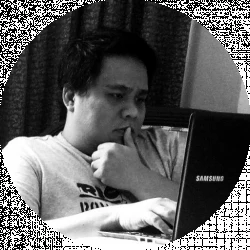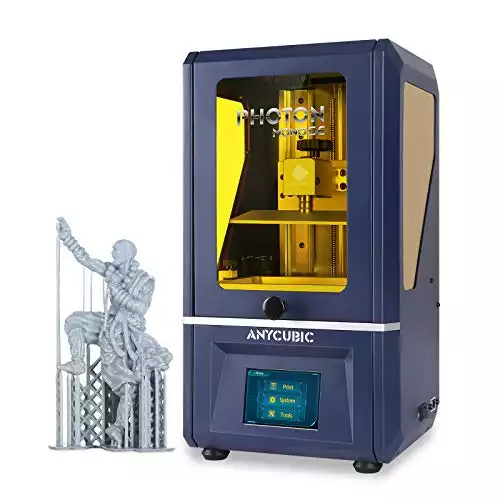- Ultimaker S3 vs S5 Comparison [2022]: Is It Worth The Upgrade? - April 5, 2022
- Ultimaker S3 Review: Is the Ultimaker S3 Worth It? - April 4, 2022
- Anycubic Photon Mono Review: Is It Worth Buying - April 3, 2022
Stereolithography 3D printers are ideal for those people who want a high level of detail and accuracy to their prints. But they have always been a bit pricier than similar printers using fused deposition modeling. Fortunately, the entry of LCD-based SLA printers has made resin printing more accessible to more people.
The Anycubic Photon Mono is one of those printers that can satisfy even the most demanding 3D printer enthusiast. It uses a monochrome LCD to harden the resin, which means that it’s fast, accurate, and gives you high-resolution prints.
Should you buy the Anycubic Photon Mono? Here are the facts about the 3D printer that can help you decide whether or not to get this affordable and fast 3D printer.
With the transparent cover, you can watch your prints while still blocking 99.95% of the UV light.
Table of Contents
Anycubic Photon Mono Resin 3D Printer: What You Need to Know
The Anycubic Photon Mono Resin 3D Printer is among a new line of printers that have made SLA printing more accessible even to the casual enthusiasts who’d like better details on their 3D prints. Reading the specifications, however, you’d instantly know that while print quality and speed are worth noting, there is really no groundbreaking features to expect here.
Features of the Anycubic Photon Mono
Six-inch 2k Monochrome LCD
This Anycubic Printer uses a high-resolution monochrome LCD. Monochrome LCDs are better than colored LCDs because these screens don’t have tints or filters.
These filters are what creates the red, green, or blue colors in regular colored LCDs. Without anything blocking the light, monochrome LCDs have a more intense light and are able to cure the resin a lot faster.
What’s more, monochrome LCDs use less electricity as well. So you not only save on time, but also on costs of printing. Monochrome screens are also more durable than colored LCDs. The LCD panel you see on the Photon Mono is a six-inch (152.4 millimeters) panel.
Easy to Replace FEP Film
The FEP is a transparent film that is placed between the ultraviolet screen and the build pate. It’s very useful to ensure that the light cures the resin properly. Over time, the FEP film will get deformed, perforated, or bent. When this happens, your prints have a higher chance of failing.
The Anycubic Photon Mono gives you an easy and quick way to replace the FEP film.
Simple and Functional Design
This printer is elegant and clean-looking, and it catches the eye with its transparent yellow blocking lid. All in all, it measures 9.0 by 8.7 by 15.1 inches (227 by 222 by 383 millimeters), which makes it ideal for the average work desk. That size allows the Photon Mono to have a build volume of 5.1 by 3.1 by 6.5 inches (130 by 80 by 165 millimeters).
You can get the lid off so the resin is fully accessible. Upfront, you gave the 2.8-inch (71 millimeters) touch screen display that allows you to operate the machine. A USB slot is found at the side of the 3D printer.
Anycubic Photon Workshop
When you use the Photon Mono printer, you should know that the company recommends its own slicer, the Anycubic Photon Workshop.
If this is your first Anycubic machine, then you should take the time to familiarize yourself with the program. The good news is that one can download the software free on both macOS and Windows, and it’s relatively easy to figure out.
If you don’t understand something, the manual is written in English, so you would probably have no problems with the instructions. What’s more, the slicer has a lot of nifty features, including being able to add supports automatically.
Print Quality
The Anycubic Printer has a rated 51 microns of XY resolution, which translates to 2,560 by 1,620 pixels. If you are no idea or are not familiar with what those numbers mean, you should know that the prints come out highly detailed with excellent surface quality.
Plus, you don’t waste a lot of the resin with supports. The Anycubic Photon Mono requires very minimal support when you are printing complex models.
What You’d Like About the Anycubic Photon Mono
The Photon Mono does not have a massive build volume, but it’s a lot more spacious than other resin 3D printers at its price. You will also like how this printer can finish printing fast because of the monochrome LCD. You can expect curing times for this printer at around 1.5 seconds for every layer.
Moreover, the Anycubic Photon Mono delivers print resolutions of 2,560 by 1,620 pixels. That’s about 51 microns for the XY resolution. People who have tried or seen resin printing before will probably like how the Photon Mono does not smell that much when it’s printing. It’s also quieter than other similar printers.
Anycubic Photon Mono: What Can Be Better
The USB slot at the side is a bit inaccessible. If you use a USB drive for your designs, you will need to give the Photon Mono more space on the right side to insert it into the port. It would have made a lot of sense if the USB port was out front.
You may also have problems with the touch display used to operate the 3D printer. Because of its small size, it may be an issue with those who have bigger fingers to tap on the choices they want. The user interface will also take quite some time to get used to and there are more intuitive UIs out there.
The Bottom Line
The Anycubic Photon Mono was not made to impress us with groundbreaking features, huge build volumes, or being packed with functionality. But that does not really mean that you should just snob this 3D printer.
For its price, it has a good print resolution, a decent build volume, and fast printing speeds. But it’s nothing to write home about. If you are looking for a reliable 3D printer that can do the job, then the Anycubic Photon Mono is for you.
With the transparent cover, you can watch your prints while still blocking 99.95% of the UV light.
Pros
- Excellent level of details and print quality
- Very fast printing, especially when compared to other printers
- The resin does not emit that bad odor that other SLA printers have
Cons
- The touchscreen is small and has a limited viewing angle
- The build volume can be restricting
Quick Specifications
- LCD 3D printer for resin printing
- No assembly required
- Build volume (millimeters): 130 by 80 by 165
- XY resolution (microns) : 510
- XY resolution (pixels): 2,560 by 1,680
- Z-axis positioning accuracy: 0.01 mm
- Printing speed: 50 millimeters per hour
- Compatible with third-party materials: Yes
- Materials: 405 nm UV resin
- Recommended Slicer: Anycubic Photon Workshop
- Connectivity: USB
- Dimensions (millimeters): 227 by 222 by 383
- Weight: 4.5 kilograms
Other Anycubic Photon Versions
Aside from the Photon Mono X, Anycubic offers several other printers under the Photon line:
- Photon S
- Photon Mono SE
- Photon Mono X
Photon S
The Photon S is an affordable resin printer that does not disappoint when it comes to print quality. It is also a sensical option for beginners because it is relatively straightforward to operate, and you can buy and try out 3D printing without having to shell out oodles of money.
This 3D printer uses a 2K LCD screen and delivers an XY resolution of 47 microns. It has a print volume of 4.5 by 2.6 by 6.5 (115 by 65 by 165 millimeters), which makes it ideal for small models.
Printing with the Photon S allows you to get more details on your prints.
This is a great introduction to 3D printing. Super easy to setup since it comes almost entirely preassembled, comes with all the proper tools to get started, and just a single grub screw to level instead of having to level each corner.
Pros
- The quality of the prints is more than what you’d expect for the price
- No assembly is needed, and operation is easy
- Excellent level of details for a budget printer
Cons
- Quality control might be an issue
- Flimsy build
- Bed leveling might be a problem
Photon Mono SE
The Photon Mono, Mono SE, and Mono X were unveiled at the same time to celebrate Anycubic’s fifth anniversary. This budget 3D printer features a 2K monochrome LCD to harden the resin and an XY resolution of 51 microns.
Because the Mono SE has a monochrome LCD, it can print your models very fast: the LCD can quickly cure your resins in two to three seconds.
The exposure time is reduced to 1 second. The printing speed is 2-3 times faster than the speed of an RGB screen.
Pros
- Fine details are possible with this printer
- Speedy prints
Cons
- Not exactly accurate
Photon Mono X
Two things set the Mono X from all other flavors of Photon Mono: a bigger build volume and the use of a 4K monochrome LCD. You can print objects measuring 7.6 by 4.7 by 9.6 inches (192 by 120 by 245 millimeters) with this printer.
Like Mono and Mono SE, the monochrome LCD gives rise to faster print speed.
The Anycubic Photon Mono X has a large printing volume of 192mm x 120mm x 245mm / 7.55" x 4.72" x 9.84", you can print multiple models of the same size at one time, saving your time and improving your productivity.
Pros
- Huge build volume
- 4K monochrome LCD
- Fast very detailed prints
Cons
- It might be too hefty for your desk
Which Anycubic Photon Product Is Right for You?
If you like the affordable price of Anycubic’s Photon line, here is what you should know.
The Photon S uses a colored LCD, which helps bring the price down. Meanwhile, as the name implies, the three Photon Mono variants use a monochrome LCD to cure the resin. As such, they can print a lot faster than the Photon S.
How much faster? The Photon Sprints at a maximum of 0.8 inches per hour (20 millimeters per hour). That’s less than half the 2.0 inches per hour (50 millimeters per hour) print speed provided by the Photon Mono.
Meanwhile, the Photon Mono X has a print speed of 2.4 inches per hour (60 millimeters per hour), while the speediest of them is the SE, which prints at 3.1 inches per hour (80 millimeters per hour).
If you are looking for the Photon model with the biggest build volume, then get the Photon Mono X. You can print 3D models measuring 7.6 by 4.7 by 9.6 inches (192 by 120 by 245 millimeters).
Side-by-Side Comparison of Currently Available Photon Mono Products
To make it easier for you to really compare the four Photon models that are available right now, check out this table.
| System | Photon Mono SE | Photon S | Photon Mono X | Photon Mono |
| Price | $380 to $420 | $250 to $420 | $690 to $760 | $220 to $270 |
| Dimensions (millimeters) | 220 by 200 by 400 | 230 by 200 by 400 | 270 by 290 by 475 | 227 by 222 by 383 |
| Weight (kilograms) | 8.2 | 9.5 | 10.8 | 4.5 |
| Resin | Yes | Yes | Yes | Yes |
| 405-Nanometer Light Source | Yes | Yes | Yes | Yes |
| LCD-Based SLA | Yes | Yes | Yes | Yes |
| Rated Power | 55W | 50W | 120W | 45W |
| Build Volume (millimeters) | 130 by 78 by 160 | 115 by 65 by 165 | 192 by 120 by 245 | 130 by 80 by 165 |
| Layer Resolution (microns) | 10 to 150 | 25 to 100 | 10 to 150 | 10 to 150 |
| Top Printing Speed (millimeters per hour) | 80 | 20 | 60 | 50 |
| Touch Screen (inches) | 3.5 | 2.8 | 3.5 | 3.5 |
| USB Connectivity | Yes | Yes | Yes | Yes |
| XY Resolution (microns) | 51 | 47 | 50 | 51 |
| XY Resolution (pixels | 2,560 by 1,620 | 2,560 by 1,440 | 3,840 by 2,400 | 3,840 by 2,400 |
| Z-Axis Resolution (microns) | 10 | 1.25 | 10 | 10 |
| Fused Deposition Modeling | Stereolithography | |
|---|---|---|
| Excellent Print Resolution | No | Yes |
| Highly Accurate | Yes | Yes |
| Good Surface Finish | No | Yes |
| Easy to Use | Yes | Yes |
| Main Selling Point | Fast and affordable | Very accurate with smooth surface finish |
| Cons | Prints have lower accuracy and level of details | Resins should be kept out of UV light |
| Materials | Thermoplastics | Resins |
SLA: Lasers vs Projectors vs LCD
If an SLA printer is a better choice for you, you will need to narrow it down further to the type of light source used to harden the resin.
Lasers in 3D printers have been around the longest. These devices use a laser, and the resin cures where the light hits them. When an entire layer is cured, the build platform rises, and the next layer is printed.
Meanwhile, in digital light processing printers, projectors are used to harden the resin. Conversely, LCD panels are used in LCD-based 3D printers.
Which resin curing printer is the best? It depends on what you are after.
Cost
Laser and DLP printers are often more expensive than LCD. The reason for this is because LCDs are readily available as they are used in other devices such as smartphones, TVs, and tablets.
Build Area
DLP printers often have a smaller build area because one component, the digital micromirror device, typically has resolutions of 1,920 by 1,080 pixels. You can find DLP printers with build volumes larger than that, but these often have print quality problems.
Photon Mono Printing Speed
Because of the way they work, laser 3D printers are often slow compared to both LCD and DLP printers, which can expose and harden an entire layer. Between colored LCDs and projectors, DLP printers used to have an edge when it comes to fast printing times. That is no longer true with the introduction of monochrome LCD printers.
Alternatives to the Anycubic Photon Mono
When we said that there’s a lot of choices when it comes to LCD printers and resin printers, we weren’t kidding. If you are not sold on Anycubic’s products, here are the top options that you have.
Elegoo Saturn
Elegoo Saturn is perfect if you need a 3D printer with a larger build volume. The Saturn gives you the chance to print objects as large as 7.6 by 4.7 by 7.9 inches (192 by 120 by 200 millimeters).
This printer sells for more than double the price of the Photon Mono, but it does come with a 4K monochrome LCD. It delivers print resolutions of 3,840 by 2,400 pixels.
It also has cooling fans that help keep the temperatures down and prolonging the life of the LCD screen. You can also enjoy the Ethernet connectivity, which allows you to print remotely.
Saturn 3D Printer comes with 8.9-inch 4K monochrome LCD screen with 3840 x 2400 HD resolution, reducing layer printing time to 1.5s-2s, which is a 60% faster than Mars Pro but still delivers excellent print results.
Pros
- Bigger build volume means that you can now print bigger models
- Ready to print even if you’ve just taken it right out of the box
- Compatible with third-party resins
- Excellent print quality
Cons
- More expensive than the Photon Mono
Quick Specs
- Light Source: 8.9-inch (226.1 millimeters) 4K mono-LCD
- Build Volume: 7.6 by 4.7 by 7.9 inches (192 by 120 by 200 millimeters)
- XY Resolutions: 50 microns
- Z Resolutions: 10 microns
- Pricing: Around $500
Phrozen Sonic Mini
If you are searching for a 3D printer that is more affordable than the Photon Mono, you should consider the Phrozen Sonic Mini. This 3D printer is one of the first to enter the market with a monochrome LCD.
There are some trade-offs for its lower price, such as having a 1,920 by 1,080 pixels LCD panel and you are working with an older printer, but print quality is excellent, and printing times are very short.
This is a really great budget resin printer and it prints insanely fast. You could print almost anything!
Pros
- Fast printing times
- Affordable
- Very easy to use
Cons
- Build volume is smaller than that of the Photon Mono
- A full HD LCD panel is not 2K
Quick Specs
- Light source: 5.5-inch (140 millimeters) full high definition monochrome LCD
- Build volume: 4.7 by 2.7 by 5.1 inches (120 by 68 by 130 millimeters)
- XY resolution: 62 microns
- Z resolution: 10 microns
- Price: Around $200
Creality LD-002H
Another entry in the budget LCD printer space, the Creality LD-002H, also boasts a 2K monochrome LCD. This 3D printer has roughly the same build volume and print resolution and as the Photon Mono.
The Creality LD-002H includes an air filtration system that uses activated carbon, which helps some of the smell produced by the machine.
The Creality LD-002H resin printer is supported by CHITU BOX software for slicing. CHITU BOX is easy to use, with one-key functions to add a model, adjust supports, model size, etc.
Pros
- Very similar to the Photon Mono in print quality, print size, build volume, and even printing speed
Cons
- Bed leveling is done manually
Quick Specs
- Light Source: 6.08-inch (154.4 millimeters) 2K mono-LCD
- Build Volume: 5.1 by 3.2 by 6.3 inches (130 by 82 by 160 millimeters)
- XY Resolution: 51 microns
- Z Resolution: 30 microns
- Market Price: Around $240
FAQs
Question: Is Anycubic a good company?
Answer: Anycubic is a Chinese company that is known for its affordable yet very capable printers. If you are looking for a 3D printer that does not break the bank, yet delivers outstanding print quality, a high level of detail, and fast printing times, then you should give their printers a try.
What’s more, the company has been innovating with its 3D printers. You will find that they have all the latest technologies that are used for 3D printers, and they also have their proprietary technologies.
Question: What is resin printing?
Answer: When it comes to 3D printing, the first thing that most people encounter is fused deposition modeling printers. These are printers where filaments are pushed out of the print heads to make a layer. Resin 3D printing, or stereolithography, uses resin instead of filaments. The resin is hardened layer by layer to create your models.
There are different types of light sources that are used for resin printing, including laser, projectors, and LCD. The Anycubic Photon Mono uses an LCD to harden the resin and create your models.
Question: Are LCD 3D printers better than other types of printers?
Answer: As mentioned above, there are two popular technologies used in 3D printing, FDM and resin curing, and each one brings with it its own set of benefits and downsides.
Both SLA and FDM printers are easy to use. Still, with all things equal, an FDM printer will pale compared to an SLA printer when it comes to print accuracy and resolution, surface finish, and the ability to create intricate designs.
As such, SLA printers deliver better models but are more expensive than FDM printers. SLA 3D printers are more ideal for functional prototypes, dental uses, and molds. It’s also better to use an SLA printer if you are making models, patterns, and jewelry. FDM printers, on the other hand, allows you to create affordable prototypes and proof-of-concept models.
Another advantage when using FDM printers is that you can be very creative because it allows you to use a wide range of materials in an assortment of colors.
Should You Buy the Anycubic Photon Mono?
The Anycubic Photon Mono enters the market at a time when there are a lot of monochrome LCD printers. The Photon Mono does not really have any groundbreaking features. In fact, it has middle of the road functionalities that you can find in other similar printers.
But that is not to say that you shouldn’t buy the Photon Mono. It works fast, and it has excellent print quality. You can get 3D models that look good because of the Photon Mono’s high resolutions and level of detail.
Before deciding, however, there are some options for you to consider. For instance, three printers from the same company use LCD to create your 3D objects, and two of them are worthy alternatives to the Photon Mono. If you like a bigger build volume, you should certainly buy the Anycubic Photon Mono X.
Speaking of which, you can buy the Elegoo Saturn and also get a 3D printer that has a bigger build quality. However, if you are looking to save money, the Phrozen Sonic Mini is worth a look. It has comparable components and technologies with the Photon Mono, but with a more wallet-friendly price tag.