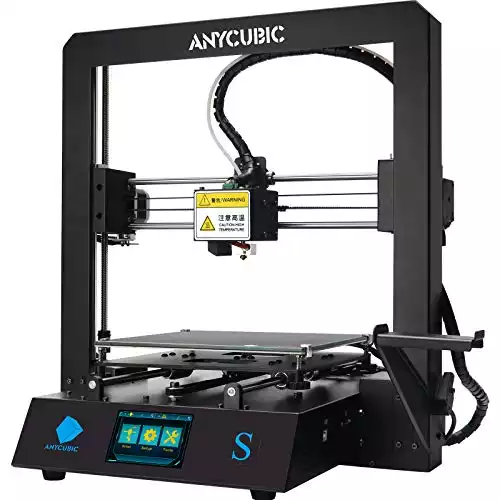- Creality Ender vs Anet A8 [2022]: Which is Better? - April 14, 2022
- TEVO Tornado Review [2022] All You Need To Know - April 6, 2022
- Anet A6 Review [2022 UPDATED Version] - April 5, 2022
The first step in your 3D printing journey is finding the right unit. There are a ton out there, but don’t worry, we’re here to help you sort through all the hype and find the best equipment for your needs.
Anycubic has been making 3D printers since 2015. It’s based in Shenzhen, in the province of Guangdong, China. Its i3 Mega is part of its growing line of 3D printers designed for non-industrial users, and features a bit less than the Anycubic Mega S You can order it from any of their 20 warehouses in Europe, Australia, or the United States, and when you join their website as a member, you get new member discounts you can apply to future purchases.
They started manufacturing the i3 Mega in 2018, and it’s since grabbed “best 3D printer under $400” across a variety of technology review blogs.
Now that your curiosity is piqued, we’ll give you the bottom line: the i3 Mega is a great printer for desktop users. It gives you a lot of awesome for your buck. Let’s get into the specifics of how.
3 steps to set up ANYCUBIC Mega S 3D printer with 8 screws and 3 cables for minutes, not only meets fast assembly needs for expert users but also friendly use to beginners.
Table of Contents
Technical Specifications (and Why They Matter)
Measurements and other tech specs sound boring when you read them straight off a list, but they’re crucial. A 3D printer’s specs will dictate the space, time, and money you need to sink into making your imagination come to life. So here’s why the Anycubic i3 Mega will help you realize those dreams:
Size
The printer itself is 405mm tall by 410mm wide by 453mm deep, or about 16 inches by 16 inches by 18 inches, and weighs in at about 11kg, or 24 ¼ pounds. This makes it an ideal size for desktop storage and use.
Print size maxes out at 210mm by 210mm by 205mm, or about 8 ¼ inches by 8 ¼ inches by 8 inches. Not the largest finished products in the world, but definitely a good fit for action figures, jewelry, or parts to snap together as a whole.
Construction
The printer’s frame is sheet metal, which gives it the needed rigidity for frequent use. This won’t crack or warp on you after six months of cranking out your new line of plastic space army men or interchangeable watch straps.
Its printing bed is made of a patented composite from Anycube that heats quickly and evenly during printing and cools fast so you are able to snap off your product with no issues when you’re done.
This does come semi-constructed, which means you will need to put together its frame and printing bed with eight screws and three wires (provided in the shipment) before your first print. Keep that in mind, and make sure you have a few basic tools on hand.
Temperature
The ambient operating temperature is between 8 and 40 degrees Centigrade, which is about 46 degrees to 104 degrees Fahrenheit. The maximum temperature for the extruder when it’s operating is 260 degrees Centigrade, or 500 degrees Fahrenheit, and the maximum temperature during operation for the printer bed is 110 degrees Centigrade, or 230 degrees Fahrenheit.
These temperatures are ideal for standard printing filaments such as PLA or ABS but may not reach a maximum needed for more specialized materials.
Printing
The layer resolution of this printer is 0.05 – 0.3 mm, which gives you an idea of the level of detail you can get. Layer resolution is the thickness of each layer the printer builds while constructing your product.
The thinner that each layer is, the more detail the final product will have, because variations of the levels is what builds the features of your printed object. The i3 Mega’s range is well below the standard size of 0.4mm, so you’ll get crazy good details even if you choose the thickest setting.
The positioning accuracy of the nozzle is 0.0125mm on the x and y axes, which are the up and down and side to side parts of your design, and 0.002mm on the z axis, which represents the depth of your project.
The nozzle takes either 0.4mm or 1.75mm filaments, which means it takes either of the standard sizes. Its travel speed tops out at 100mm per second, and its print speed ranges from 20 – 100 mm per second. The recommended speed is 60 mm per second for optimal work.
The printing uses fused deposition modeling. This is the standard way that filaments are fused together in the printing process, so if you are familiar with 3D printing at all, you will be familiar with this printer’s process.
Electrical
The working voltage, or how much voltage is safe to pass through the wires during operating, is 12V DC. Its input rating is 110V/220V AC, 50/60HZ.
Software. This printer uses Cura for its slicer software, which is the program that translates your design into layers for the printer. Any 3D drafting program that produces .STL, .OBJ, .DAE, or .AMF is compatible for input, and the software output format is GCode. The company recommends an SD card for connectivity. Using a USB port is possible but recommended for experts only.
The Good
We’ll mention the best thing first: the price. You can find the Anycubic i3 Mega for under $300 dollars at a variety of reputable sellers, and that makes it one of the best desktop 3D printing deals out there. You can get a further deal if you’ve never bought from this company before.
Buying through their website as a registered first-time customer lowers the purchase price to $239. (That doesn’t include shipping costs, but since they have warehouses in twenty countries including the United States, you shouldn’t see more added on than you would buying from a US-based supplier.)
Both the slicer AND the output software is free and open source, which means a wide range of accessibility and customizable options. That keeps your operating costs low and your software easy to find. (That also means it doesn’t have regular bug fixing upgrades, though, so make sure you see examples before you use any specific modulations.)
The filament detection and resume functions work together to give you better control of the printing process. Filament detection lets you know when you are running low on a filament, and with the resume process, you can pause your job to reload the filament and then continue printing without a hitch.
And of course the resume function is great for all kinds of other reasons as well. The company’s site advertises it as a guard against power outages, which is great for unexpected interruptions, but you can also use it deliberately to better plan your printing around your life.
If you have to go to work or school or somewhere else in the middle of a process that produces a lot of heat and moving parts, and you don’t want to accidentally burn down your house or office, you can pause it and start right back up as soon as you get back. It’s a great convenience and safety feature rolled into one.
As a side note, you can put both of these functions to creative use by switching filament colors or types when the previous filament runs out. This is a great way to work around the single-nozzle extruder limits without having to buy a more expensive dual extruder model.
The printer’s TFT (thin-screen transistor) touch screen is easy to use and labeled intuitively. Its buttons are big enough for comfortable manipulation, and are a bright blue that stands out well against the white background without searing your retinas. The commands are simple and take you through your processes step by step without making you backtrack or circle around.
The nozzle is a “hot end” with straight through design, which means that the temperature stays consistently hot enough for the filament to flow through easily, for easier cleanup and less of a chance for the nozzle to clog while in use.
Anycubic packs this printer with a number of thoughtful accessories. Along with spare parts, you get miniature tools such as tweezers meant to ease not only the setup process but also your continuous use.
A nice touch is a pair of plastic gloves for you to use while assembling to keep the surfaces clean and the joints free of debris that comes from working on small-scale mechanics. It’s a small thing, but it makes a big difference, and it adds to the credibility of the i3 Mega as a great starter printer by providing things you may not know you need yet if you’re just starting out.
And above and beyond the basics, Anycubic gives you two significant goodies: a spare hotend assembly and a full spool of 1.75mm filament. Both of these extras are a major bargain to get free within this printer’s price range. (Beware that the quality of filament seems to vary across different shipments, however.)
Assembly consists of bolting the frame to the rest of the printer. That’s it. All bolts (plus spares!) included, as is a tiny Phillip’s head screwdriver that you may ignore for your own or use with confidence, depending on your own tool situation.
Earlier in 2018, Anycubic put out another version of this printer with an upgraded printer bed. Called the Ultrabase, it has a texture coating on the Borosilicate glass bed. This lets your designs stick to the bed without needing any outside adhesives, and its 7 Mohl’s hardness rating means you can clean it with blades without worrying about scratching it up.
The Bad
This company does not offer warranties. That is super crucial to keep in mind if you don’t have access to a way to fix things when they break, or new parts if those take a dive.
And contacting Anycubic for customer support may be tricky because of their international base, so make sure to have all your information on hand when getting in touch with them about a problem so you can get everything settled at once.
This is a single-extruder printer, so you won’t be able to combine colors or types of filaments in your creations. This may also affect the creation of scaffolding for protruding bits of your prints; if you are planning on printing a lot of overhang, you may want to consider another printer that has dual extruders, or at least another model that has a bigger printer base.
With this printer, you will be limited to the type of printing filament you can use. It can handle PLA, ABS, HIP, and wood composite. This is a great selection for the majority of 3D printing, especially for those just learning about the process, but keep this in mind if you are planning on printing with other types of filaments. Also consider if you’ll be able to vent any heat or material fumes from your work area.
Its layer resolution range means great detail work – but it also means a slower print time for things that don’t have variations in their surfaces. However, the convenient size of this printer and the ability to go into a markedly thinner layer resolution than is common more than makes up for any lag in printing time.
Overall Take: Anycubic i3 Mega Review
The Anycubic i3 Mega is an excellent introduction to 3D printing. Its ease of use, quality construction, and thoughtful details are perfect for those who want to get into this type of DIY but don’t have the cash or extensive know-how to make other models work.
Its use of open source software connects it to a wonderful source of knowledge – fellow 3D printing geeks! – that will keep its workings fresh without the bother and expense of proprietary software updates.
Although the size may be a limiting factor for more projects of more industrial dimensions, it goes beyond the basics for personal and beginner to intermediate needs. And the Ultra Base gives you the perfect balance between adhesive during printing and easy to pull away once cooled.
Bottom Line: highly recommended for anyone who needs a reliable desktop model or is looking to upgrade from a less reliable experience. Pick it up directly from Anycubic right here.
One-piece hanging design, simple and beautiful. The feeding of filament is smoother and the storage of filament is more convenient.
Further Reading: