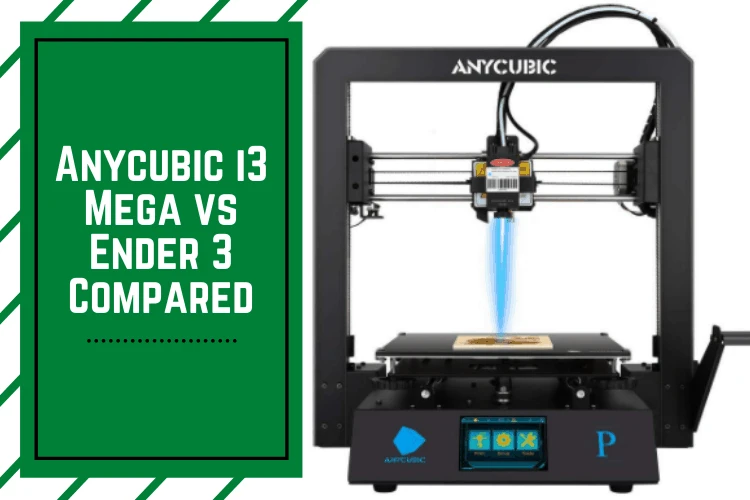- Intamsys FunMat HT Review: Will This Work for You? - June 2, 2022
- BCN3D Epsilon W50 Review: Worth the Price? - June 2, 2022
- Craftbot Flow Review – Is This 3D Printer Worth the Money? - April 23, 2022
Anycubic i3 Mega vs Ender 3 is a tough comparison to make – especially if you’re just starting out with FDM printers.
The world of 3D printing is filled with innovative technology to help unlock your creative potential. However, with so many options available, things can get a little confusing whether you’re new to 3D printing or expanding your horizons.
Fused Deposition Modeling, or FDM, is an excellent option to create high-quality prototype models. They are also relatively inexpensive compared to other Stereolithography Apparatus (SLA) printers, which is why FDM printers are so popular.
That said, its popularity means there are a number of manufacturers all with different claims on why their products are right for you. It can quickly get difficult to understand what and why a particular characteristic of a product should matter to you.
If you’re stuck indecisive between the Anycubic i3 Mega and Creality Ender 3, we’re here to help. This comparison guide explores everything you need to know about each product–their pros, cons, and all the details in between. By its end, we’re confident you’ll be able to make a decision regarding your preference.
Without further ado, let’s get into the comparison.
Table of Contents
Main Differences Between Anycubic i3 Mega vs Ender 3
The main differences between Anycubic i3 Mega vs Ender 3 are:
- Anycubic i3 Mega has a more user-friendly and straight-forward assembly, whereas more time is required to set up the Ender 3
- Anycubic i3 Mega has a build volume of 210 x 210 x 205 mm, whereas Ender 3 has a larger build volume of 220 x 220 x 250 mm
- Anycubic i3 Mega is more expensive, whereas Ender 3 is a comparatively more affordable FDM printer
- Anycubic i3 Mega has a lower print speed resulting in more processing time, whereas Ender 3 has a higher printer speed
However, these differences only paint a portion of what each product has to offer and why you might want to pick one over the other. Therefore, you make your final decision, go through our detailed comparison to make a purchase you can be confident in.
Exploring Anycubic i3 Mega and Ender 3 features
Your ultimate decision should be dictated by your preference and the projects you wish to undertake. But, there are a few key factors you need to be laid out in front of you to figure out which printer is right for the job.
Let’s jump right in.
Design & Construction
FDM printers are a great consumer-level option as per current 3D technologies. It’s fast, low-cost, and is able to build sturdy models. These printers extrude thermoplastic filament from its heated nozzle, to melt the material on its flat platform. It builds its models layer-by-layer adjusting the nozzle as it needs.
There are two main kinds of filaments you can use with FDM printers: Acrylonitrile Butadiene Styrene (ABS), Polylactic Acid (PLA), Polyethylene terephthalate (PTEG), high impact polystyrene (HIPS), Thermoplastic polyurethane (TPU), and Wood (or wood-infused PLA).
Most FDM users will use only one type of filament in each of their projects, but the options may or may not be a feature you want to have. That said, both these printers are highly rated by PLA users as being one of the best.
Moving on to the specifics.
The Anycubic i3 Mega is built from a rigid, metal frame that lends to its stability while providing the printing process with a stable base. This Anycubic 3D Printer comes mostly assembled, except for a few screws that need to be installed. It is, however, an easy process that a quick read of the manual can help with. Additionally, its Ultrabase print bed provides added stability during the printing process.
The printer also has double x limit switches which provide more level accuracy. It prints in resolutions as fine as 0.05 mm or as large as 0.3 mm. It can be used with the following materials:
- PLA,
- ABS,
- HIPS,
- PETG,
- Wood
On the other hand, the Creality Ender 3 has a larger build volume of 220 x 220 x 250 mm. Unlike the i3 Mega’s advanced Ultrabase print bed, it has a standard aluminum build plate that heats up. Ender 3 offers fine details up to 0.1 mm to around 0.4 mm large.
The Ender 3 can be used with the following materials:
- ABS,
- PLA
- TPU
- PETG
Notably, the i3 Mega uses a touch screen interface, whereas the Ender 3 has a monochrome screen that is controlled using a turn-knob.
Overall, both printers have a solid base with durable construction. The Ender 3 is clearly designed for larger prototypes. It may work as an excellent 3D printer for schools. Whereas, the i3 Mega is more suitable for smaller prints.
For most users, I recommend starting with this Creality Ender 3 Prusa i3 model here. It produces more consistent quality prints and is MUCH easier to assemble, let alone being more affordable. A clear choice for me.
Printing
Unlike SLA printers, the prints from an FDM printer are not as intricate. However, they still are able to capture a decent amount of detail and deliver a smooth finish. This is why it is considered an ideal option for prototyping.
Ender 3 delivers remarkable quality prints for its price which have a smooth, solid finish. There is an issue, however, the plate bed of the printer is lacking in a little refinement. Being a standard plate bed, it isn’t as stable and would definitely benefit from having an auto-leveling feature.
Moreover, the nozzle may end up slamming into the bed which could ruin the layer’s progression. Aka, you might have to start all over again. But, a few adjustments and awareness of the issue should keep it problem-free for the most part.
Much like the other Anycubic printers, the i3 Mega lives up to its mid-tier status. Its build plate, construction, and stability allow the printer to replicate its quality with its print.
Therefore, the Anycubic i3 Mega is definitely a winner in terms of print quality between the two devices.
Software
The software of a printer can be a determinant of what you can do with the hardware of a printer. A 3D printer could be built with the best, innovative technologies, but fall short in terms of its software capabilities. It could alter what you can design and how well the printer is able to transform it into a reality.
Ender 3 uses a popular third-part slicing software known as Cura. It does come with a standard version, but you can download the latest version from their website. The software can build your model which is then transferred for the printer to read through a USB or a micro-SD card.
Anycubic has a similar slicing software based on Cura, but it uses a custom version. Likewise, the prototype file is transferred through a USB or SD card.
In the case of software, it comes down to personal preference. Ender 3’s Cura is a market-leading up-to-date product that potentially has more flexibility. But, Anycubic’s software is specifically designed and tested against their product. Additionally, you can receive direct support from the company, if needed.
User-Friendly Features
Lastly, coming towards which printer is more user-friendly. Regardless of which one you pick, you’re likely looking for an affordable 3D printer that fits your budget without feeling like a compromise. Therefore, it helps if your device is user friendly with an as little learning curve as required.
As we alluded to above, the i3 Mega has a simple assembly process with a few screws and an inspection of the manual to get you through it. The Ender 3, however, has a more lengthy assembly process. This means you might have to take some time to understand which part goes where making it less of a plug-and-play printer.
Moreover, the main feature offered by Ender 3 is their Resume Print option. This essentially protects your print from any sudden damage from having a power outage or filament issue.
The i3 Mega also offers this, but it has a few other user-friendly options. Such as its Ultrabase heated plate for even stability, touchscreen interface, and a number of accessories to help you along the process. It may come down to what you specifically need, but the i3 Mega overall has a better user experience to offer.
Specifications for Anycubic i3 Mega vs Ender 3
| Anycubic i3 Mega | Ender 3 |
| Build Volume: 220 x 220 x 250 mm | Build Volume: 210 x 210 x 205 mm |
| Software: Cura Slicing Software (custom( | Software: Cura Slicing Software |
| Connectivity: USB, SD card | Connectivity: USB, Micro-SD card |
| Layer Resolution: 50 – 300 microns | Layer Resolution: 100 – 400 microns |
| Print Speed: 20-60 mm/s | Print Speed: 180 mm/s |
| Filament Types: ABS, PLA, HIPS, PETG, Wood | Filament Types: ABS, PLA, TPU, PETG |
Comparing Anycubic i3 Mega vs Ender 3 – Pricing
If you haven’t already checked out their price, can you tell which one is cheaper?
Price is not a measure of quality, but it does help our budget. When considering purchasing any 3D printer, remember its associated costs. From the accessories, you need to its materials. This should help you figure out a budget for your purchase. And, you can always upgrade when you need a more professional set-up.
Both Anycubic i3 Mega and Ender 3 are affordable options that would suit a variety of different functions. But, when it comes to the market price, the Anycubic i3 Mega is comparatively more expensive. The Anycubic is a better option if you’re looking into 3D miniature printing.
Important to note, however, that the i3 Mega has better features, is more user-friendly with finer detail capabilities.
The much cheaper alternative, Ender 3, still provides high-quality finishes and only comparatively falls slightly short. Its print speed, however, is much higher. Therefore if you’re looking for quick prints, the latter could be the right option for you. Also, if you’re starting out this might be a good affordable way to dip your toes in the world of 3D printing.
Anycubic i3 Mega vs Ender 3 – Ease of use
Looking at the overall package both devices offer, it is clear that the Anycubic i3 Mega is easier to use. It has a professional set-up with a focus on delivering fine detailed, quality prints and software the company has tested.
The Ender 3, on the other hand, is a good printer, but it does require a little more finessing than the former printer. It is also considered ideal for hobbyists who are enthused by their 3D printer to unlock its full potential by trying out different options.
Anycubic i3 Mega vs Ender 3 – Support
If you’re concerned about receiving support, both companies have you covered with easy and quick customer service. To get in touch with their representatives, visit Anycubic Support or Creality Support.
Moreover, both companies have a fantastic and ever-growing community of 3D enthusiasts of various levels. You can talk to like-minded individuals to sort out most issues and get to printing beautifully constructed models.
Anycubic i3 Mega vs Ender 3 – Pros and Cons
Anycubic i3 Mega Pros
- Relatively inexpensive for the astonishing quality it provides
- Straight-forward, simple set up
- Mechanical filament sensor
- Touch-screen
- Ultrabase Heated Bed for even heating and stability
- Works well with PLA, PETG, HIPS, ABS, and Wood
Anycubic i3 Mega Cons
- Cannot be upgraded
- Noisy
The Anycubic i3 Mega is a solid, metal-framed 3D printer that comes mostly assembled. Assembly is easy and takes only a few minutes. It is capable of producing high quality prints. Stable construction and fine layer resolution down to 0.05 mm. It supports multiple filament materials, including PLA, ABS, High Impact Polystyrene (HIPS) and wood.
Creality Ender 3 Pros
- Affordable options as an FDM printer
- Large print volume
- High quality, but quick printing
- Customizable to fix any issues
- Can be used with a number of materials including PLA, TPU, ABS, and PETG
- Comes with industry-popular Cura Slicing software
- Solid built
Creality Ender 3 Cons
- The plate bed needs to be adjusted
- Printing quality can be improved
For most users, I recommend starting with this Creality Ender 3 Prusa i3 model here. It produces more consistent quality prints and is MUCH easier to assemble, let alone being more affordable. A clear choice for me.
Are there any alternatives?
Prusa i3 MK3S
It is a little known secret that most FDM printers are fashioned to be a low budget option to the Prusa printers. Therefore, if you have the cash to spend, it might be a good option for you to check out.
The Pursa i3 MK3S has an impressive build volume of 250 x 210 x 200 m and layer resolution up to 50 microns. Therefore, you can get some really fine detail and high-quality prints from the device.
Its structure and design stand out due to their stability and accuracy. The company listens to the consumer to upgrade their devices to enhance user experience and provide better results.
It uses a USB drive or SD card to transfer prints while using their own custom PursaSlicer. The software is rich with features and the company frequently updates it.
However, it is compatible with other third-party software if the users wish to try others. Overall, if you have the cash to spend, this award-winning FDM printer might be right for you.
Basic features magnetic PEI Spring steel sheet EINSY RAMBo Base plate Silent Trinamic drivers with 256 microstepping Maximum travel speed: 7.874 in per second. The Original Prusa i3 MK3S+ is the latest version of their award-winning 3D printers.
Monoprice MP Select Mini V2
If you’re looking to stay on a budget, the Monoprice MP Select Mini is a good option as well.
Monoprice manufactures a host of electronics and the MP select mini is one of their forays in the 3D printing space. It is rather small with a build volume of 120 x 120 x 120 mm, but it can be a good option for miniature or other smaller models.
An impressive feature of the printer includes the addition of WiFi connectivity along-with USB and Micro-SD cards. It also is backed by a community and large following so getting support for various projects would not be difficult. The company recommends using Cura or Repetier-Host as slicing software when working with the device, but other users do mention its capabilities with other software as well.
Due to all this, the Monoprice MP Select Mini V2 is an excellent option for you to peek at.
FAQs About Anycubic i3 Mega and Ender 3
The Fused Deposition Modeling printer, also known as the Fused Filament Fabrication (FFF), printer is a 3D technology that builds models using a continuous flow of filament.
It typically uses thermoplastic material in the forms of PLA, ABS, PTEG, HIPS, TPU, or wood. The material is fed to the device’s nozzle or extruder head that deposits it on a heated bedplate. The nozzle moves according to its input to build models on a layer-by-layer basis. A small amount of thermoplastic material is deposited on each new layer.
The end result is a smooth, uniform, and sturdy model.
FDM printers are typically used to create a product or part prototypes. It can also be used for producing some end-use products depending on its purpose. They have also been used in the food industry to produce packaging and as 3D modeling printers in the medical industry.
You might want to consider different elements depending on the projects you want to complete. However, we suggest keeping the following questions in mind when purchasing an FDM printer:
•What build volume do I need?
•How crucial is layer resolution to my project?
•Can the bedplate auto-level for ensuring stability or will adjustments need to be made?
•Are there any build upgrades required?
•What kind of nozzle or heated bed plate does the device have?
•What connectivity options are available?
•Which software can I use with the device?
•Does the company offer spare parts?
•What post-processing procedures are required?
•What is the device’s print speed?
•How budget-friendly is the device for you?
The Anycubic i3 Mega printers come with:
•Pliers
•Screws
•Scraper
•Tool set
•Card reader
•Glove
•SD Card
•User manual
•Tweezer
•Power cord
•USB cable
The Ender 3 comes with:
•Pliers
•Screws
•Toolkit
•Screwdriver
•Wrench
•Scraper
•Ties
•Manual
Aside from their own slicing software, both printers can be adapted to be used with other slicing software, such as
•Netfabb Standard
•PrusaSlicer
•OctoPrint
•MatterControl
•Simplify3D
•MakerBot Print
Both companies come with their own warranty policies. To learn more, visit their respective website at Anycubic Warranty Policy or Creality Warranty Policy.
Our Verdict: Anycubic i3 Mega vs Ender 3 – Which is better?
To conclude our Anycubic i3 Mega vs Ender 3 comparison, both printers are good and affordable FDM printing options. Although there are differences in quality, build volume, and overall functionality; however, that shows their different applications.
As such, we recommend Anycubic i3 Mega to be a suitable option for medical or other product prototype building. It can help you and your clients visualize designs. Or, alternatively, it can reliably build small parts required by manufacturers and other companies. In fact, if we had to pick one, we’d go with the Anycubic i3 Mega for its versatility and wider application.
The Anycubic i3 Mega is a solid, metal-framed 3D printer that comes mostly assembled. Assembly is easy and takes only a few minutes. It is capable of producing high quality prints. Stable construction and fine layer resolution down to 0.05 mm. It supports multiple filament materials, including PLA, ABS, High Impact Polystyrene (HIPS) and wood.
The Ender 3 is ideal for the hobbyist. Individuals looking to upgrade their cosplays using 3D printing, for example, could greatly benefit from it. Alternatively, beginners and those at the start of their learning journey could find Ender 3 to be a good affordable option. That also makes it ideal for school or college students to elevate their skills.