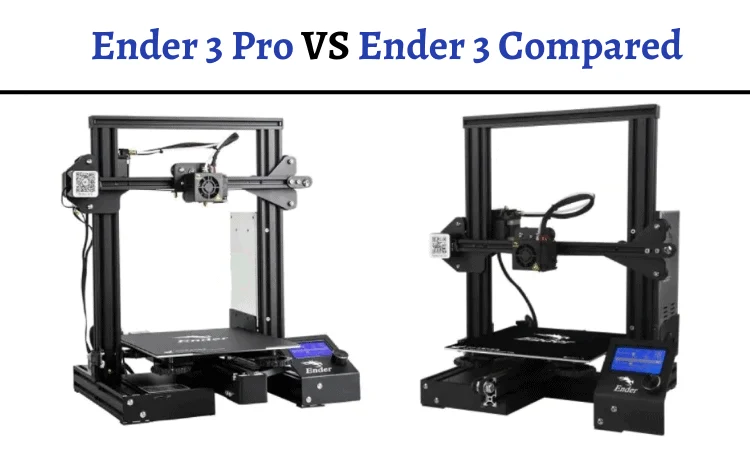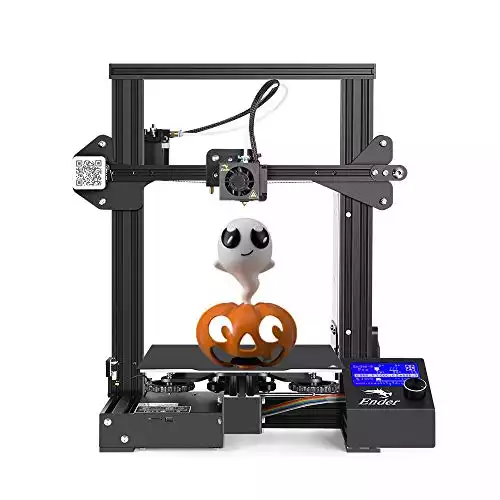- Intamsys FunMat HT Review: Will This Work for You? - June 2, 2022
- BCN3D Epsilon W50 Review: Worth the Price? - June 2, 2022
- Craftbot Flow Review – Is This 3D Printer Worth the Money? - April 23, 2022
When it comes to FDM (fused deposition modelling) printers, you can’t really go wrong with the Ender 3 range, especially if you’re a beginner.
Designed for hobbyists, they have a great price range, they can produce excellent results, and they’re even customizable.
The Ender 3 and Ender 3 Pro 3d Printer and the are almost exactly the same, with tons of features that make them great value for money – but they do have a few crucial differences.
In our Ender 3 Pro vs Ender 3 comparison, we’ll explore those differences, so if you’re torn between the two, you can figure out which one is better suited for you.
Bottom Line Up Front: The Ender 3 Pro is our overall winner as the better quality build plate is a incredibly worthwhile improvement.
Put simply, the Ender Pro has worked out all of the kinks, glitches, and inconsistencies that were shipped with the original Ender 3. You can save some money by going with the Ender 3, but it's not worth it unless you are very technical.
Let’s start with the main differences between the two.
Table of Contents
Main Differences Between the Ender 3 vs Ender 3 Pro 3D Printer
The main differences between the Creality Ender 3 Pro vs Ender 3 are:
- Ender 3 Pro has a sturdier base plate, whereas the Ender 3 does not
- Ender 3 Pro’s base plate is flexible and stopping it from sticking to your projects, whereas the Ender 3 base plate is a bit troublesome for working
- Ender 3 Pro is stronger and has a stable base, whereas the Ender 3 has a smaller and not so much stable base
Creality Ender 3 Pro
The Ender 3 Pro is a great printer at an extremely good price of around $250. It has some great features, including a removable build surface plate (print surface) and resumes printing function (this is great if, for example, you have a power supply cut and your project is interrupted). It also comes semi-assembled, taking some of the difficulty out of the installation process for you, which is great considering the Ender pro 3 bed size.
The great thing about the Ender 3 Pro is that it is a fully open source – this means that, if you’re an experienced user, you could improve your printer and even share these changes with the wider community of users. It’s also great for younger people wanting to start exploring the world of STEM. Let’s take a look at the specs:
Specifications:
Ender 3 Pro Print Size (Print Volume, bed size, build volume)
- 220mm (X-axis)
- 220mm (Y-axis)
- 250mm (Z-axis)
Max Traveling Speed
- 180mm/s
Filament
- 1.75mm ABS/PLA, wood, flexible carbon fiber
Layer Thickness [Layer Height]
- 0.1-0.4mm
Nozzle Diameter
- 0.1-0.4mm
Precision
- +0.1mm
Ender 3 Pro Features
The Ender 3 Pro has a few more features than the Ender 3. It has an aluminum extrusion for the Y-axis base – this makes the printing surface much more stable. It also has a C-MAG magnetic printing bed – flexible and removable, it allows you to remove your completed projects from the build plate with ease, avoiding the issue of the project sticking to the work surface.
The Ender 3 series is designed to be tinkered with, and many users find that their experience using them is much improved by some DIY upgrades. This is a bit of a pain if you want something that works well out of the box, but you may decide it’s worth it given how cheap it is.
Put simply, the Ender Pro has worked out all of the kinks, glitches, and inconsistencies that were shipped with the original Ender 3. You can save some money by going with the Ender 3, but it's not worth it unless you are very technical.
Assembly
The assembly process is supposed to be fairly straightforward, as it comes semi-assembled. Creality printers say that the installation process is a ‘a fun STEM educational experience’. Users have found that the Ender 3 Pro is packaged well, with a selection of tools you need, and step-by-step instructions. However, the instructions weren’t 100 percent accurate, leading to a little frustration during the assembly process.
Generally, as far as assembling a 3D printer is concerned, the Ender 3 Pro isn’t too bad at all.
Hardware
The Ender 3 Pro has a rapid-heating bed. Fast heating up to 110 degrees in less than 5 minutes, it also comes with a textured magnetic printing bed – this allows you to safely and easily remove your projects once cooled (ideally with a cooling fan), as it has a degree of flexibility (you can bend it to kind of ‘pop’ your project off of the surface).
It has large rubber feet to help keep it in place (and to help reduce noise during printing), and it has a 40×40 extrusion for the Y-axis, which makes it more stable. The whole frame comes in black aluminum and feels pretty sturdy given the low price point, again impressive considering the Ender 3 pro bed size.
Creality upgraded the extruder print head to the MK10 – they did this to help reduce clogging (particularly a clogged nozzle) and uneven extrusion. The V-slot with POM wheel makes it move smoothly (and noiselessly – although some reviewers contest this as you’ll see below).
Projects can be sent to the Ender 3 Pro for printing via USB cable or micro SD card. It also has a safety protected power supply – and can you can resume prints after a power outage.
Finally, it comes with a one-year warranty. If something goes wrong in the first year, you’re covered.
Print Quality and Performance
Generally, users have found the Ender 3 Pro to give great quality results, especially given the low price. With a bit of tinkering, even beginners are able to create some good-quality products.
It’s compatible with any 1.75mm filament (that doesn’t require temperatures higher than 225c to melt). This means you can create a variety of different products.
However, one big issue that people have with the Ender 3 Pro 3D Printer is the amount of adjusting and fine-tuning it takes to get accurate results. It may be the case for many budget 3D printers, but the bed leveling and belt adjusting takes a while and it can take quite a lot of fiddling to get the accuracy right. It’s also noisy, even with the rubber feet, which is a shame.
Some people found the interface (a small display screen which clearly shows the information you need to know during printing, like the temperature and the position of the axis).
Some people find the swapping of filaments a bit fiddly, and the wires are a bit messy, too. It’s also noisy, even with the addition of rubber feet. However, for a budget printer, it performs very well, and if you’re a complete newbie, it might be worth the persistence.
Software
Cura 3.0.2 comes with the printer, but you can download Cura 3.4.1 online (which is the more up-to-date firmware version). The software works with the Ender 3 Pro interface.
Cura is a slicing program (slicing software) – it turns a 3D model and slices it into layers (or G-Code) so that the printer understands what to print. The interface is pretty simple, and the best part is there are hundreds of pre-made models to download online – if you’re a beginner, you can test out your printer using these, and then you can move on to making your own.
Cura is free to download. It’s also open-source, which makes it customizable. The community of users is supportive, and you can find a treasure trove of tutorials and free models online. They also frequently push out firmware updates as needed.
Upgrades/Extras
The Creality store sells replacement parts for the Ender 3 Pro, including extruder nozzles in varying sizes for different extrusion needs. They also sell filaments, including colorful PLA filament, glow in the dark PLA filament, metal-like filament, and wood-like filament.
Ender 3 Pro Pricing
Coming in at around $250, the Ender 3 Pro is competitively priced. (The Josef Prusia MK3, for comparison, is around $900). Although it has its flaws, you may find it’s worth putting up with them just for the low cost.
The Pros and Cons of the Creality Ender 3 Pro 3D Printer
Here are the things we liked most and least about the Ender 3 Pro print process.
Pros
- The very competitive price point
- Flexible printing surface (heated bed) allows you to remove your projects carefully
- You can restart printing in the case of a power outage or power supply issue (resume printing where you left off)
- Upgraded printer extrusion
- Open-source software means you can tinker around with it, or download community-made projects
Cons
- Some users had problems with the belt, having to constantly adjust it
- It can take quite a lot of fiddling to get the accuracy right
- It’s noisy
- The wires are messy
Creality Ender 3
The Creality 3D printer line is completely open-source, allowing for add-ons and upgrades of almost every component on the machine. This 3D printer gives you an awesome foundation for experimentation.
The Ender 3 is used and enjoyed by many people, and it’s considered to be an excellent performing 3D printer at a low cost (you can pick it up for around $200 on Amazon, and even lower if you can catch it on a 3D print sale). This is an incredibly low price, but unfortunately, it does have a few flaws that the Pro has ironed out.
Let’s take a look at the specs:
Print Specifications:
Ender 3 Print Size (Print Volume, bed size, build volume)
- 220mm (X-axis)
- 220mm (Y-axis)
- 250mm (Z-axis)
Max Traveling Speed
- 180mm/s
Filament
- 1.75mm ABS/PLA, wood, flexible carbon fiber
Layer Thickness
- 0.1-0.4mm
Nozzle Diameter
- 0.4mm
Precision
- +0.1mm
Ender 3 Features
The Ender 3 is appealing to new users of 3D printers, mostly because of the excellent price point. The only problem is, it’s not that easy to use right out of the box, as it takes a lot of tinkering and tweaking to get it just right.
For the price, it has a lot of solid features, including the build plate, power recovery mode, and the great filament pathway.
Assembly
When you get the Ender 3 home, you’ll have to assemble it. Although it’s fairly simple to put together, the process may not be as smooth as you’d like it to be. Although the bed leveling knobs help, the calibration takes a long time to get right. However, it’s definitely not impossible, and there is a good community of users online who may be able to help you out with calibration. Again, like the Pro, for a 3D printer, it’s not too tricky to assemble.
Hardware
The hardware itself is great for the price. The frame sides are good and fairly sturdy, pretty similar to the Ender 3 Pro. Like the Pro, it also has a safely protected power supply (Meanwell power supply). However, the print bed area is quite flimsy in comparison to the Pro. This can cause issues during the printing process.
Otherwise, the Pro and the Ender 3 itself are pretty similar. It also comes with a one-year warranty, so you’re covered for the first year.
Print Quality and Performance
There are three things to consider here. Firstly, the wobbly and uneven base. With 3D printing, you need to keep the machine as still as possible to get an even, professional result. If you can keep the machine sturdy, it won’t make much difference, but it is a shame.
The second thing is the bed. It’s flimsy, which can cause some problems during printing, and it needs to be re-levelled often. Using some materials, projects can sometimes get stuck to the bed (the Pro fixed this problem).
However, it’s not all bad news. With a bit of patience and persistence, you can create good results from the Ender 3. In fact, many users are impressed with the quality of the results they’ve managed to get, especially when you consider the price of the machine.
Software
Just like the Pro, the Ender 3 works using Cura, which you can download. Another thing we can mention about Cura is that there is a growing community of people using it on YouTube, so if you’re a visual person in need of a tutorial, you’ll find a range of videos there.
Upgrades/Extras
You can get an upgrade for the Ender 3 in the form of a surface tempered glass plate (glass bed) with a chemical coating. This is meant to fix the issues people have had with the plate, which is actually a great fix. At $25, it still works out a little cheaper to buy the Ender 3 and the upgrade than to buy the Pro.
Again, you can buy filaments online, as well as replacement nozzles.
Pricing
You can pick up the Ender 3 for around $200 (or sometimes just under $200), which makes it a very low-budget 3D printer.
The Pros and Cons of the Ender 3
Here’s what we like and dislike most about the machine:
Pros
- Open-source nature makes it great for more advanced users
- With a bit of tinkering, you can get some great results
- Excellent price point makes it good for those on a tight budget
Cons
- The base is wobbly and uneven
- The plate is flimsy and sometimes causes the projects to get stuck
- May need quite a bit of fiddling around before you can get good accuracy
Ender 3 Compared to Ender 3 Pro
The Ender 3 Pro 3D printer is essentially an improved “version 2” of the Ender 3. All the problems with the original Ender 3 are fixed with the Ender 3 Pro. A $50 price difference is the only clear area where the Ender 3 stands out as cheaper compared to the Ender 3 Pro.
It’s a pretty close one, but let’s take a look at each category.
Hardware
When it comes to hardware, the Pro definitely has the edge. The flexible base plate is a great addition, and the frame is sturdy, strong, and level.
Performance
Again, we have to give this to the Pro. Although the Pro takes quite a bit of tinkering to get the accuracy right, it still has the advantage in that it doesn’t wobble, and you won’t have to worry about your freshly printed model getting stuck to the base plate.
Pricing
We have to give this to the Ender 3 – it’s simply one of the best budget-friendly 3D printers out there, and if you look at the right time, you can get it for under $200.
Software
We’ll obviously call this one a draw, as they both use the same software.
Beginner-Friendliness
If you’re a beginner, you’re probably wondering which one is better for you. We’d say it’s worth springing the extra $50 to get the Pro, as it eliminates a lot of issues that may get in the way. You’ll have a bit of a learning curve if you’re completely new, so it’s worth making the process as easy as possible for yourself.

FAQ’s About Ender 3 Pro vs Ender 3
Some users have noted that the Ender 3 is quite loud, thanks to the fans and steppers (which make a high pitched noise). There are a few ideas online about how to lower the noise level, however.
The Ender 3 can handle temperatures up to 225 degrees celsius. However, you do need to bear in mind the material of the nozzles on your machine. The nozzles on the Ender range are made of brass, which is a fairly soft material.
It is therefore not suited to metal printing. However, if you’re willing to shop around, you may be able to find a more resistant nozzle that can cope with metal printing. Also, Creality sells a ‘metal-like’ type of filament on its website, which may work as a substitute.
No, it doesn’t – but there are some handy tutorials online that allow you to upgrade your machine to have wifi support.
Conclusion: Ender 3 vs Ender 3 Pro
The Ender 3 series printer has helped to make 3D printing accessible to those on a low budget looking for a great 3D printer, and the fact that you can still get great quality results from both of them is brilliant. Here’s what we think:
The Ender 3 printer is loved by many, due to its incredibly low price point (especially if you can grab it on sale). If you’re on a budget, you could use the money you’d save by not buying the Ender 3 Pro on filaments, allowing you to get started straight away. However, it does have some issues that may become annoying over time.
Bottom Line Up Front: The Ender 3 Pro is our overall winner as the better quality build plate is a incredibly worthwhile improvement.
In our opinion, it’s worth paying the extra amount (if you can afford it) to fix the issues that people have had with the Ender 3. Overall, the upgraded version with the Ender 3 Pro fixed many very bothersome issues beyond simple firamware updates, dealing with critical design flaws.
Both are fantastic printer options though, and it’s great to see budget-friendly 3D printers on the market!
Put simply, the Ender Pro has worked out all of the kinks, glitches, and inconsistencies that were shipped with the original Ender 3. You can save some money by going with the Ender 3, but it's not worth it unless you are very technical.
Recommended Reads:
- Ender 3 vs Prusa i3 MK3 [2022] – Which is the Best 3D Printer?
- Ender 5 Review
- Ender 3 vs Ender 5
- Creality Ender vs Anet A8
- Anycubic Photon Review
- M3D Printer Review