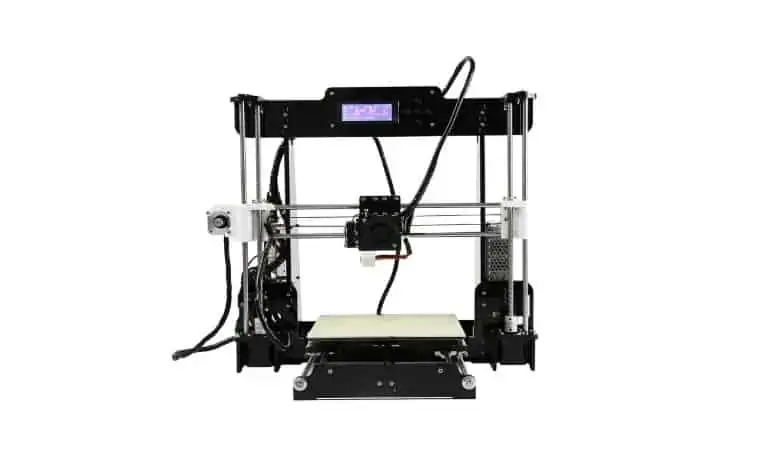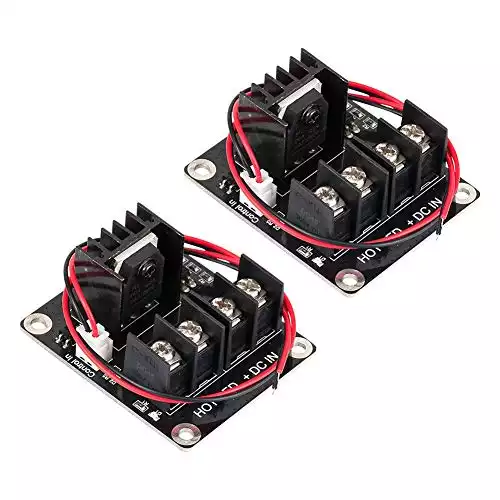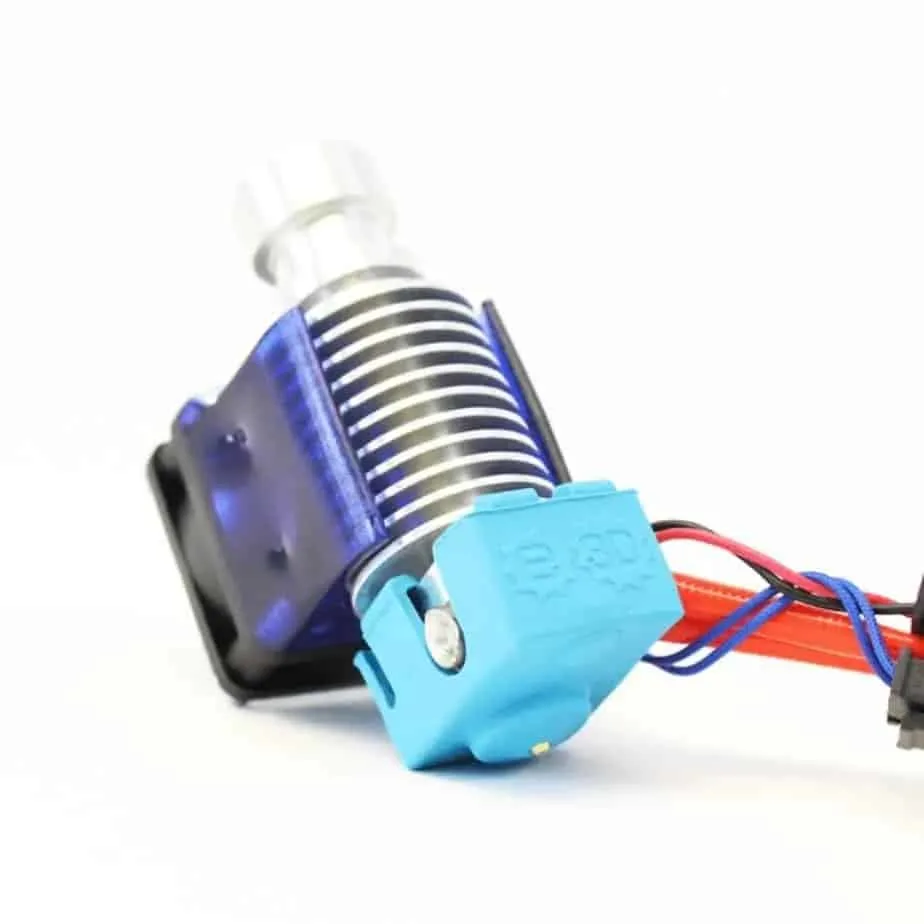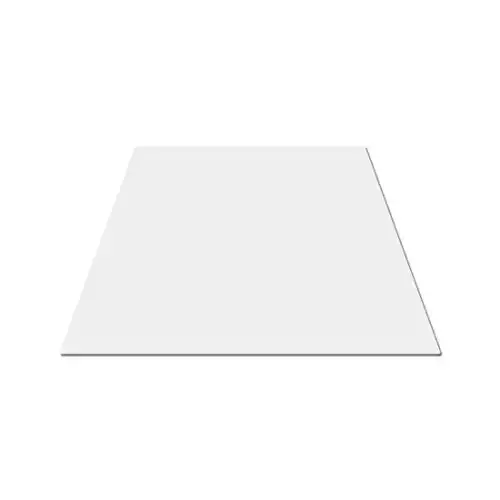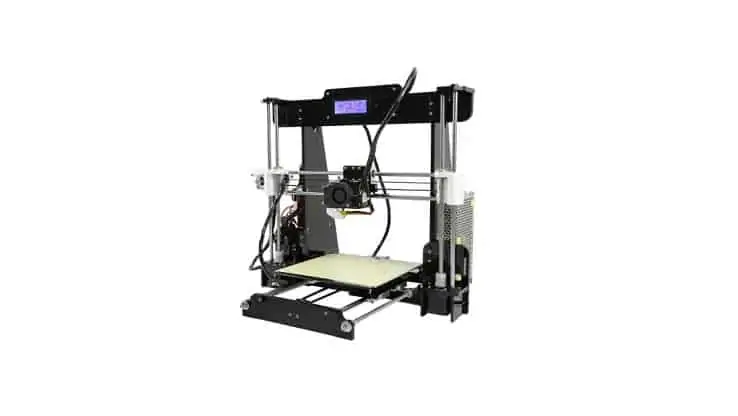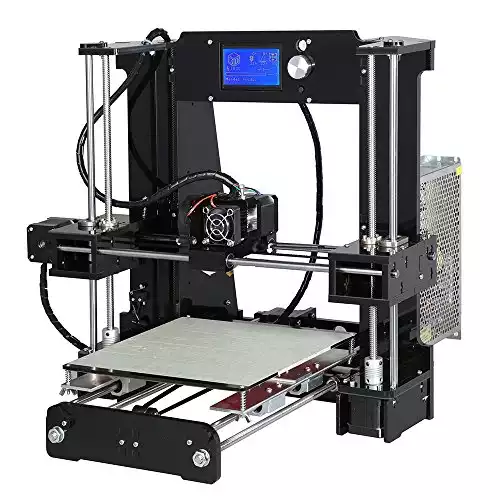- Creality Ender vs Anet A8 [2022]: Which is Better? - April 14, 2022
- TEVO Tornado Review [2022] All You Need To Know - April 6, 2022
- Anet A6 Review [2022 UPDATED Version] - April 5, 2022
When it comes to technology some people like to use their devices just as they’re supposed to. Then, three are those who have to see exactly what they can get their tech to do. These are the over-clockers and people who find innovative and creative uses for their gadgets.
One of the more common devices that people like to upgrade is their 3D printers and the Anet A8 3D printer is no exception. This budget-friendly printer is great for beginners who want to get into the 3D printing niche without spending an arm and a leg.
When it comes to the Anet A8, upgrading the machine can make it more stable while providing additional functionality and features. Of course, upgrades on a 3D printer involves more than just changing out a few pieces. It can be much more complicated than that.
Don’t worry though. Even though it sounds a little daunting, it’s not as difficult as it sounds. For starters, you can print most of the mods for your A8 right on the device itself. That’ll help keep your overall expenses down as you go about upgrading your 3D printer. With that said, here’s our list of the best Anet A8 upgrades.
Table of Contents
Safety Must-Haves
The Anet A8 upgrade options in this category are the ones we consider to be some of the most important for this machine. They make it more stable and protect your device from failure.
MOSFET
This add-on is one you simply must get. The default print bed is heated, so it draws a lot of power. Unfortunately, the manufacturer didn’t make the mainboard durable enough to handle that amount of power.
If you often print materials that require the bed to sustain heat for a long time, the mainboard may get overloaded, meaning catching fire to your A8. The MOSFET adds an extra layer of protection to your printer. It prevents the mainboard from getting overwhelmed with the amount of power needed to keep the print bed heated and is a necessary safeguard against burning the whole house down.
The extruder on the A8 also has a heating element, so installing a second MOSFET could be extra precautionary, but not absolutely necessary. While the A8 mainboard can handle the power that the extruder needs, they’re only $20 each, so it’s a worthwhile investment.
Completely solve the hot bed power is too large and load current problems, and can well protect the connectors on the controller board from overheating.
Marlin Firmware
The default firmware on the A8 comes with the thermal runaway protection disabled, making it unsafe. It could be another reason why your equipment catches fire. At the very least, it can cause hardware failure.
Upgrading the firmware is essential for a safer and more stable experience. Marlin offers the best compatible firmware for the A8, but Repetier is another great option.
Power Supply Unit
The Anet A8 printer is like a lot of other cheaper DIY 3D printer kits. It’s limited to 3D print PLA filament out of the box and it comes with a PSU that’s simply not powerful enough to handle high-temperature prints. If you want to print with high-temperature materials, you need to upgrade the PSU first.
There are several options out there. The Mean Well LRS-350-12 is less than $50. Even if you don’t plan to print with high-temperature materials like PETG, Nylon, or ABS, upgrading your PSU to handle more power consumption is a good investment in the long term.
The Meanwell PSU is a great and easy way to upgrade your 3D Printer, so you can get the best of it!
Performance Must-Haves
These don’t make your machine safer, but they enhance performance, making it easier to use and more versatile. These upgrades increase your print quality, giving you increased functionality that you will quickly learn you can’t live without.
Bowden Feeder System
The direct feeder system on the Anet A8 printer puts more weight on the print head, slowing the print speed. You can boost your print speed by switching to a Bowden feeder system instead.
Take a look at Thingiverse for several different Bowden mounts. The modular Bowden mount by TNS is one of the most popular. It’s important to remember that the Bowden setup does have some disadvantages, so take a look at the pros and cons before making a decision. The primary benefit of the Bowden system is increased print speed.
Belt Tensioners
Providing enough tension on the X and Y axis ensures that your belts stay tight. This can improve both print speed and quality. If you mount belt tensioners on your A8, you can adjust the tightness of your belts as needed.
If you do plan to install belt tensioners, make sure you also install a brace to give your Y-axis more stability. Belt tensioners can add strain to the frame. You should also replace the stock belts when you add tensioners because the stock belts stretch faster as you increase tension.
Aluminum Belt Tensioner for AM8 Extrusion Metal Frame 3D Printer which is used to tighten the Y-axis belt to improve print quality.
E3D Extruder and Hotend Upgrade
We already know that out of the box, the A8 can really only handle PLA. Once you perform upgrades to handle more advanced materials, your stock extruder may not be equipped to handle it.
It’s hard to print with exotic filaments such as Nylon, ABS, TPU, or PETG with that stock extruder unless you replace it with an E3D Titan extruder and an E3D v6 hotend.
Combining these upgrades allows you to print with a wider array of materials and your extruder is less prone to clogging. While the upgrade will cost more than $100, it’s well worth it if you decide to branch out on materials.
Center Nozzle Fan
You can also improve your overall print quality with a centre nozzle fan. It improves the cooling system by acting as an extension of the existing extruder cooling fan. You can get a full circle cooling fan or a half-circle version.
High quality 3D printer 4010 Cooling fan, Original boutique. Mute, environmental protection, safety, high-quality raw materials, fine workmanship.
Filament Guide
Poor cable management plagues the A8 because of the small profile of the machine. There’s no filament guide at all on the stock machine. You can’t expect the filament flow to be organized without one.
You can address the issue with a dedicated filament guide. Mount it on the frame for a smoother filament flow. It increases performance and can also improve your print quality.
Fiberglass Reinforced Belt
The A8 comes with stock belts that stretch quickly and easily. If you’ve already done the belt tensioner mod, you should have already replaced the belts. If you haven’t done that yet, fibreglass-reinforced belts are a great option.
You can get 5-meter fibreglass-reinforced belts for less than $10 each, so it won’t cost you a lot. It will run smoother and quieter, and these belts will last for a lot longer than the stock belts.
This is the most common and most widely appreciated type of reinforcement.
Linear Bearing Upgrade
The A8 makes a lot of noise, which you should probably expect for something in its price point and with such an open design. However, it’s easy to fix with an upgrade. Swap the stock bearings with Igus bearings. A seven-pack will cost less than $10.
These bearings are self-lubricating and made of solid polymer. They offer smoother performance and much quieter operation.
Used for the design of linear motion products, it can cooperate with linear bearings to ensure excellent sports performance under high load or long stroke occasions.
Frame Braces
The unstable frame on your A8 can cause poor quality print jobs, but you can make it more stable by purchasing braces for the front and the back, as well as a T-corner brace for your Z-axis.
High Quality RJ4JP-01-08 Sold polymer Linear bearing a direct replacement for the metal LM8UU bearing commonly used in many 3D Printers. Ideal for RepRap, Prusa, Mendel, etc.
Print Bed Upgrade
Switching to a glass print bed offers a platform that’s easy to clean and a flatter surface for increased print job quality. They’ll cost you less than $30, but it does have a few downsides. Glass has slow heat distribution and you may also want to add extra wires to your bed connector.
This is a universal print surface for 3D Printing. Almost all types of filament will print to glass in one way or another. Just place the Glass Print bed on your print board and clip it in place!
Best Anet A8 Upgrades: Nice to Haves
While you don’t have to perform the following upgrades, they do enhance your user experience. It makes your A8 easier to use, but you’ll have to evaluate our budget first. Some are pricey.
Bed Thumbwheel Upgrade
Levelling your bed manually can be hard. Thumbwheels are hard to turn if you can even get a good grip on them at all. The entire process is a huge hassle. Replacing the thumbwheels with a brand new set of those you 3D printed yourself could make your bed calibration more tolerable.
Large-size aluminum printing platform which can bear higher temperature.
Auto-Level Sensor
Skip manual bed levelling altogether with auto-levelling technology. While the A8 comes with a manual system that often can take an hour to complete. Installing your own auto-level sensor makes the whole process easier, but make sure it’s compatible with your print bed first.
This auto-leveling device can only be used on Auto-leveling Anet A8, other 3D printers are compatible, need your own control parameters, and to confirm whether the machine has automatic leveling function.
Extruder Button
Sometimes it’s the little things that improve your experience the most. Upgrading your extruder button with a mod you print yourself can make your filament changing easier and much more comfortable on your fingers.
Raspberry Pi Camera and Bed Mount
You can already control and monitor your A8 remotely with OctoPrint, which is a nice feature given how loud the machine is. If you upgrade your Raspberry Pi camera to v2, you can also watch the print progress. The downside here is that there’s no mount for the camera module on the A8, so you have to build your own.
This interface uses the dedicated CSI interface, via the CSI bus, a higher bandwidth link which carries pixel data from the camera back to the processor, high data rates, and it exclusively carries pixel data.
Alternative: You can sub an Arduino kit instead.
Power Switch
Out of the box, the A8 doesn’t even have a power switch. If you want to turn it off, you have to unplug it. It’s a crude design feature, but it helps keep the price down. It’s pretty easy to install your own power switch, and it costs practically nothing.
Pretty Upgrades
These upgrades make your printer much nicer to look at. Let’s be honest. It’s not the most attractive 3D printer on the market. These upgrades are by no means necessary for increased performance, but it might make you feel like your machine is more premium than it is.
Not only that, but it definitely helps to make your A8 look more organized, which is a big deal for people who like a neat and clean look.
Cooling Fan Cover
This mod doesn’t need an explanation. Cover up your cooling fan with a printable piece you can make yourself. Covering up parts like fans that are normally covered on other machines makes it look more sophisticated.
Cable Chains
Your A8 already has poor cable management. Using cable chains can keep all of your messy cables organized. Your frame will look more organized, too. Instead of wrapping them with electrical tape, look into using cable chains to keep them in check.
This low-maintenance, cost-effective alternate drive great for positioning and linear movement for your 3D Printer.
Electronics Case
Exposed electronics aren’t attractive, but they’re not safe either. You can get electronics cases everywhere, but c_wolsey designed one that includes an OctoPrint Raspberry Pi camera mount. Best of all, it’s on Thingiverse.
MOSFET Holder
Mount your MOSFET upgrade using a MOSFET holder. You can mount it on the frame either horizontally or vertically, whichever you like best.
M8 Nut Cap
Cover your exposed nuts and bolts with the M8 Nut Cap. You can pick a color that matches your printer or you can choose a contrasting color to spice it up.
Power Supply Cover
Cover your power supply with an upgrade made by the same designer of the M8 Nut Cap and the cooling fan cover we mentioned above. It covers your power supply and has an opening for your power switch upgrade, too.
Not For the Faint of Heart Upgrades
These advanced upgrades should be performed after you have a better understanding of how your A8 works. They require time and money, so you’re going to need to be committed. However, they will make your machine feel brand new, so they offer a lot of long-term value.
Controller Board Upgrade
The stock controller board on the A8 isn’t built for long-term use or durability. It’ll last for a few months, but you’ll eventually want to upgrade to something that is more capable. The UltiMachine Rambo is one of the most popular boards, but it’s more than $150, which is as much as a brand new A8.
Aluminum Frame Upgrade
The A8 frame is acrylic, so it’s not super durable or attractive. You can improve stability and durability at high temperatures. Switching out the frame isn’t easy. You have to make sure your measurements are precise or the parts won’t fit.
However, this upgrade is not nearly as expensive as the controller board upgrade, and it’s still just as functional.
Made from piano-black laser-cut acrylic frame. To maintain the garage-built feel and the handmade charm.
FAQs About the Best Anet A8 Upgrades
How do I improve my Anet A8 print quality?
There are several upgrades that help to improve print quality. Because of a lack of stability and cable management, the upgrades that do the most to improve print quality are those that stabilize the frame, organize the cables, and control the filament.
How do I make my Anet A8 safe?
Lack of safety in the A8 stems from how much power the heated bed draws. Installing things like MOSFETs to help control the power and protect your machine from malfunctioning or catching fire.
Upgrading firmware and the power supply can also help keep your machine safer.
How do I update firmware on Anet A8?
The stock firmware is based on Marlin, and there are several Marlin firmware upgrades available. Here’s how to upgrade your firmware with ease:
- Choose which firmware you want to use.
- Download the firmware.
- Configure the A8 configuration board.
- Overwrite the current Marlin code.
- Connect your printer to your computer via USB.
- Upload the code to your printer.
How do I use Anet A8?
The Anet A8 reads gcode files. Here are the steps for printing from a gcode file:
- Make sure the gcode file is on the root of your SD card.
- Put your SD card in the Anet A8 printer.
- Press the centre button to get to the main menu and select SD Card>Mount.
- Go to the Print File access.
- Select the gcode file you want to print.
The A8 will respond accordingly and begin printing.
The Verdict on Anet A8 Upgrades
The Anet A8 is a popular 3D printer because of its accessibility. It’s affordable, and it’s a great choice for a lot of beginners. However, there are a lot of needed upgrades. Some should be done immediately for safety while others can be done as you get more familiar with your machine and want to increase its functionality.
No matter how you’re using your Anet A8, these upgrades are well worth the time and money rather than buying a new machine.

![Best Anet A8 Upgrades and Mods [2022]](https://total3dprinting.org/wp-content/uploads/2020/03/image-.jpg.webp)