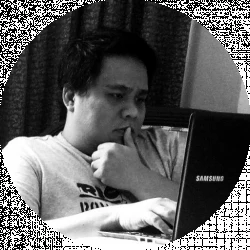- Ultimaker S3 vs S5 Comparison [2022]: Is It Worth The Upgrade? - April 5, 2022
- Ultimaker S3 Review: Is the Ultimaker S3 Worth It? - April 4, 2022
- Anycubic Photon Mono Review: Is It Worth Buying - April 3, 2022
MakerBot has had a long history in 3D printing, claiming to have sold more than 100,000 desktop 3D printers by 2016. The company has been focusing on the professionals and educators who use 3D printing in their businesses or classrooms.
Currently, the company offers three lines of 3D Makerbot printers that all aim to make professional devices more accessible:
- MakerBot Replicator+
- MakerBot Method
- MakerBot Sketch
Which of these is the best MakerBot printer? And if you’re looking for a professional 3D printer, should you buy a MakerBot product? Read on as we delve into each MakerBot machine and then discuss some of its competitors.
Table of Contents
MakerBot Replicator+ 3D Makerbot Printer

The MakerBot Replicator+ 3D Printer measures 17.4 by 16.2 by 20.8 inches (442 by 412 by 528 millimeters), making it quite huge. You will need to find desktop space for this printer.
It’s quite heavy, too, at 556 ounces (15.6 kilograms). The Replicator+ is an all-black affair with an open frame; there’s only a cover at the back. What this setup means is that you can easily see how your models are progressing.
The big frame of the Replicator+ gives you a sizable build volume of 11.6 by 7.6 by 6.5 inches (295 by 193 by 165 millimeters).
MakerBot Replicator+: Extruders, Filaments, and Connectivity
This 3D printer makes use of PLA filaments. You can load it to your printer easily. Just press the Load Filament button on the control panel.
The Replicator+ uses the company’s Smart Extruder+, which you can install just by snapping it in. The extruder can detect when you’ve run out of filaments and pause print jobs until you’ve swapped in a new spool.
The Replicator+ allows you to load print jobs using a USB flash drive or via Wi-Fi or an Ethernet connection when it comes to connectivity.
MakerBot Print
MakerBot has an app that allows you to operate your 3D printer from a smartphone. The MakerBot Print allows you to open an STL file and print it.
What’s more, it helps you manage different projects and even has CAD support.
MakerBot Replicator+: Performance
The Replicator+ has a standard resolution of 200 microns. At this resolution, you already get quality prints.
However, you can get finer details when you switch to high resolutions at 100 microns. But what makes this printer more awesome is the fact that it can print reliably with too many failed prints.
If you have the old Replicator Desktop, you will love how quiet the Replicator+ is. Overall, this printer is a great choice for general-purpose 3D printing.
Pros
- Although it’s for professionals, this 3D printer is easy to use
- Excellent quality prints
- MakerBot Print adds value to this printer
Cons
- Filaments can be a bit pricey.
- Setting up your printer to work with MakerBot Print might be a hassle.
Bottom Line: The MakerBot Replicator+
With the MakerBot Replicator+, you have a professional 3D printer that’s also very easy to use. You get advanced features that you would expect in a printer at this price range: Wi-Fi, Ethernet and USB connectivity, the Smart Extruder+, and cloud-enabled MakerBot Mobile app.
MakerBot Method

The MakerBot Method brings you the best that a professional 3D printer can offer with the convenience of a home desktop device. One look, and you’d know it’s a cut above the regular 3D printers that you have now.
It has an almost alien look. It will remind you of a camera with a spacious chamber where the printing happens if you look at it from afar.
This printer is big, with overall dimensions of 16.3 by 25.6 by 17.2 inches (413 by 649 by 437 millimeters). It has a build volume of:
Single extrusion: 7.5 by 7.5 by 7.75 inches (190 by 190 by 196 millimeters)
Dual extrusion: 6.0 by 7.5 by 7.75 inches (152 by 190 by 196 millimeters).
MakerBot Method: What You Should Know
This 3D printer allows you to print non-stop for weeks on end. That’s because it’s built with industrial-grade materials. And it’s very precise too because of the VECT 65 technology it has.
You can now create real prototypes instead of using analog materials. What’s more, it’s easy to use because of the smart setup system that allows you to start printing 30 minutes after you get the printer out of the box.
The MakerBot Method also sports a five-inch (127 millimeters) touchscreen that allows you to easily set up and operate your 3D printer while also helping you keep tabs on your print jobs.
The Dual Extruders
The MakerBot Method uses two extruders. The Model 1A Extruder allows you to use the following filaments:
- PLA
- Tough
- Nylon
- PETG
Meanwhile, the Support 2A Extruder can handle PVA. On top of these, you can also customize your extruders to accommodate more materials. There’s the company’s LABS Experimental Extruder and other third-party products that you can use.
The VECT Thermal Regulation System
The VECT 65 thermal regulation technology heats up the print environment evenly. Because the heat is evenly distributed, MakerBot claims taller models are stronger compared to those printed using other 3D printers.
What’s more, it’s also very accurate.
Performance
The MakerBot Method allows home users and enthusiasts to create their own prototypes at home. This printer delivers when you need complex parts, complicated geometries, and unparalleled precision in your prints.
Layer heights can be as fine as 20 microns, and the prints are practically seamless. You can create different kinds of prototypes, and you are sure that the parts printed with this machine are durable.
This 3D printer is a fast worker, with MakerBot claiming that it is twice as fast as other 3D printers out in the market. It has dual performance extruders that run on a dual-gear system.
We have a full review of the MakerBot Method, and you can read it right here.
Pros
- Repeatable and accurate prints
- Excellent print quality
- Fast worker
- Innovative design
- Easy to use
Cons
- Expensive
- Works best with proprietary materials
Other Method 3D Printers
Aside from the original MakerBot Method, you also have the Method X and the Method X Carbon Fiber Edition. These three 3d printers have the same build volume and maximum extruder temperatures.
However, the Method X and the Method X carbon Fiber edition are compatible with more extruders, which allows these printers to work with more materials. they also have higher maximum VECT chamber temperatures at 230 degrees Fahrenheit (110 degrees Celsius).
MakerBot Sketch

The MakerBot Sketch is for classrooms. You can now add 3D printing to your lessons with this easy-to-use and tinker-free 3D printer.
The Sketch has overall dimensions of 17 by 16.6 by 14.4 inches (433.4 by 423.1 by 365 millimeters) and weighs 26 pounds (11.8 kilograms). That offers you a build volume of 5.9 by 5.9 by 5.9 inches (150 by 150 by 150 millimeters).
This printer gives you layer resolutions of 100 to 400 microns and a maximum print speed of up to 100 millimeters per second (3.9 inches per second). The build plate can get as hot as 212 degrees Fahrenheit (100 degrees Celsius).
What’s more, it’s quiet enough for classroom use with an operating volume rated at 45 decibels.
Print Heads
This printer comes with a replaceable print head that includes a 0.4-millimeter nozzle with a filament runout sensor.
Ready for Your Classroom
But what makes Sketch stand out is that it has everything you need to start printing as soon as you get the printer out of the box. On top of the easy setup, you also get three spools of PLA, two build plates, one spatula, one snip, and even certification training if you need it.
Pros
- An easy way to teach your class 3D printing
- Has everything you need
- No-tinker 3D printing
- Lots of lessons included in the kit
Cons
- You might need to be around to make sure that your students are safe.
Side-by-Side Comparison of the Best MakerBot Printers
To make it easier to decide on the best MakerBot 3D printers for your needs and budget, here are their features presented side by side for easy comparison.
| Sketch | Replicator | Method X | Method | |
| Pricing | $1,199.00 | $1,999.00 | $6,499.00 | $4,999.00 |
| Print Technology | Fused Filament Fabrication | Fused Filament Fabrication | Fused Filament Fabrication | Fused Filament Fabrication |
| Dimensions (inches) | 16.6 by 17 by 14.4 | 17.4 by 16.2 by 20.8 | 16.3 by 25.6 by 17.2 | 16.3 by 25.6 by 17.2 |
| Dimensions (millimeters) | 422 by 432 by 366 | 442 by 412 by 528 | 413 by 649 by 437 | 413 by 649 by 437 |
| Weight (pounds) | 26 | 40.4 | 65 | 65 |
| Weight (kilograms) | 11.8 | 18.3 | 29.5 | 29.5 |
| Build Volume (inches) | 5.9 by 5.9 by 5.9 | 11.6 by 7.6 by 6.5 | Dual extruder: 7.48 by 7.72 by 5.98
Single extruder: 7.48 by 7.72 by 7.48 |
Dual extruder: 7.48 by 7.72 by 5.98
Single extruder: 7.48 by 7.72 by 7.48 |
| Build Volume (millimeters) | 150 by 150 by 150 | 295 by 193 by 165 | Dual extruder: 190 by 196 by 152
Single extruder: 190 by 196 by 190 |
Dual extruder: 190 by 196 by 152
Single extruder: 190 by 196 by 190 |
| Dual Extruder? | No | No | Yes | Yes |
| Layer Resolution (microns) | 100 to 400 | 100 to 400 | 20 to 400 | 20 to 400 |
| Supported Extruder Nozzle Diameter (microns) | 400 | 400 | 400 | 400 |
| Filament Compatibility | PLA | PLA | ABS, ASA, PETG, PLA | PETG, PLA, PVA |
| Enclosed Build Area | Yes | No | Yes | Yes |
| Connections | USB, Ethernet | USB, Ethernet, Wi-Fi | USB, Ethernet, Wi-Fi | USB, Ethernet, Wi-Fi |
| Supported Operating Systems | Windows, macOS | Windows, macOS, iOS, Android | Windows, macOS | Windows, macOS |
| File types | .obj, .stl | .MakerBot, .obj, .stl | .MakerBot, .obj, .stl | .MakerBot, .obj, .stl |
Alternatives to the Best MakerBot Printers
Ultimaker S5 Pro

The Ultimaker S5 Pro gives you dual extruders that can work with industrial-grade materials. It features the company’s own print cores, which allows you to easily swap out filaments:
- AA: Standard filaments such as CPA, PLA, TPU
- BB: PVA
- CC Red: Composite materials
This 3D printer gives you a build volume of 13 by 9.4 by 11.8 inches (330 by 240 by 300 millimeters), while the glass print bed can go as hot as 284 degrees Fahrenheit (140 degrees Celsius).
More than the printer itself, you’d appreciate the company’s ecosystem. It has sophisticated software that allows you to manage and troubleshoot your 3D computer. It also comes with the Digital Factory and Marketplace.
To make it easier for you, you can opt for the Ultimaker S5 Pro Bundle, which include:
- The Ultimaker S5 printer
- Ultimaker S5 Material Station
- Ultimaker S5 Air Manager
- Ultimaker Essentials / Personal
Pros
- Excellent software, printer, and subscription-based services
- Material and print profiles are automatically loaded, saving you preparation time.
- Efficient and easy setup
- Reliable and highly-available
- Compatible with a wide assortment of materials
Cons
- There’s only one build plate.
- Third-party filaments are okay to use with this printer, but you might find it easier to just use the company’s offered products.
Raise3D Pro3

The Raise3D Pro3 is an excellent dual extruder printer that delivers industrial features at a relatively low price. It has a build volume of 11.8 by 11.8 by 11.8 inches (300 by 300 by 300 millimeters).
It has modular hot ends that you can swap in and out using a click-and-lock mechanism that’s easy to use. Top temperatures can reach 572 degrees Fahrenheit (300 degrees Celsius), making it compatible with metal-filled and nylon filaments and other industry-grade filaments.
What Else Should You Know About the Raise3D Pro3
- Automatic bed leveling
- Comes with an airflow manager that dissipates heat better
- EVE Smart Assistant
- Flexible build plate gives way to easy removal of your prints
- HD camera allows you to see how your prints are doing even when you’re halfway across the world
- HEPA filter
- The hot end is interchangeable and has a cover
- Stable Z-axis
Pros
- It can be used for making working prototypes, cases, medical models, and even aerospace materials.
- Bigger build volumes
- Great set of safety features
Phenom XXL By Peopoly

The Phenom XXL By Peopoly is a great buy if you’re looking for a 3D printer that can handle big models. This printer has a build volume of 20.7 by 11.7 by 21.7 inches (527 by 296 by 550 millimeters).
It uses a 4K LCD panel to create your prints, with resolutions of about 3,840 by 2,160 pixels. In short, it delivers good quality prints, but it may not be as high as smaller printers.
Still, the slightly lower resolution on your prints is a small sacrifice if you want to print bigger models. No seams or parts to glue together means a more durable model.
More than the ability to print a large model, you can also print several small models simultaneously, so you get to save time.
Pros
- Huge build volume
- Perforated build plate means that your prints are more secure
- Resin vat can contain more than 13.2 pounds (six kilograms) of resin
Cons
- Lower resolution prints when compared to smaller printers.
How much should I expect to pay for a professional 3D printer?
Answer: The only definitive answer to this question is that you should save more money when buying a professional 3D printer. But there are excellent 3D printers that you can use for your business at any price point.
For example, the MakerBot Sketch won’t cost you more than $1,200. Depending on the materials they can work with and other features, you can expect to spend anywhere from $1,000 to around $10,000.
To give you an idea, here are some of the best professional 3D printers and the prices you’d expect to pay for them:
| 3D Printer | Technology | Build Volume (mm) | Min layer resolution (microns) | Estimated Market Price |
| Zortrax M300 Dual | FDM | 265 by 265 by 300 | 150 | $3,000 |
| Formlabs Form 3 | SLA | 145 by 145 by 185 | 25 | $3,500 |
| Markforged Onyx One | FDM | 320 by 132 by 154 | 100 | $4,500 |
| MakerBot Method X | FDM | 190 by 190 by 196 | 20 | $4,900 |
| Ultimaker S5 | FDM | 330 by 240 by 300 | 20 | $6,000 |
| Raise3D Pro3 | FDM | 300 by 300 by 300 | 10 | $7,300 |
| Phenom XXL By Peopoly | MSLA | 527 by 296 by 550 | 137 | $7,500 |
| BCN3D Epsilon W50 | FDM | 420 by 300 by 400 | 50 | $8,000 |
| EnvisionTEC Perfactory P4K Series | DLP | 90 by 56 by 180 | 35 | $10,000 |
Frequently Asked Questions about Makerbot Printers
Question: What should you look for in a professional 3D printer?
Answer: If you are in the market for professional 3D printers that you can use for your business, you should look for a very reliable one. The last thing you’d want is for your 3D printer to break down when you have a high volume order.
It should also be able to handle different types of filaments, including engineering and industrial-grade ones. This is particularly important if you’re creating functional prototypes and complicated parts.
You should also be looking for a 3D printer that allows you to easily swap out filaments. If you have to get your screwdriver to change filaments, then you should look for another printer.
The good news is that professional 3D printers do not have to be huge. There are now options like these MakerBot 3D printers that can fit on a desktop.
But all of these qualities can mean that the best professional 3D printer for you can be more expensive when compared to devices that are geared towards hobbyists and home printing.
Question: Is MakerBot a reliable company?
Answer: MakerBot had its ups and downs as a company. They were the model for open-source 3D printing but soon became a closed source vendor.
The company was in dire trouble until it was bought by Stratasys. MakerBot became the consumer printer arm of Stratasys, which focused on large-scale devices.
Fortunately for MakerBot, their latest offerings have been good enough to salvage their reputation. The MakerBot Replicator series, the Method series, and the Sketch 3D printers prove they’re back on track.
The company has been using technology for its 3D printers that add value. Plus, they have excellent software to help boost sales.
Get the Best MakerBot Printers Today
MakerBot doesn’t disappoint with the quality and performance of their 3D printers. These are printers that you can use as a professional with industrial-grade capabilities and features. Yet, you can have these printers at home or in your classroom.
What’s the best MakerBot printer for you? It depends on what you’re planning to do.
If you’re planning to create prototypes, complex parts and assemblies, complicated geometries, and other similar models that require outstanding precisions, then you should go with the MakerBot Method.
It’s worth the investment with layer resolutions as fine as 20 microns, fast build speeds, and sizable build volumes.
Then you have the MakerBot Replicator+, which is great for design and thinking exercises and professional prints at home. The Replicator+ gives you layer resolutions of around 100 to 400 microns and a good enough build volume.
Lastly, the MakerBot Sketch is great for classroom settings to teach kids the wonder and beauty of 3D printing.
But Should You Buy the Best MakerBot Printers?
While MakerBot manufactures excellent printers that have very budget-friendly price tags, you might want to consider one thing: if you’re in the market for a 3D printer for your business, you might want to invest more in an Ultimaker S5 Pro. The services and the ecosystem for these printers add value to an already excellent printer.
Nevertheless, the MakerBot 3D printers you have here are not going to disappoint. And if you want to save money, they can be a worthy replacement for the Ultimaker S5 Pro.