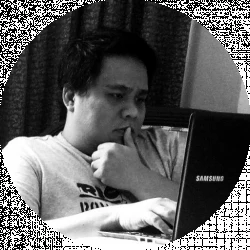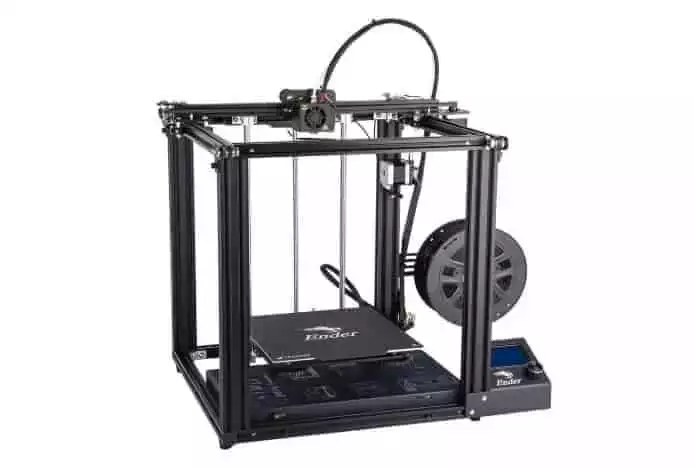- Ultimaker S3 vs S5 Comparison [2022]: Is It Worth The Upgrade? - April 5, 2022
- Ultimaker S3 Review: Is the Ultimaker S3 Worth It? - April 4, 2022
- Anycubic Photon Mono Review: Is It Worth Buying - April 3, 2022
Creality has always been coming out with a 3D printer that has good print quality at prices that you will love.
There are a lot of Ender models out there, with the company coming out with Pro and Plus versions of different models. The Creality Ender 3 and Ender 5 are two of the company’s best known 3D printers.
How does one compare to the other in the 3D printing market? Which one is the better printer for your needs?
Bottom Line Up Front Summary: It’s easy to recommend the more current tech, faster printing, and bigger build area provided by the Creality Ender 5 here. That said, if you are very sensitive to price or just buying your first 3D printer to tool around on, the Creality Ender 3 is a still a great printer here.
Bottom Line Up Front Summary: It’s easy to recommend the more current tech, faster printing, and bigger build area provided by the Creality Ender 5 here. That said, if you are very sensitive to price or just buying your first 3D printer to tool around on, the Creality Ender 3 is a still a great printer here.
The Ender 5 3D printer is a very well-designed device, with faster printer, and more build volume than it's predecessors. If you can afford it, it's worth the additional investment long term.
Table of Contents
Main Differences Between Creality Ender 3 vs Ender 5
The Main Differences Between Creality Ender 3 vs Ender 5
- The Ender 5 has a bigger build volume at 8.7 by 8.7 by 11.8 inches, whereas Ender 3 build volume is only 8.7 by 8.7 by 9.8 inches.
- The Ender 5 is easy to set up and takes only around half an hour to finish the assembly with an easy to understand user guide, whereas the Ender 3 takes significantly longer with an estimated assembly time of around two to three hours.
- The Ender 5 uses an MK10 hot end, whereas Ender 3 uses an earlier version: MK8.
- The Ender 5 uses a Meanwell PSU, whereas Ender 3 has a generic power supply unit.
- The Ender 5 is more expensive option priced at $330, whereas Ender 3 sells for around $190
Creality Ender 3: What You Need to Know – Ender 3 Build Volume and More
Two things make the Creality Ender 3 a stand out. For one, it has an amazingly low price: it sells for less than $200. Secondly, It is possibly the best printer out there at that price with a few tweaks and a little work.
The Creality Ender 3 has a build volume of 8.7 by 8.7 by 9.8 inches, a power recovery mode, and a heated build plate. That’s just some of its unexpected features that you can only find on more expensive models. This 3D printer can work with a wide variety of filaments, including ABS, PETG, PLA filament, and some exotic filaments.

What Features Can You Expect from the Creality Ender 3?
This fused deposition modeling printer has a sizable print bed. To give you an idea, the Ender 2’s the heated print bed is around half as big as the one you see on Ender 3. There are also fewer chances of your prints coming off the bed in the middle of your print.
If it loses power during printing, the printer can just resume where it left off when you turn it back on. The Creality Ender 3 also has an LCD with a control wheel. It is also open-source, which means that the designs and components are freely available for you to copy or look at. What’s more, printing speed can reach up to 7.9 inches per second with a 0.1-millimeter layer resolution.
What Is in the Box?
The Ender 3 package comes with the 3D printer part and components that you will need to assemble. It also has:
- Tools, including hex keys, wrenches, and screwdrivers
- Nozzle cleaner
- Sample filament
- Zip ties
- Wire cutters
- Spatula
- Nozzles
It also has a USB stick that contains the test models, the manuals, and other files that you need to print your first models.

The Bottom Line
With the Creality Ender 3, you get an affordable printer that has a good print volume and good quality prints. It is also open source and has a tight filament path that allows you to use flexible filaments. Plus you can make it better with upgrades that you can 3D print.
Of course, It is not without its weaknesses. It does have an uneven base, which makes it a bit wobbly, and leveling it can be a chore. It also needs to be calibrated manually and the bed will need to be re-leveled over time. You may also want to clean or unclog the nozzle at times.
Overall, this is a great printer for beginners and those who are on a budget.
For most users, I recommend starting with this Creality Ender 3 Prusa i3 model here. It produces more consistent quality prints and is MUCH easier to assemble, let alone being more affordable. A clear choice for me.
Creality Ender 5: What Can You Expect
The Creality Ender 5 came out not long after the company released the Ender 3 Pro, and it looks way different from its predecessors. The Ender 5 now has a box frame that is made of aluminum.

This Creality 3D printer has a build volume of 8.7 by 8.7 by 11.8 inches, with a Z-axis that is bigger than the Ender 3. All three axes of the Ender 5 has its stepper motor. This is a stable printer that is powered by a Meanwell 350-watts power supply that is found on the Ender 3 Pro 3D printer. The use of this power supply means that you can heat the bed a whole lot faster than when your 3D printer has a generic power source.
The Bottom Line
The Creality Ender 5 is one of those low-cost printers under $500 that really delivers when it comes to top-quality prints. This 3D printer can handle faster prints achieving 3.1 inches per second without compromising on quality. Plus the magnetic bed that it has allowed you to remove the prints with ease. The Ender 5 is also upgradeable, so you can change any component or print 3D updates to make it work better.
However, this 3D printer is far from perfect. The Creality Ender 5’s magnetic bed is not durable and is rather flimsy. Some owners complain about how difficult it is to lad filaments. Plus, the printer menu does not include some functions. Bed levelling is also done manually.
The Ender 5 3D printer is a very well-designed device, with faster printer, and more build volume than it's predecessors. If you can afford it, it's worth the additional investment long term.
What Are the Main Differences Between the Ender 3 and Ender 5?
So now that you have a clear grasp of both the Creality Ender 3 and Ender 5, It is time to drill down and learn the differences between these two models.
1. Build Volume
The Creality Ender 3 build volume measures 8.7 by 8.7 by 9.8 inches. Meanwhile, Ender 5’s building size is 8.7 by 8.7 by 11.8 inches. The differences in print volume mean that you can do bigger models on the Ender 5. The bigger size will also make the Ender 5 more stable than its predecessor when printing.
Winner: Ender 5. Having a bigger build volume will allow you to print a wider variety of models, even bigger ones. If you are only into printing minis, then Ender 3 is more ideal for you.
2. Setup and Assembly
Between the Creality Ender 3 and Ender 5, setting up and assembling the latter is a much easier and faster undertaking. You can finish assembling the Ender 5 in a matter of 20 to 30 minutes.
A big part of this is that Ender 5 has a guide book that is easy to understand and follow. It also has fewer parts to put together.
Ender 3, with more parts to assemble, can take more than two to three hours to finish. There are also complaints that the Ender 3’s assembly instructions are difficult to understand, with missing steps and poor instructions.
Winner: Ender 5. Nothing ruins a good product more than confusing assembly instructions. The Ender 5’s user guide makes you feel like the company is taking time to make everything easier for you.
3. Hot End
The Creality Ender 5 has a better hot end. This 3D printer uses a Creality MK10, while the Ender 3 has an MK8. The MK10 results in less clogging and it also has fewer filament jams.
Winner: Ender 5.
4. Power Supply
The stock power supply on the Creality Ender 3 is a generic China-made product, while the Ender 5 uses a Meanwell PSU. What does this mean? Well, the Ender 5 uses the power supply that is safer than the stock power source you see on the Ender 3. Mean Well are safer and more reliable, and you are sure that the company uses top-quality components that result in fewer power sags and spikes.
It is also quieter because the fans only run when needed, which is less than 20 percent of the time. Using a Mean Well power supply also keeps the 3D printing power consistent, which helps avoid problems with bed-leveling. It is also smaller in size than the Ender 3’s generic power supply.
It is easy to upgrade to a Meanwell PSU, but it can cost you some significant amount of money. For instance, a one-pack LRS-350-24 Single Output Switchable Power that has 350.4 watts and can deliver 24 volts and a current of 14.6 amperes costs around $33.
Winner: Ender 5.
The Meanwell PSU is a great and easy way to upgrade your 3D Printer, so you can get the best of it!
5. Thermal Runaway Protection
Thermal runaway is when your 3D printer gets hot, which only makes it hotter. The increase in temperature will cause further increases in temperature. The domino effect resulting in more and more temperature increases.
In 3D printing, thermal runaway can cause your printer to reach dangerous temperatures. The Creality Ender 3 has thermal runaway protection. For instance, if the printer keeps attempting to heat the filaments and it gets dangerously hot, the system will cool it down when it gets too hot. The Ender 3 can monitor the temperatures and compare them to the ideal levels.
The Ender 5 did not initially have this feature, but some newer buyers are reporting that their newer Ender 5s already have thermal runaway protection. This might mean that the Ender 5 now has the V1.1.4 board that has this feature, instead of the old v1.1.3 mainboard. So It is best to ask first before you key in your credit card details. That, or it has a new firmware.
Winner: Ender 3, but not by much.
6. Print Quality
Between the Creality Ender 3 and the Ender 5, the Ender 5 is closer to a Core XY printer. The Ender 5 moves along both the X axis and Y axis, while the Ender 3 only moves along the X-axis. What is more, Ender 5 has a box frame, which lends more stability when it prints.
Most of the other specifications for both printers are roughly the same.
Winner: Ender 5.
7. Pricing
On the official site, the Ender 3 sells for around $205.99, while the Ender 5 sells for around $499.99.
Winner: Save more with Creality Ender 3.
Creality Ender 3 vs Ender 5: Frequently Asked Questions
If you are currently looking for a 3D printer, then you are sure to have a lot of questions. Fire away while we answer the most frequently asked questions when it comes to the differences between the Creality Ender 3 and Ender 5.
1. What is Creality?
Creality is a Chinese 3D printer manufacturer based in Shenzhen China. the company is known for its excellent 3D printers that are packed with features and a wallet-friendly price tag. According to the company, yearly shipments of 3D printers and other products is now more than 800,000 units.
But what makes Creality’s products even more attractive is the vibrant user community it has. The company reports that they have more than 200,000 users in the community.
2. What are the similarities between the Creality Ender 3 and Ender 5?
Creality Ender 3 and Ender 5 are both upgradeable. That means if you do not want to manually level the beds on these machines, you can just fit in a BL Touch device to automatically do it. Or you can pop in a Silent Motherboard to keep the noise levels down.
More than that, both Ender 3 and Ender 5 have the same extruder and hot end assemblies, as well as the same mainboard.
3. Are there differences between the Plus and Pro versions of Creality’s Ender Series printers?
Creality often comes out with a Pro and a Plus version of their 3D printers. For instance, the Ender 5 has an Ender 5 Pro version that has better extender frames, filament tubes, and mainboard, as well as other components. As a result, Ender 5 is quieter, more durable, and fewer failures in printing.
Meanwhile, the Ender 5 Plus features a bigger build volume, BL touch, and tempered glass plates, all of which are not found on the original Ender 5.
Ender 5 Compared to Ender 3 Pro
The Ender 5 has a bigger build volume, which allows for bigger models. It is a bit faster than Ender 3. It also has a better power supply. The Ender 5 also has a better print quality and a better filament pathway than the Ender 3.
It is easy to recommend the Creality Ender 5.
However, some people might prefer Ender 3 because of its budget-friendly price tag and more compact size. If you can’t handle larger build volume in your work area or if you do not have too much money to spare, then go with the Creality Ender 3.
The thing is, you can never go wrong with either model. You will need to spend quite a significant amount of time tweaking these models for better prints, but getting a high-quality print is very much possible. However, if you do have the money to pay for the Creality Ender 5, think about getting that 3D printer instead.
Bottom Line Up Front Summary: It’s easy to recommend the more current tech, faster printing, and bigger build area provided by the Creality Ender 5 here. That said, if you are very sensitive to price the Creality Ender 3 is a still a great printer here.
The Ender 5 3D printer is a very well-designed device, with faster printer, and more build volume than it's predecessors. If you can afford it, it's worth the additional investment long term.
Related Reading on Comparable 3D Printers: