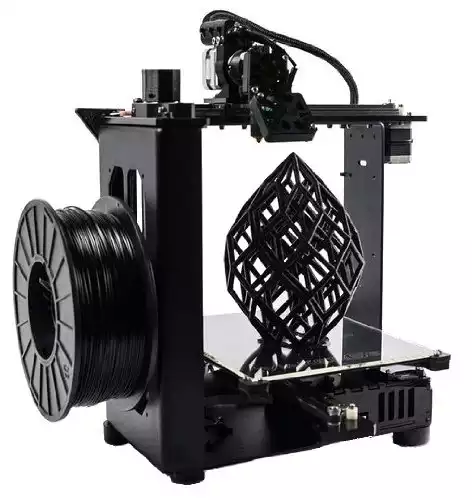- Creality Ender vs Anet A8 [2022]: Which is Better? - April 14, 2022
- TEVO Tornado Review [2022] All You Need To Know - April 6, 2022
- Anet A6 Review [2022 UPDATED Version] - April 5, 2022
The Lulzbot Taz 5 and MakerGear M2 are two high end, high performance and precise 3D printers. They not only offer huge support for many different materials and software, but they also offer huge print volumes, so that every user, either beginner or advanced, can enjoy using such high-performance 3D printers to create and experiment with the only limitation being their own creativity.
Both of these 3D printers are priced similarly and are in the sub $2000 category. In the following sections, we will list the features of each 3D printer as well as a comparison between the two, including a comparison of their features, their Pros and Cons. At the very end, you will find the final summary and rating of each 3D printer respectively.
Table of Contents
Core Features of the Lulzbot Taz 5 3D Printer
Massive Print Volume: This printer has one of the biggest print areas in its category. It offers an impressive 290mm x 275mm x 250mm (11.4in x 10.8in x 9.8in) print area. This one of the largest available sizes on the market right now, and it allows for some serious prints to be made in one go, with no need for splitting parts.
Heated Bed: This is not a surprise feature for a printer like at this level. There is a heated bed, that allows prints to stick to the platform while they are being printed, as well as help in eliminating warping for exotic materials.
Print Resolution: This printer comes with 2 different nozzles, giving its users the ability to change to suit their needs. But the most impressive part about this is that with the 0.35mm nozzle, the printer can achieve a print resolution of up to 75 microns per layer. That’s a pretty big resolution for such a printer, especially when you can print such huge object with such fine resolution.
Material Freedom: Out of the box, this 3D printer supports a wide range of materials, with anything from simple ABS plastics up to bronze and copper filled filaments. Basically, the printer can print almost any material on the market with the right settings.
This is achieved thanks to the very clever and well engineered hot end of the print head, combined with the direct drive system that feeds the filament directly to the hot end, making materials that are flexible much easier to print.
Open source: Open source hardware and software is always a nice thing to see on consumer and prosumer products. This printer uses the open source approach and is able to read simple G-code from any slicing software available. The advanced user will also be happy to hear that every setting of the printer can be changed by using the onboard screen and controls.
Simple Interface: While this 3D printer is very open and has many capabilities, giving a huge amount of freedom to the user, it does so in a very simplistic way. The printer does not have many special interfaces, It only has a simple screen and button interface, which is well tested over the years to be easy and reliable.
The TAZ 5 utilizes an open spool filament system and can print with numerous 3mm filament materials including, but not limited to: PLA, ABS, HIPS, PET (T-glaze), Polycarbonate, Nylon, Wood-filled PLA, Metal-filled PLA, Tritan Co-Polyester, and NinjaFlex/SemiFlex TPU (with optional Flexystruder tool head).
Lulzbot Taz 5 Key Specifications
- Printing Technology: FFF (Fused Filament Fabrication)
- Build Area: 290mm x 275mm x 250mm (11.4in x 10.8in x 9.8in)
- Layer Resolution: 75 micron (0.075 mm)
- Max Printing Speed: 200 mm/s
- Filament Diameter: 3mm
- Max Extruder Temperature: 572°F (300°C)
- Max Platform Temperature: 248°F (120°C)
- Nozzle Diameter: 0.35mm
- Operating sound: >65 dBA
- Supported materials: ABS, PLA, HIPS, PVA, wood filled filaments, Polyester (Tritan), PETT, bronze and copper filled filaments, Polycarbonate, Nylon, PETG, conductive PLA and ABS, UV luminescent filaments, PCTPE, PC-ABS, Alloy 910, etc.
- Product Dimensions: 680 x 520 x 515 mm (26.8 x 20.5 x 20 inches)
- Connectivity: USB, SD Card
- Software: Cura LulzBot Edition, OctoPrint, BotQueue, Slic3r, Printrun, MatterControl etc.
Core Features of the MakerGear M2 3D Printer
Big Print Volume: The MakerGear M2 features a very impressive 200 x 250 x 200 mm (8 x 10 x 8 inches) print volume allowing for big and complex prints. It achieves that while maintaining a frame of just 533 x 610 x 420 mm (21 x 24 x 16.5 inches). It should be noted though that the final size of the MakerGear M2 includes the spool of filament attached.
Ready to Use: Each and every MakerGear M2 3D printer is tested before shipment at the MakerGear factory in Beachwood, Ohio. That means that every printer is ready to use out of the box. Combined with the quick start software, excellent documentation and video tutorials available, setting up the 3D printer for its first print should be an easy task even for beginners.
Material Freedom: This feels like a repeating pattern between high end, high-performance 3D printers. And that is a good thing. The MakerGear M2 has official support for a wide range of materials including all the basic and exotic materials on the market.
A high quality and precise print head combined with a heated bed and a sturdy construction make us believe that this 3D printer should be able to print any new exotic materials on the market with no problems.
Open source: Both the software and the hardware on the MakerGear M2 are open source, giving more advanced users the ability to tweak every aspect of the printer and print anything the user can imagine.
Reliability: MakerGear focuses a lot on making machines that last and are unreadable with the latest tech. The MakerGear M2 frame is made out of CNC machined cast aluminum. Along with the industrial grade rigidity and precision, there is also a four-point print bed that is easy to level, stays level, and removes the need for z-compensation. Check out our full MakerGear M2 Review here.
MakerGear M2 Key Specifications
- Printing Technology: FFF (Fused Filament Fabrication)
- Build Area: 200 x 250 x 200 mm (8 x 10 x 8 inches)
- Layer Resolution: 50 micron (0.05 mm)
- Printing Speed: 80-200 mm/s
- Max Printing Speed: 450 mm/s
- Filament Diameter: 1.75mm
- Max Extruder Temperature: 572°F (300°C)
- Max Platform Temperature: 230°F (110°C)
- Nozzle Diameter: 0.35mm
- Operating sound: >65 dBA
- Supported materials: PLA, ABS, PET, HIPS, HDPE, TPU, Polycarbonate, Composites
- Product Dimensions: 533 x 610 x 420 mm (21 x 24 x 16.5 inches)
- Connectivity: USB, SD Card
- Software: Simplify3D
Comparison Lulzbot Taz 5 vs MakerGear M2
Size: Starting with the size of both printers, we are going to discuss their overall size, shape and design. Both 3D printers follow the “open” design, exposing almost every component and mechanical connection to the user. Also both printers have big moving parts, so that should be noted as the platforms move and the overall space required by both printers is bigger than their size.
They both store the material spool at the side of the printer. All in all, their design is very similar, and it is not easy to pick a winner here, as they both look very handmade and not like a consumer grade product, which is to be expected as they are intended for more prosumer applications.
Print Volume: The Lulzbot Taz 5 is the clear winner when it comes to size. Its total print volume is huge and makes the MakerGear M2 look kinda small in comparison. It should be noted though that the MakerGear M2 does have a big print volume by today’s standards, just not as big as the Lulzbot Taz 5 one.
Quality: Both 3D printers are made with quality in mind. They offer very precise and high-resolution prints at pretty fast speeds. The MakerGear M2 offers a higher layer resolution resulting in more detailed prints when needed. The MakerGear M2 is also able to print at a much faster speed compared to the Lulzbo Taz 5, making it a great printer for rapid prototyping when time is an important factor.
It should be noted though that printing at such high speeds will often result in bad quality prints, so such a feature is only useful for fast and dirty prototyping work that does not need the best accuracy available.
Material Support: Since both 3D printers are using open source hardware and software, the materials that are available and able to be printed on them really depends on the material requirements. Both printers can print almost any exotic material that exists on the market right now and that list is only getting longer as new more crazy materials are being developed. This is a tie between the two.
Software: Again, we also have a tie between the two. Both the Lulzbot Taz 5 and the MakerGear M2 are able to read simple G code generated by any slicing software available. Using simple, open source standards also allows the code to give the printer specific parameters that are set up by the slicing software, giving advanced users the best experience all the time.
Price: The Lulzbot Taz 5 costs $1650 and the MakerGear M2 costs just $1825. That’s a pretty small price difference but the Lulzbot Taz 5 is a clear winner when it comes to the price of the actual machine.
Conclusion
Both of these 3D printers are very capable and are to deliver world-class performance when it comes to 3D printing and prototyping. Making a choice for one over the other is a tough one, but they do have some small differences that will be the main influence on the final decision. They are both excellent 3D printers that look similar, and function in a very similar way as well.
They are intended to be used in a more pro-grade environment as opposed to an average consumer and beginner environment. At the end of the day, both printers will get the job done, but how fast and how big that job needs to be is what will be the deciding factor for going with one over the other.
Lulzbot Taz 5 rating:
- Print speed: 8/10
- Build Area: 9/10
- Precision: 8.5/10
- Value: 9.2/10
- Ease of use: 8.5/10
MakerGear M2 rating:
- Print speed: 9.5/10
- Build Area: 8.5/10
- Precision: 9/10
- Value: 9/10
- Ease of use: 8.5/10
Check out more related articles here: