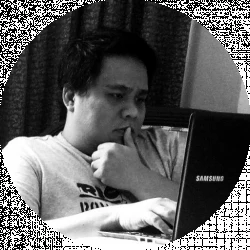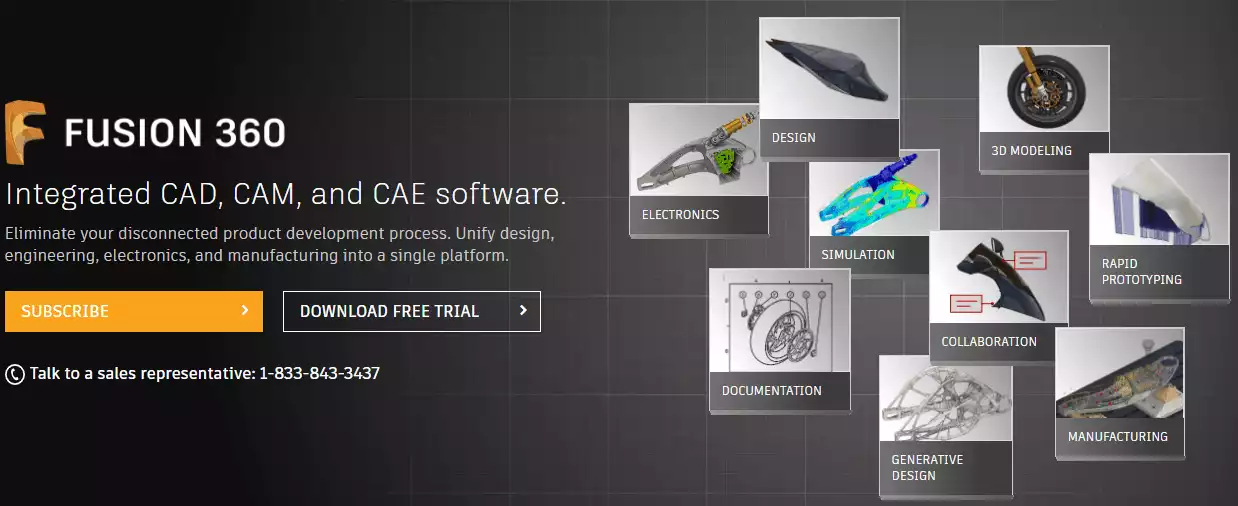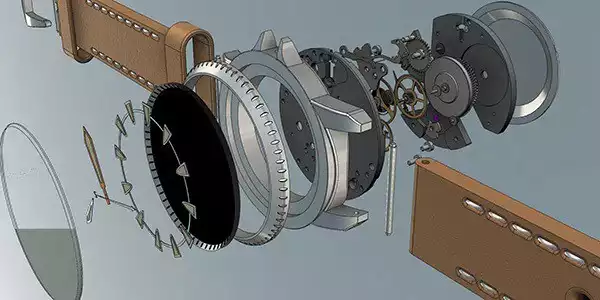- Ultimaker S3 vs S5 Comparison [2022]: Is It Worth The Upgrade? - April 5, 2022
- Ultimaker S3 Review: Is the Ultimaker S3 Worth It? - April 4, 2022
- Anycubic Photon Mono Review: Is It Worth Buying - April 3, 2022
It is an excellent time to be into . For one, printers are getting more powerful and capable while their prices continue to drop. And you have several options when it comes to and . Two of the best programs out there are AutoCAD and , and you are wondering which one is better.
Table of Contents
Main Differences Between AutoCAD vs Sketchup
The main differences between AutoCAD vs Sketchup are:
- AutoCAD is a computer-aided design software, whereas Sketchup is a 3D-modeling program.
- AutoCAD is more geared towards professional users, whereas Sketchup is an excellent option for hobbyists.
- AutoCAD is more expensive, whereas Sketchup allows you to save some dollars.
- AutoCAD offers compatibility with more file formats, whereas Sketchup is simpler to use and master.
AutoCAD will always be the King of Software that covers a lot of industry functions and gives you data based on your design objects.
What Is Autodesk AutoCAD?
Autodesk AutoCAD is probably one of the best-known computer-aided out there, with some of the top organizations in the world using for their needs, including the California Institute of the Arts, the Durst Organization, and Helix Electric.
This CAD and drafting program has been around since the early 1980s, having the distinction of being the first that ran on desktop computers. Now you have versions of AutoCAD running on the cloud as a web application and a mobile app.
It can be used to create two- and three-dimensional drawings and models, such as a or . You can draw your by hand. You can even group objects or use different layers.
You can work with a database of your objects, which makes it reusable in the future. You can resize, reshape, and relocate various properties of your object.
What industries use AutoCAD? , , aeronautics , artists, cartography, and can enjoy the ‘s many features.
There is also a few similar programs like AutoCAD such as Turbocad, Solidworks, Revit etc, so here check how how they all compare, and which would be the best for your type of work…
Autodesk AutoCAD: Features
What are the features that you can expect from a program that is older than some of its users? Not surprisingly, this program offers a lot of functionalities including industry-specific toolsets for:
- Architecture
- Electrical
- Three-Dimensional Map
- Mechanical
- Plant 3D
- Mechanical, Electrical, and Plumbing
- Raster Design
It also has tools for two-dimensional drafting, annotation, and drawing. You can work with text, centerlines, and even link data from spreadsheets, among other things.
When it comes to 3D modeling and visualization, Autodesk also offers a wide range of features and tools, including:
- Mesh, solid, and surface modeling
- Section planes
- Point clouds
- 3D navigation
- 3D rendering
- Visual styles
- Cloud rendering
What’s more, Autodesk makes it easy for you to collaborate, allowing you to use PDF files, sheet sets, DGN files, and even use model references.
What Is SketchUp?
, which used to be known as is a that lets you create 3D models. It is very easy to use with its Push and Pull , which allows you to make any flat surface into three-dimensional objects. Click on any flat object and then pull on it until it looks the way that you want it to look.
Plus, it has an extensive database of models that other users have created that you can download and use for your own projects.
Video game creators, furniture designers, 3D printers, interior designers, , , and just about any other professional can find tremendous help in using . also allows you to draw in 2D.
What makes more fun is the presence of plugins that are created by third-party providers. has the Extension Warehouse , where you can download these plug-ins. Think of it as the Play Store for downloading apps for Android devices.
There is also the that allows you to download files other users created. If you need a of something, you do not have to create it from scratch. Instead, you can look up the and search for completed models that you can modify.
Autodesk AutoCAD vs Sketchup Features
If you are trying to decide between Autodesk AutoCAD and for your needs, then you should know how they differ from one another.
1. User Interface
When you are using , you will be more reliant on shortcut keys and the icons in designing your objects. The user interface is simple and easy to master, plus you will have no problems finding your way around.
AutoCAD, however, offers you more ways to use it: menus, icons, shortcut keys, and command lines.
2. Supported File Formats
Autodesk AutoCAD is compatible with more file formats than Sketchup. Sketchup has a wide assortment of compatible file formats, but AutoCAD works with more.
Both programs work with:
- 3D Studio 3DS
- Drawing or DWG
- Drawing Exchange Format or DXF
- Filmbox or FBX
- Joint Photographic Experts Group or JPG
- Portable Network Graphic or PNG
In addition to these, Sketchup also works with Wavefront OBJ and stereolithography (STL) files, while AutoCAD works with:
- Rhinoceros 3DM
- Inventor IPT
- Portable Document Format
- The standard for the Exchange of Product Data or STEP files.
- 3. Budget: Pricing and Licensing
Sketchup offers a lot of pricing and licensing options for its users. There is a free Web-only option for those who will be using it for their own personal purposes. If you like it or if you want to use it for your personal projects, you will need to spend $119 per year for the Sketchup Shop.
If you want to use Sketchup for your professional projects and get access to the desktop version of the program, you can opt for the Sketchup Pro. This plan will set you back $299 a year.
Other plans include:
- Sketchup Studio for professionals who design buildings, $1,199 per year.
- Sketchup Studio for students, $55 per year
- Sketchup Studio for educators, $55 per year
- Sketchup for Schools, free with a Microsoft education or G Suite account
- Sketchup pro for computer labs, free with a state grant
If you want access to the 3D Warehouse, you will need a Sketchup Shop account, while a Sketchup Pro account will give you access to the 3D Warehouse and the Extension Warehouse.
Autodesk AutoCAD, on the other hand, has a much simpler scheme. You can get a license for anywhere from $1,400 to $2,400 depending on the frequency of your payments. Students and teachers can enjoy using AutoCAD for free.
If you are a network administrator, you can opt for the network license that will allow you to share one license with a number of users.
4. Ease of Use
Autodesk AutoCAD is a . It helps you things easily. Meanwhile, is a 3D- program.
‘s main selling point is how easy it is to use and master. You can probably get the hang of it in a few hours. AutoCAD requires long hours of practice and a lot of familiarities before you can confidently say that you’ve mastered it.
5. System Requirements
AutoCAD requires a faster and more powerful computer to work. For instance, your Windows computer should at least have:
- 64-bit operating systems
- A fast processor, they recommend that you should get a three gigahertz processor or faster
- A minimum of eight to 16 gigabytes of memory
- A 1,920 by 1,080 pixels display with True Color or a 3,840 by 2,160 4K display
- 1 GB graphics processing unit
- Around 7 gigabytes of free disk space
- .NET Framework version 4.8 or later
Meanwhile, Sketchup works on a Windows machine with:
- 1 gigahertz processor
- 4 gigabytes of RAM
- 500 megabytes of free hard-disk space
- A 3D class video card that has 512 megabytes of memory or higher
- The video card should also support hardware acceleration and at least OpenGL 3.1.
6. Toolsets and Extensions
You can use both and Autodesk AutoCAD for your needs. They can help you make detailed and precise drawings and models.
makes your life easier with its selection of plugins and tools that they have in the Extension Warehouse. However, you can only access these when you have a Pro or Shop license.
With the Extension Warehouse, you will be able to add more functionality to and get tools for very specific workflows and customization. You can get plugins for and other activities. You can install only the plugins that you need.
AutoCAD, on the other hand, has toolsets for different activities such as and mechanical designs, electrical drawings, and , among others.
Sketchup vs. Autodesk AutoCAD: Which One Is Better for 3D Printing
Both AutoCAD and are powerful tools for 2D drawings and 3D models. These programs have a range of features that can make your life a whole lot easier.
However, is more geared towards than AutoCAD. It is a that makes 3D easy and has been designed as such from the start. In contrast, AutoCAD can be described as a program that has capabilities.
On the other side of the coin, it can be said that AutoCAD is for those professionals that need high-quality . It can create a level of accuracy, adaptability, and detail that cannot offer.
As such, seems to be the better choice for . It can deliver a good-enough level of accuracy, while making easier and visualization a breeze. It is also more affordable than an AutoCAD license.
The Alternatives to Autodesk AutoCAD and Sketchup
If you are figuring out what to use for your 3D modeling jobs, you might want to consider other software aside from either AutoCAD or Sketchup. Here are some that you can consider:
Autodesk Fusion 360
If AutoCAD is geared towards professionals, then consider another product from the same company: Fusion 360. This brings together engineering, manufacturing, and features in one powerful .
You will have full control over the shapes, and access powerful features to help you create detailed models. It also allows for quick collaboration work with other hobbyists and designers.
The best thing is that it is cheaper than both the paid versions of and AutoCAD. You only pay $42 per month for the annual license and $60 for the monthly license.
Lightweight, affordable and cloud-based. Fusion 360 is more user friendly for freeform .
We earn a commission if you click this link and make a purchase at no additional cost to you.
Lightweight, affordable and cloud-based. Fusion 360 is more user friendly for freeform 3D modeling.
Rhinoceros 3D
Rhinoceros 3D is probably one of the most versatile modeling software that you can find on the market right now. You can enjoy the assortment of design functionalities that it offers.
You can import files coming from different programs, including OBJ, STL, STEP, DXF, and other file formats.
The Free Options
There are also 3D printing programs that you can use for free.
- Ultimaker Cura is an excellent option for beginners as it provides tips and recommendations while allowing you to create your own 3D designs.
- TinkerCAD is a web-based tool that gives you an easy to use and simple interface but still allows you to design complex 3D objects. You can proceed to print immediately because it supports STL files.
- Meshlab gives you the tools to easily process and edit 3D meshes.
FAQs
Computer-aided design is the process of using computers to help create, modify, analyze, or optimize a design. CAD has several benefits in that it:
– Helps the designer become more productive
– Improve the design’s quality
– Create documentation of the design, which improves communications
– Create a manufacturing database
While there is a learning curve, it is entirely possible to learn AutoCAD or Sketchup for your 3D printing needs. Between these two, Sketchup is probably your better option if you’re a beginner. But if you’re looking for more powerful designs, then you can try out AutoCAD.
For some designs, you can get into online communities and find ready-made designs that you can use. All you need to do is to customize them to what you need.
Here are some tips on how to learn CAD for 3D printing:
Does Sketchup work with AutoCAD?
Yes. You can import SKP files into AutoCAD using the Sketchup Import plug-in that is provided by Autodesk. You can also type IMPORTSKP command to insert a Sketchup model into your AutoCAD drawings.
Conversely, you can import your AutoCAD drawings into Sketchup.
The Final Word: Sketchup vs. Autodesk AutoCAD
AutoCAD will always be the King of Software that covers a lot of industry functions and gives you data based on your design objects.
Sketchup is a capable software that allows you to make 3D models with ease. It does not have a steep learning curve and has a lot of features that can make your life a lot less complicated.
Its cheaper price point and free Web-only version should draw users into trying it out, but the paid versions allow you to access third-party extension and user-created content that can further help you work smarter.
That being said do not discount Autodesk AutoCAD just yet. If you have plans of going pro with your 3D printing, then AutoCAD will not be a bad investment. It has its own set of features, functionalities, and tools that allows you to get better quality 3D models that are both highly detailed and precise.
From beginners to professionals, Autodesk has 3D modeling software designed to meet your needs.