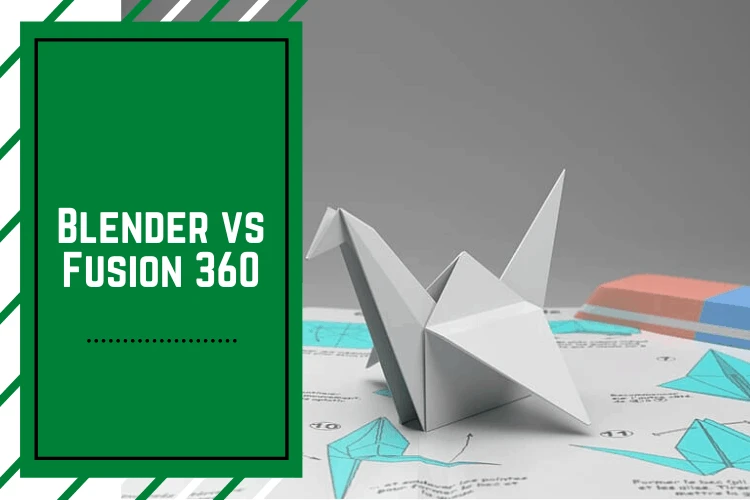6 Best Sketchup Alternatives in 2022 You’ll Love
The thing with 3D modeling programs is that there’s one or two that’s perfect for you. You can have a lot of options when you’re looking for the best one. A lot of people will suggest Sketchup, but what if you’re not entirely sold on this program just yet?
The good news is that you have fairly competitive alternatives in:
- Art of Illusion
- Fusion 360
- Autodesk Inventor
- Rhino 3D
- Tinkercad
- Blender
What should you know about all of these Sketchup competitors? And should you stick with Sketchup, or are they better?
What Is Sketchup?

Sketchup is one of the most intuitive computer-aided design software that can help you create two- and three-dimensional sketches with ease. This software was once known as Google Sketchup