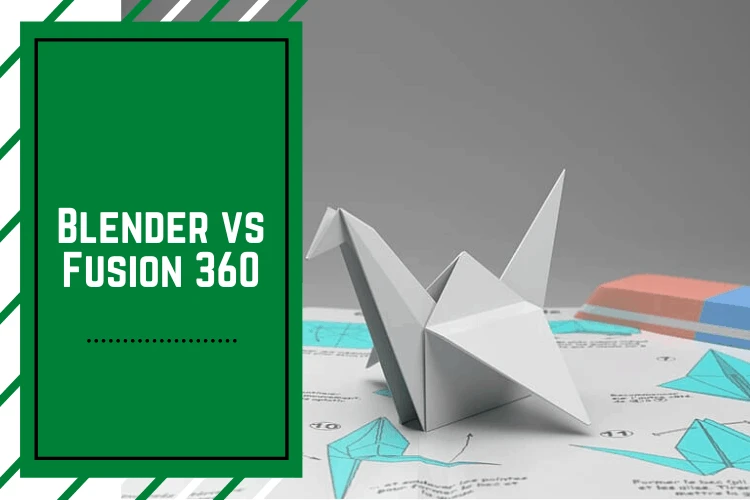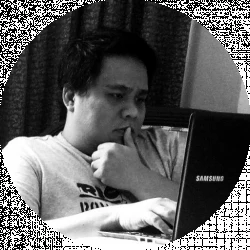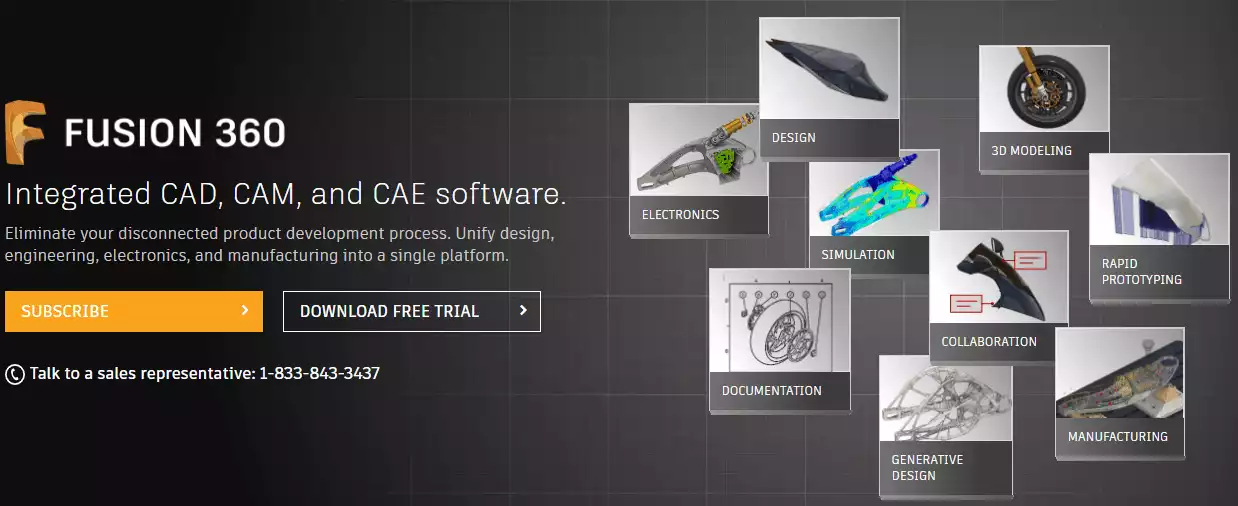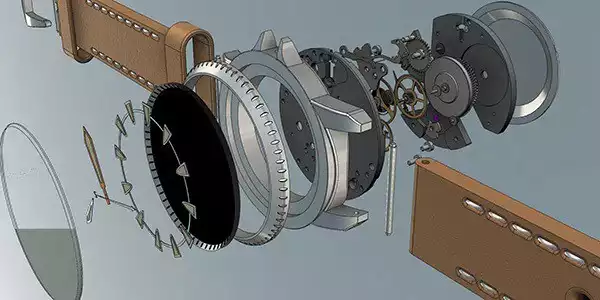- Ultimaker S3 vs S5 Comparison [2022]: Is It Worth The Upgrade? - April 5, 2022
- Ultimaker S3 Review: Is the Ultimaker S3 Worth It? - April 4, 2022
- Anycubic Photon Mono Review: Is It Worth Buying - April 3, 2022
When you want to come up with your own designs for , there is several computer-aided design that you can use . Two of the best are and . Both are widely used and have a range of features that you can use. But which one should you choose?
Table of Contents
Main Differences Between Blender vs Fusion 360
The main differences between Blender vs Fusion 360 are:
- Blender has a confusing user interface, whereas Fusion 360 has a more intuitive user interface that relies on drop-down menus.
- Blender requires plugins so it can work well with 3D printing, whereas Fusion 360 has more advanced and enhanced 3D modeling and printing tool.
- Blender is free to use with an open-source license, whereas Fusion 360 costs around $500 and is free only for hobbyists and start-ups earns no more than $100,000 annually.
Read on as we discuss each , their features, and go more in-depth about their differences. Finally, we answer the question of which one you should use.
Lightweight, affordable and cloud-based. Fusion 360 is more user friendly for freeform 3D modeling.
Autodesk Fusion 360: Everything You Need to Know
offers you mechanical design, manufacturing, and all in one package. This , computer-aided engineering, and computer-aided manufacturing are cloud-based, making collaboration easy in every stage of product development. It allows iteration and exploration with ideas, as well as collaboration even with a team with members distributed around the world.
Computer-aided modeling
With , you can use a comprehensive suite of tools that allows you to guarantee fit, function, and form of whatever product you have. When it comes to you can create and edit sketches. You can also import geometry into the program and edit and repair it. You can do some , which allows you to change the shape of the object you’re designing by changing the dimension value.
Further, you can design the components that use sheet metal parts and keep track of flat patterns using DXFs and two-dimensional drawings. You can also create designs that specify cutting strategies for plasma, laser, or water jet machines.
If you plan to do some mesh , you can just import mesh models or scans into and be able to change or repair these. also has tools that will allow you to analyze assembly motion.
Other 3D modeling features you can get from Autodesk Fusion 360 include:
- Freeform modeling
- Surface modeling
- PCB design integration
Electronics
makes it easy for you to add electronic intelligence using functionalities integrated into this , such as the schematic design, PCB layout, and routing. You can create and edit schematics, even design a complete PCB layout and even generate drill and assembly files with just one button click.
Further, you can check the integrity of your circuit design and see how the circuit will behave with the integrated SPICE (simulation program with integrated circuit emphasis) simulation.
With , you can set manufacturing requirements with configurable design rules. And because this integrates both manufacturing and electronics CAD, you can be sure that tour PCB fits. also makes it easier by offering you a component library that allows you to use ready-made parts rather than creating your own. Lastly, allows you to design an electronics cooling system.
Other features that you can enjoy include:
- Data management made easy because of a unified development process. You have more control over user permissions, cloud storage, and version control.
- Collaboration is possible and quickly done because your teams are connected, as well as your customers. Everyone can communicate in real-time and project activity is all in one place.
- You can design and manufacture prototypes in record time. Your design changes will not mean that your project will need a restart.
- Enjoy generative design wherein you can specify your design specifications while also improving performance, reducing weight, and using fewer parts.
- You can test your designs when you simulate real-world conditions and see where the problem areas are, and how to address the issues.
- You can make animations, renderings, and drawings for your design, making it easy to communicate it to your clients and other stakeholders, while also making documentation a breeze.
- Program your computer numerical control machines with Fusion 360.
- You can integrate advanced manufacturing technologies into your design, making it easy to automate while also having more control over the processes and your machine.
Benefits of Using Autodesk Fusion 360
Using this cloud application, you can save time. In fact, some users note that processes and models that used to take days to finish can now be completed in just hours thanks in large part to .
No matter what CAD, CAM, or CAE needs you have, has a tool for that. You have a wide range of tools, as well as environments for making sheet metal parts and surfaces. You also get a simulation environment that will let you see your design and prototype at work. There are also tools that you can use for making drawings, renderings, and .
You will be hard-pressed to find another that offers these many functionalities, features, and tools. What’s more, you have the processing and computing power of the cloud to do all of these things, which means your computer will not crawl to a stop as you conduct a or a mechanical stress test on your designs.
Updates and maintenance are also simplified. Rather than installing, upgrading, and maintaining your , you only need to install the client. Not only do you avoid spending weeks and weekends planning and executing the installation or upgrade, but you also do not have to worry about servers that might need upgrading.
Lightweight, affordable and cloud-based. is more user friendly for freeform .
Lightweight, affordable and cloud-based. Fusion 360 is more user friendly for freeform 3D modeling.
Autodesk Fusion 360: What Can Be Better
While there is round-the-clock support for this , you will need to rely on the for training your staff. Autodesk does not offer in person or live online training for this . They also don’t have webinars that you can learn from.
Also, easy collaboration is one of the selling points for this . However, as far as collaboration tools go, this one is very limited. You can enjoy task and project management tools and version control, but that’s pretty much it. There is no easy way to brainstorm, manage content, documents, and calendar schedules. It doesn’t support discussion boards or video conferencing as well.
Another cause for concern is that it is cloud-based, which might prevent some companies from using it because of regulatory compliance or security concerns.
The Skinny on Autodesk Fusion 360
This cloud-based CAD, CAM, and CAE application is an excellent choice for those who want either a primary design or a supplemental program to their current design . You will appreciate how extensive the tools it has, as well as the easy collaboration on data. It really does streamline your design process, helping you save hours and hours of work.
It may not have all the tools and features that you are using with your existing design , but that should be no problem as Autodesk has been constantly developing and upgrading this program. If you would like to know how compares, check:
What You Should Know About Blender
is a free and suite. This helps you create animated movies, video games, models, among others.
Features
is an excellent . You have a variety of features at your disposal within this , including , , rigging, , motion tracking, and making composites. To make it easier and faster for you to create 3D models, you can use keyboard shortcuts for some common operations. It also has N-Gon support, edge slide, bridge fill, grid fill, and others.
You can also make use of modifiers that can automatically apply effects to your models, saving a lot of tedious steps and time. Meanwhile, the UV unwrapping features allow you to use to paint on your models directly. You can have fast cube, sphere, camera, and cylinder projections. You can even work with multiple UV layers and paint directly on the mesh.
Sculpting is also faster and easier with . You can work with 20 different brush types such as blob, clay, crease, deepen, smooth, nudge, and snake hook. Each one of these brushes will have a different effect on your model. also allows for mirrored sculpting and multi-res sculpting.
When it comes to , allows you to add movements to your character. You can even edit poses, or give your characters independent movements with non-linear . The will also allow you to synchronize sound. With its rigging features, you can transform your model into a posable character in no time.
The use of constraints can also help you limit an object’s . You can use shape keys, which act as morph targets. These shape keys allow you to change your character’s facial expressions, as well as tweaking a skeletal rig. also has video editing and game creation features. If you want to customize specialized tools or customize your , you can do that as well. It works on a variety of platforms including macOS, Linux, and Windows.
What Can Be Better About Blender
is not one of those that are easy to master. There is a steep learning curve and it can take a long time before you can comfortably work with the . This is true even if you have worked with other and before.
Blender: The Bottom Line
With the sheer number of features, you will find that is a great tool for . It’s difficult to believe that it’s free . It does take time to learn, however, and you can expect to spend a lot of time watching tutorials or checking out the documentation. Trust us, however, when we say that it’s worth it.
The Main Differences Between Blender and Fusion 360: An In-Depth Look
If you are choosing between Autodesk Fusion 360 and Blender, it helps to go beyond just the features that they offer.
Community
has been around since 1998 and it has a lot of users that translate to a vibrant and helpful community. It helps that it is an open-source program, which allows you to customize everything. Foundation, the people behind the program, has also been hard at work incorporating features for exporting STLs, , image manipulation, , simulation, game development, and video editing.
has not been around as long as , having been launched only in 2013. Autodesk has maintained and run the since then, and most of the support materials that you can find for this comes from the company.
What It Can Do
has tools for , , video and image editing, simulation, and game development.
is great for machining, engineering, and design. It cannot be used for video editing and game development.
Price
Blender has been free to use from the start. Autodesk Fusion 360 works on a cloud-based model and costs around $500 a year. However, it’s free to use for startups that earn less than $100,000 annually or for hobbyists.
Ease of Use
While a common complaint about Blender is how difficult it is to master, the 3D modeling environment is intuitive. You can rely on hotkeys and shortcuts to execute commands quickly, plus you have access to modifiers and add-ons that can help make your job easier and faster.
Natural shapes are quite easy to model in Blender, allowing you to deform, distort, and modify them fast.
While Blender is intuitive and can feel natural, Fusion 360 feels more professional and precise. The workspace is streamlined, but you can easily call up the tools that you need from a menu.
Autodesk Fusion 360 is easier to use with its streamlined interface and the use of large drop-down menus. Blender users rely on hotkeys and the user interface can be a bit daunting for most. Even the revamped UI introduced in Blender 2.8 can’t hold a candle to the user-friendly workspace you see on Fusion 360.
What It Is Best for
Because of its focus on precision, Fusion 360 is for the serious designer who wants to create a fast and functional prototype of his or her product. However, Blender is for those who want to work with 3D objects without putting much thought into it.
FAQs About Blender vs. Fusion 360
Do you really need to have CAD software?
Hobbyists looking for STL files on several websites such as Pinshape, MyMiniFactory, or Thingiverse to find models to 3D print. You have a lot of choices and you will probably run out of filament many times before exhausting all the STL files available on these sites.
But if you have a particular 3D object in mind, then you will need a CAD software such as Blender or Autodesk Fusion 360 to come up with an STL file for your printer to work with.
Are there alternatives to both Blender and Fusion 360?
If you’re not convinced with either Blender or Fusion 360, there are other CAD software that you can use.
- Rocket 3F is a polygonal modeler that is fun, friendly, and fast. It has all the tools you need to create your 3D models.
- Daz Studio is an excellent 3D model customization, animation, and posing tool that even beginners can use.
- Houdini Apprentice allows you to create 3D animation and visual effects
- Hexagon is a surface modeler that is easy to use.
- Sculptris is an excellent sculpting tool.
- Modo is a paid software but has powerful 3d modeling and rendering features.
From beginners to professionals, Autodesk has 3D modeling software designed to meet your needs.
How do you choose a 3D modeling software?
The thing with 3D modeling software is that it’s not a one-size-fits-all thing. What may be the best software for you is not the best for everyone. There are some considerations that you should take:
- Do you have enough RAM and disk space? Most 3D modeling software needs at least 16 gigabytes of RAM and around 5 gigabytes of storage space.
- Will you need a powerful graphics card? Check to see if your graphics card, processor, and memory are up to par with the minimum requirements that the software recommends you to have. This will allow you to avoid any lags when you’re creating 3D images.
- Free or paid? There are some notable 3D modeling software that are free but have features that you can find on paid programs. On the other hand, paid software should deliver great support, ease of use, and intuitive interfaces.
Blender vs. Fusion 360: Which One Should You Choose?
has its draws. It’s free and it has all the features that you will need to do excellent , 3D art, sculpting, and video effects. Plus, it’s easy to make and structures and it was a helpful community of users you can rely on. However, does neglect and you will need to rely on add-ons.
, on the other hand, allows you to create a , transform it into a three-dimensional format, and then print your design as you have envisioned it. You can also rely on this for easy export for , plasma cutting, water jet, or CNC machines. Perhaps, for , the best of is the enhanced tools for it offers, such as slice preview.
Lightweight, affordable and cloud-based. is more friendly for freeform .
Lightweight, affordable and cloud-based. Fusion 360 is more user friendly for freeform 3D modeling.
But if you’re a hobbyist, both the Blender and Fusion is free to use, so why not use both software if you have the time and patience to learn.